
Tim Wilson81077
2 discussion posts
Apologies for a potential newbie question. I find that the DF icon button (Aero Button?) often is located in app windows such that it interferes with the app itself. This is especially the case with Chrome/Brave when many tabs are open: the Aero button coincides with the Chrome new tab such that it becomes difficult to work with the native app. Attached is a screenshot to show this interference.
Is there a way to place the DF icon button somewhere else on app windows? E.g. to the bottom of a window? Or, closer to the native Windows app window minimize button (_)?
I looked in the settings but couldn't find anything.
Thanks.
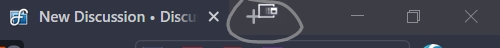
2021-05-19 10_05_00-.jpg
Hi Tim,
If you open up the DisplayFusion Advanced Settings window, you can adjust the "Button Offset: Horizontal/Vertical" setting to move those buttons.
Thanks!

Tim Wilson81077
2 discussion posts
Got it, thanks! I moved it to the right, but then realized I can simply use the DF taskbar icon to achieve the same thing. So I have disabled it altogether by unclicking Settings>Functions>Enable TitleBar Buttons. Thanks the very prompt help!
Hi Tim,
Glad to hear you found a solution! If you have any other questions, feel free to reach out to us.
Thanks!