
NetMage
302 discussion posts
With the PowerArchiver 20201 Preview, the toolbar buttons overlap the built-in header buttons.
I'm not seeing that when I test here. Would you be able to attach a screenshot?
Thanks!

NetMage
302 discussion posts
You must change to the Modern Windows 10 Skin/Toolbar and then you see:
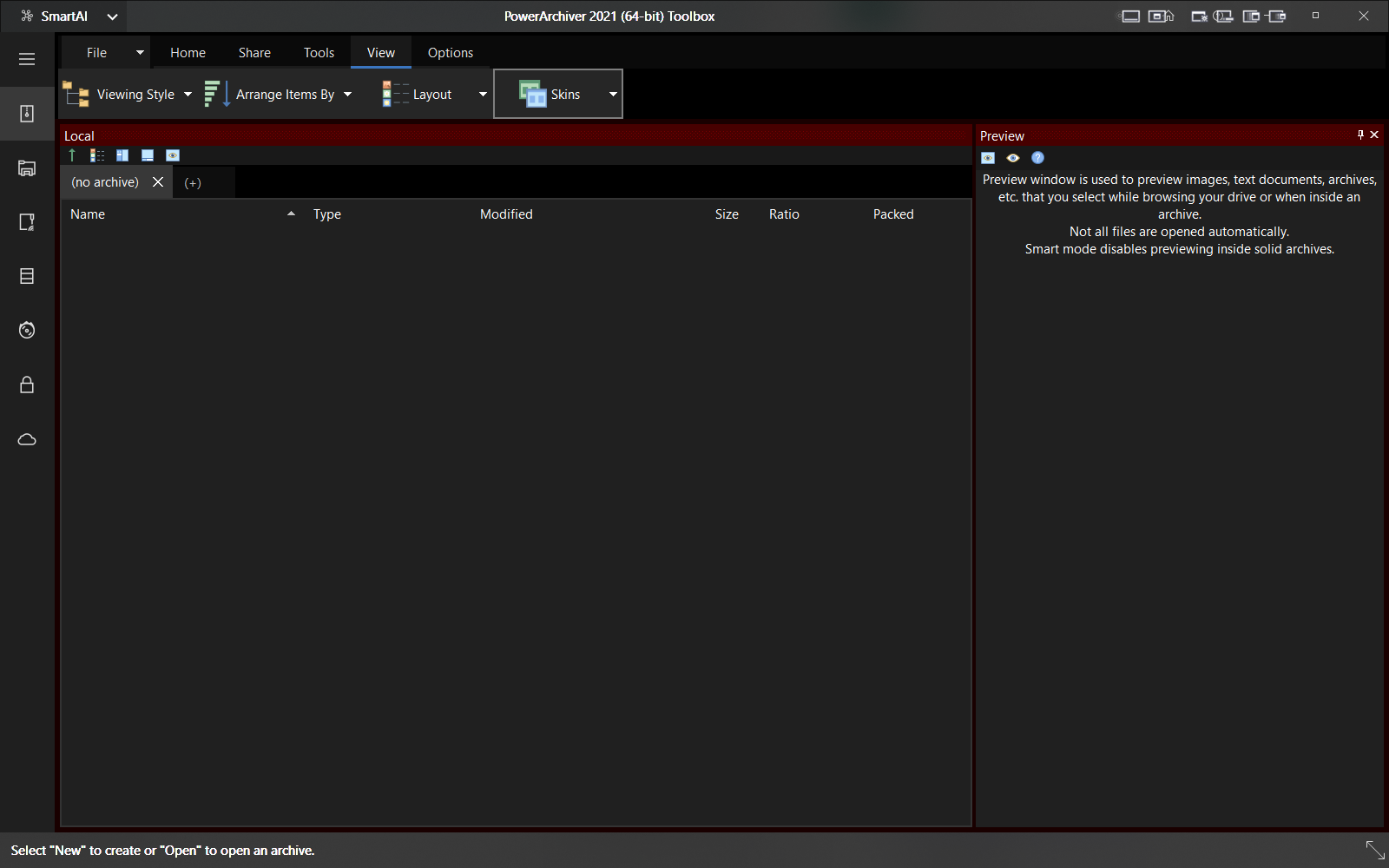
PowerArchiver2021 - DF.png