
mostlyhuman
4 discussion posts
I have monitor 2 set to randomly change between 2 images and set the timer for 5 minutes but it never changes. Monitor 1 is set to always show the same picture. Any ideas? I attached a pic of my settings.

Untitled-1.jpg

benway
343 discussion posts
Might check to see that "freeze current images" isn't selected (see attachment). It's caught me a few times as it doesn't jump out at you that it's selected.
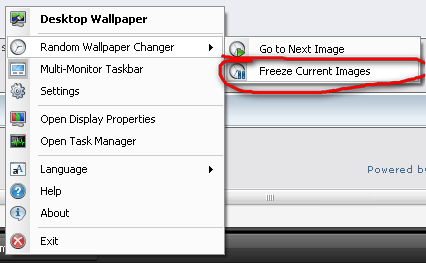
DFcap.png

mostlyhuman
4 discussion posts
hmm its not checked, also when i click to goto next image, the image doesnt change either. im stumped.

benway
343 discussion posts
For a test, I'd point each monitor to a directory of pictures each (not individual files) and hit random and see if it works then...

mostlyhuman
4 discussion posts
okay i figured out work around, definitely seems like a bug. One of the two images on my left monitor was set to permanently display on my right monitor. If I make a copy of the image that shows on both and rename it then it starts randomizing on the left monitor. weird, but at least the workaround works.
I think the problem is that DisplayFusion tries to never show the same image on both monitors. However with 2 images and 2 monitors this doesn't work very well. I will be making some changes to this algorithm in the next version to correct this. Thanks!