
Hans-Peter_in_DC
95 discussion posts
Re: Windows 8 Pro x64
DisplayFusion 4.3.0 Beta 2
In the new beta 2 the Taskbar option 'Use alternate Start Menu on DisplayFusion Taskbars' yields a much better result than earlier DisplayFusion versions. It is almost correct now.
The recently released Classic Shell 3.6.2 adds a new 'Programs' level folder called 'Apps' that holds shortcuts to the so-called Metro apps in 8. It's a convenient feature and makes good sense. On DF taskbar, however, it is labeled '$.Menu.Apps' and is non-functional.
You will also see in comparing the attached pics that the DF Start Menu mislabels the first item on the right-pane of my Classic Start Menu <No Text>, whereas it should be 'Computer'. This item also is non-functional.
I understand that compatibility between DisplayFusion and Classic Shell's Classic Start Menu likely isn't a priority, but one may still hope …
AND a suggestion for a future feature: perhaps it could be possible to specify alternate images for START on the DF Taskbar.
All good wishes!
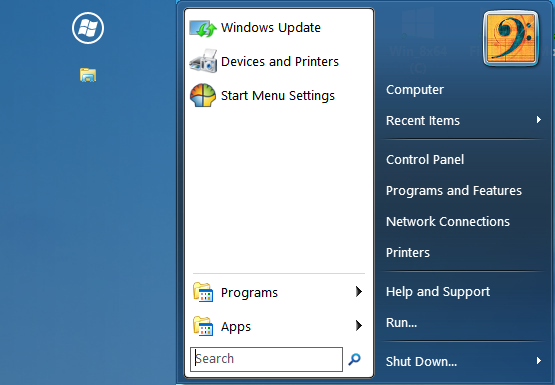
Classic Shell-START on 8's TB.png
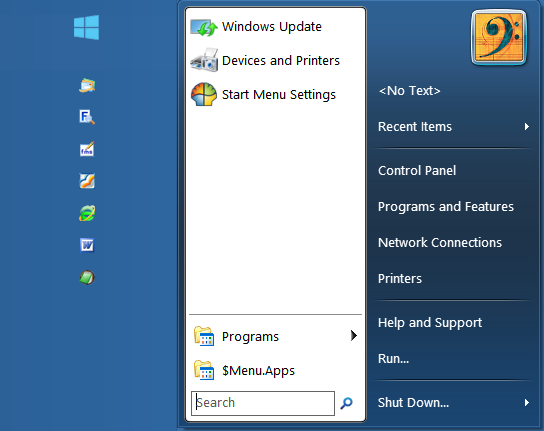
Classic Shell-START on DF's TB.png
Nov 2, 2012 (modified Nov 2, 2012)
•
#1
Interesting! When I enable the alternate Start menu in DisplayFusion in Windows 8, my Start menu doesn't show the "Apps" item, nor the "Computer" item. Did you have to enable them in the Settings somewhere? I checked through the Classic Shell settings and couldn't find options to enable those two items.

Hans-Peter_in_DC
95 discussion posts
Keith: are you using Classic Shell 3.6.2? I have attached a pic of the 'Customize Start Menu' with the AppsMenu item outlined in red in the 'Current menu items' pane.
I don't know if this would affect the display of this option, but my Classic Start Menu is using the Windows Vista/Windows 7 'Style'.
As I recall, when I updated Classic Shell earlier this week the AppsMenu item was added by default. It's also mentioned in the News and History pages of Ivo's site.
Curious.
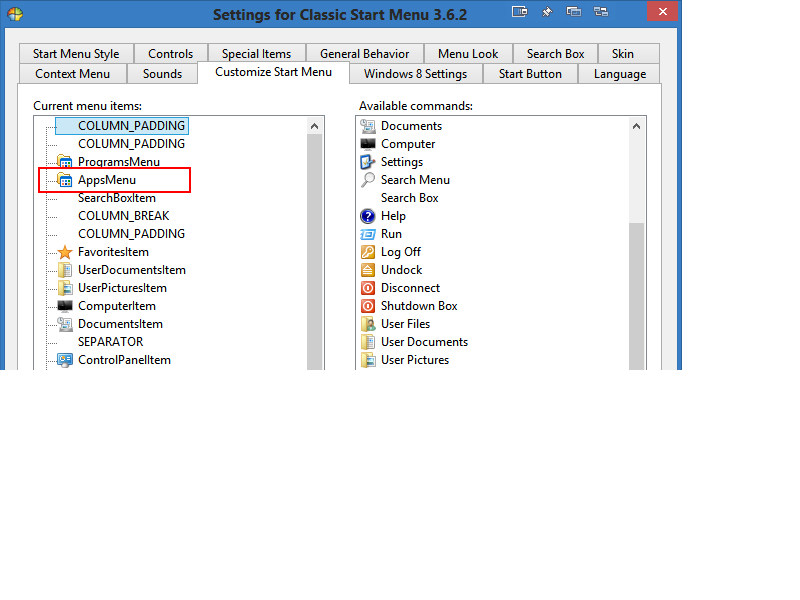
Apps Menu on Classic Start.png

Hans-Peter_in_DC
95 discussion posts
PERFECTION! Jon, you and Keith are amazing … and the new integration with Classic Shell via the Settings button is outstanding. Thank you!
In the Windows 8 forum, Windows Secrets Lounge, and the MDL forum whenever I read posts dealing multi-monitor displays I strongly recommend a trial of DisplayFusion. How I wish Corel's apps and Windows itself were developed with your alacrity and technical excellence (— I know, the difference in scale is fish bowl to ocean, with corresponding ramifications).
P.S. I have not failed to notice that for a couple of betas now the context menu of tray items in 8 correctly opens over the DisplayFusion Taskbar.
Nov 4, 2012 (modified Nov 4, 2012)
•
#5