
MiRu
11 discussion posts
Hey guys,
I am a recent user of the programm and I did set 2 splitz on an ultrawide monitor to get me 3 screens effectively. As per now, I am but OK with the tool as it doesn't fully help me achiving 2 things I was hoping for.
This post is about one of these. I hope you can help me.
There is an option to have opened windows prettty much snap to the selected Sceen (i.e. 1.1, 1.2, 1.3), no? I had this work like 2 or 3 times when I moved a window from left to right. But I really can not reconstruct it. It just doesn't work untill it suddenly does a single time.
Also, it would be nice if the windows really snap inside of the chosen screen. in my case, the programs only abide to the screen size if maximised, but anything other than that doesn't really care about splits ans screens and just remains the size it was in another screen if dragged to a smaller one.
I'd like the oportunity to really use the splitted screens as such. Not mere suggestions, but per default the max sizes to be used (unless a window is specifically and purpously enlarged beyond a split).
I feel it must be in there somewhere for its so logic to need that. But I can't figure out where to activate this?
Also, why does the "You are nw on screen 1.3"-esque overlay work only sometimes, but most of the time it doesn't :-/
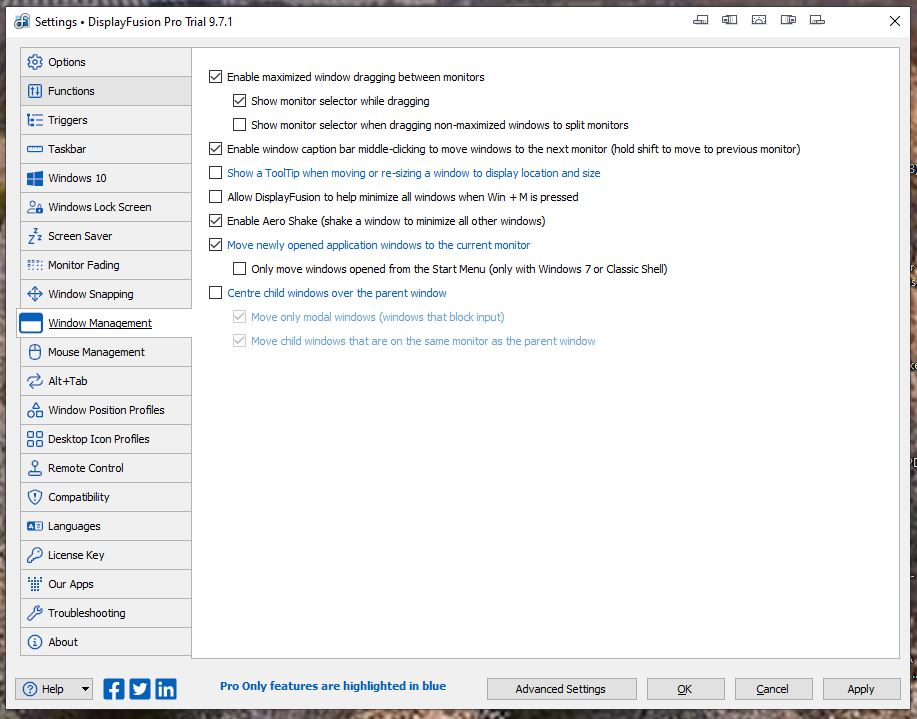
DF_Dragging.JPG
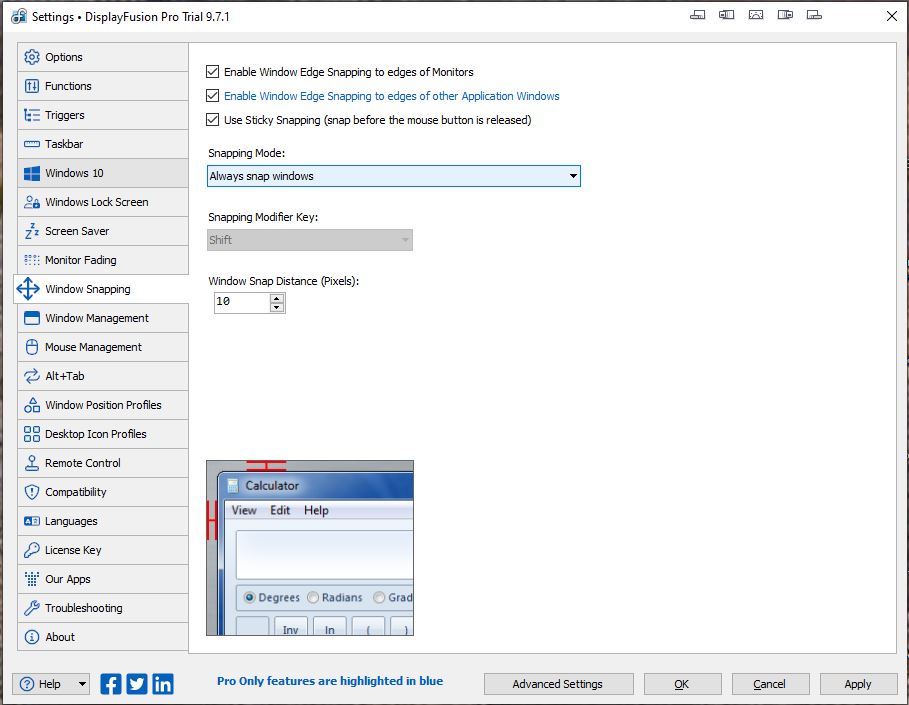
DF_Snapping.JPG
Feb 12, 2021 (modified Feb 12, 2021)
•
#1
Hello,
It sounds like your looking for a snapping feature like the Windows Aero Snapping, which we don't support. If your looking to move windows to different splits, we do have a function called "Move window to different monitor (Shows monitor selector)" that might accomplish what your looking for.
If you head to the Window Management tab in the Display Fusion settings, you can enable "show monitor selector when dragging non-maximized windows to split monitors", and it should show that overlay for each window dragged.
Hope that helps!