
Kylescousin
69 discussion posts
Hello,
I have this weird scaling issue.
Setup is 1 laptop with resolution: 3200*1800
One ultrawide screen with resolution: 2560*1080
When opening displayfusion settings on the ultrawide screen, some items are huge and some are insanely small.
I have the displayscaling at the laptop at 250% and the display scaling of the ultrawide at the default 100%.
Windows 10. I don't know if this is because of the latest update on displayfusion, since it's the first time using this setup.
See screenshot.
Frank
Passionate about technology, programming, Laravel, Linux, Reddit, running, cycling, swimming. I run a social platform called
Grepless.com
scaling-issues.png

Kylescousin
69 discussion posts
Another issue with this is that on that widescreen, some apps are blurry, so I have to 'disable display scaling on high dpi settings' - but that makes the menus of the programs look huge.
Any idea how to fix this? Ideally I don't want to disable any displayscaling
Passionate about technology, programming, Laravel, Linux, Reddit, running, cycling, swimming. I run a social platform called
Grepless.com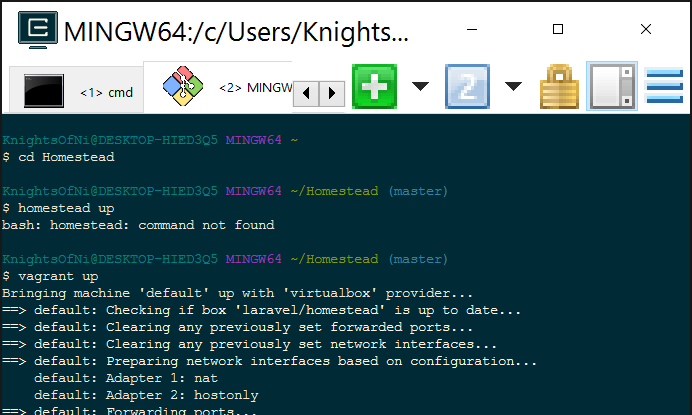
menu-scaling.png
Jan 20, 2016 (modified Jan 20, 2016)
•
#2

Kylescousin
69 discussion posts
Example with displayscaling disabled for this app, where the text shows all blurry.
Passionate about technology, programming, Laravel, Linux, Reddit, running, cycling, swimming. I run a social platform called
Grepless.com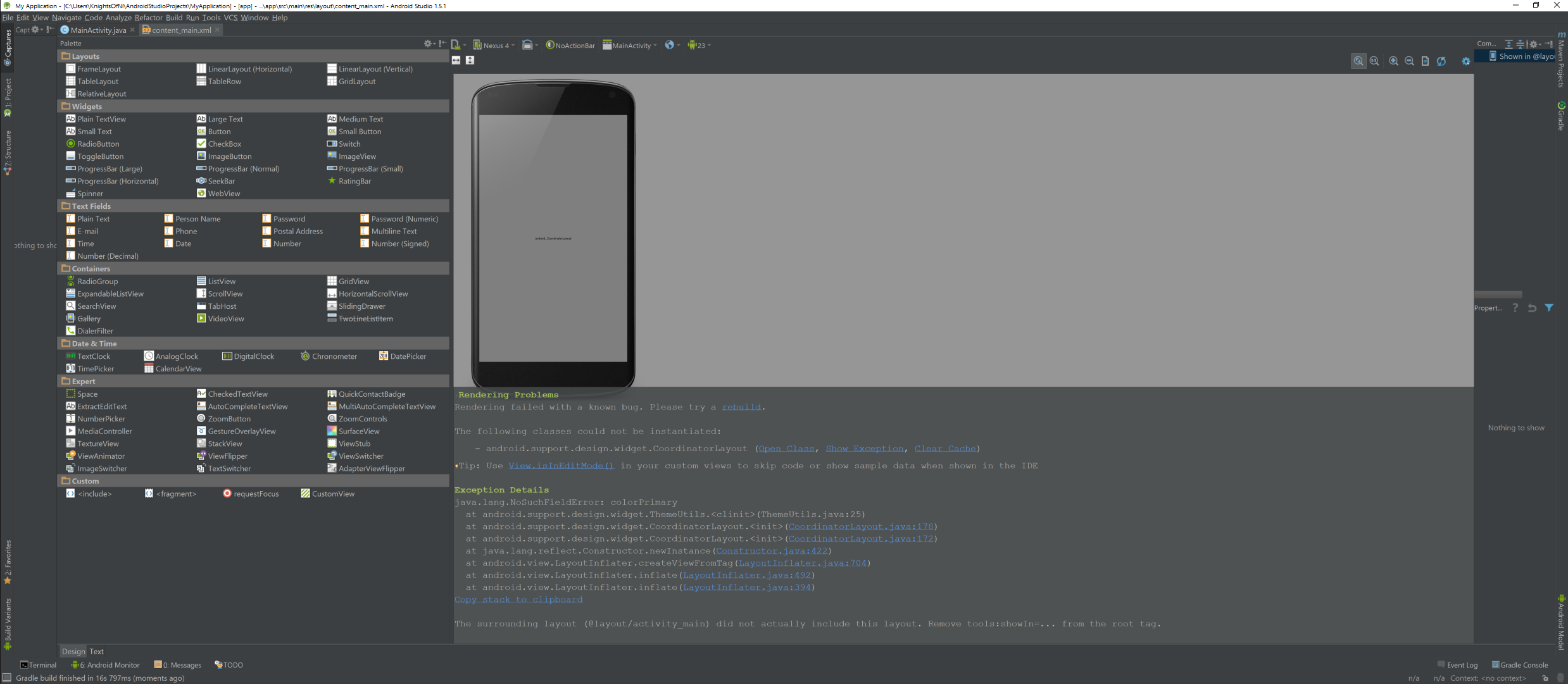
no-display-scaling.png
For the DF scaling issues, could you try updating to the just-released 7.3.4? We've fixed a scaling bug that should hopefully resolve this for you.
Unfortunately for the other applications, DisplayFusion doesn't have any control over them so it can't really help there.
Thanks!