
Marci Dahms
2 discussion posts
I'm using DisplayFusion Pro v3.3.1 with my Windows 7 laptop and 2 external monitors. I have tried several different screensaver options/settings but it never activates. 'Start Screen Saver' works sometimes but not always. Could programs running in the background cause the screensaver not to start? I am leaving my laptop on all night as I'm backing up data to a remote location but I hate that my screensaver isn't working. Any suggestions?
Usually when the screen saver doesn't activate, there's some program running in the background preventing the system from going into the idle state.
I've seen it happen before with Logitech keyboard software, Microsoft Wireless mouse software, and a couple of other programs as well.
The best way to narrow it down is to use msconfig to disable programs from starting with Windows a few at a time until it starts working, then narrow it down from there.
Please let me know if you need more info on how to do this.
Thanks!

deanis
258 discussion posts
I'm encountering this same issue, too. When I try to Preview the screensaver from the DF Settings, it goes directly to the lock screen, without displaying any screensaver.
Before previewing I am always prompted with:
---------------------------
DisplayFusion Pro
---------------------------
You must save your Screen Saver settings first.
Would you like to do this now?
---------------------------
Yes No
---------------------------
Even though I haven't made any changes.
I'm using the standard Ribbons screensaver, so nothing complicated there.
Sep 29, 2011 (modified Sep 29, 2011)
•
#3
@deanis: Could you post a screenshot of the DF Screen Saver settings?

deanis
258 discussion posts
Yep, I just downloaded B20 this morning and have the same problem. I've had the problem for a while now, but just remembered someone else relating this to DF.
Disabling the password option makes no difference. However, I don't think that option is working. If I uncheck it and click apply, it gets re-checked.
I've tried all the screensavers, even "Blank", and all exhibit this behavior.
Also interesting, but not sure if it's related, is that when I come back to the settings dialog it sometimes has the attached message in the preview space.
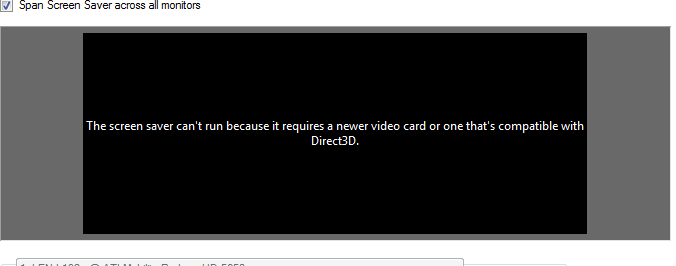
message.png
Sep 29, 2011 (modified Sep 29, 2011)
•
#7

deanis
258 discussion posts
Win7 64-bit with Aero Glass
Do the screensavers work if you disable the DisplayFusion Screen Saver feature and configure them via Windows?

deanis
258 discussion posts
This seems to have fixed it. Darned policies.
http://support.microsoft.com/kb/555506
@Cerb: is the screen saver not activating at all? Or is it just not locking the desktop when the screen saver activates?

Cerb UK
3 discussion posts
The screen does not lock after 30mins, the screen saver is set to blank.
Ok, it's possible that there's something else running in the background on your system that's causing the screen saver not to start. To test, you can try exiting DisplayFusion, and then setting the screen saver using the Windows settings and see if it comes on after the idle period.
If it doesn't, the best thing to do would be to use msconfig to disable everything from startup, and then start enabling programs a few at a time, restarting in between, until it breaks to see which might be causing it to not come on.

Cerb UK
3 discussion posts
When display fusion was turned off it works correctly. Once this cycle had completed and I startd display fusion again and activaed the screen saver it then worked it both modes.
Thanks
Strange! Thanks for following up, I'll keep that in mind in case anyone runs into similar issues.