
David206
30 discussion posts
Hello,
I have the following setup:
Left 4K monitor (no scaling)
Center 4K monitor (no scaling)
Right laptop (scaled and rarely dock anything here)
My most frequent monitor profile is:
Left 2 x 2 (4 equal 1920 x 1080 windows)
Center (1 window)
Right (1 window)
Using the above profile, on the center monitor I frequently find myself wanting to have (2) side by side windows. However I have never found windows to do a very good job of "snapping" when there are monitors to the side, I spend more time trying to get it to snap then if I just manually resized them.
On the other hand I don't really want to make the profile for the center monitor 1 x 2, because the majority of the time I want the a single window in the center monitor.
Is there a way to have the best of both worlds? For example, if I set the center monitor to 1 x 2, is there a shortcut key that could override it when I want to maximize one window to the full screen? Alternatively, if I keep the center monitor as 1 window, is there a way to get side by side snapping to work reliably?
Hopefully this question makes sense.
Thanks!
Nov 13, 2018 (modified Nov 13, 2018)
•
#1

David206
30 discussion posts
Replying to myself here, by setting windows snapping to 100 pixels, windows snapping now works better. Though for some reason I still have to go right to the edge of the screen to get it to work, but at least it's more reliable.
So the only question left is if I set up a profile that splits the center monitor into 2 windows, is it possible to create a shortcut key that overrides and goes full screen? If there is, I am unable to find it so far.
Thanks
Glad to hear you found it! For anyone else that stumbles across this thread, holding Shift when clicking the maximize button will maximize the window to the full monitor instead of the splits.

David206
30 discussion posts
Thanks Keith. Another question. As mentioned I have one monitor set up with a 2 x 2 profile. Is there a function if I want one of those windows to maximize and override the horizontal split only? In other words, stay the width of the split, but maximize to full screen height?
Nov 15, 2018 (modified Nov 15, 2018)
•
#5
There isn't a built-in function for that, but you can create a Custom Function (Settings > Functions tab) to do that. Please see the attached screenshot for reference.
Hope that helps!
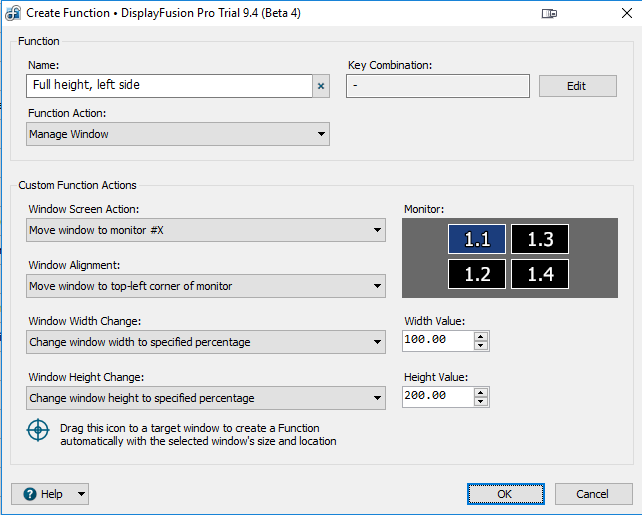
CustomFunction.png

David206
30 discussion posts
Thank you Keith! Really appreciate the detailed screenshot. Very long time user but I'm just starting to use DF in a more meaningful way for the first time - the capabilities are amazing!
Usability is another issue - I wish an upgrade would focus on improving ease of use. Many operations are unintuitive and unnecessarily confusing. I would have taken advantage of many of them much earlier otherwise. I'm not in any way referring to your post above, this is just a random observation after having worked at setting up DF the last few days
Nov 15, 2018 (modified Nov 15, 2018)
•
#7