
zero2dash
2 discussion posts
I have a 5760x1080 setup at home with 3 22".
At work, I have a 3840x1080 setup with 2 22".
I purchased DF on Steam during the flash sale; couldn't resist. Phenomenal deal.
Installed DF (full) at home; was on Free. Enabled Multi-Monitor Taskbars which added the taskbar to my 2nd/3rd displays.
Just did the same yesterday at work.
Noticed at work that the 'Show Desktop' button on the Multi-Monitor Taskbar is sized normal, compared to the standard Windows taskbar 'Show Desktop' button.
However, at home, on the 2 Multi-Monitor Taskbars, the 'Show Desktop' button is wider than the standard Windows taskbar one.
Why is this, and can it be changed?
I've looked at the settings, and haven't been able to find anything that looks like a setting for this. I've tried moving that button to the 'left' on the taskbar, and it's still the wider size (on the tri).
About the systems (if compatibility could be an issue)
@ home - I have a GTX 560Ti SLI setup (although ATM I'm running 1 card, 2 DVI on it, and 1 DVI on my onboard Intel HD [i5 2500K] because I'm getting my PSU RMA'd and my spare is only a 450W which is not capable of running both 560Ti's).
@ work - onboard Intel HD (i5 3570K).
See attached screenshots for example.
•
Attachment: dual.jpg [2,883,024 bytes]

dual.jpg
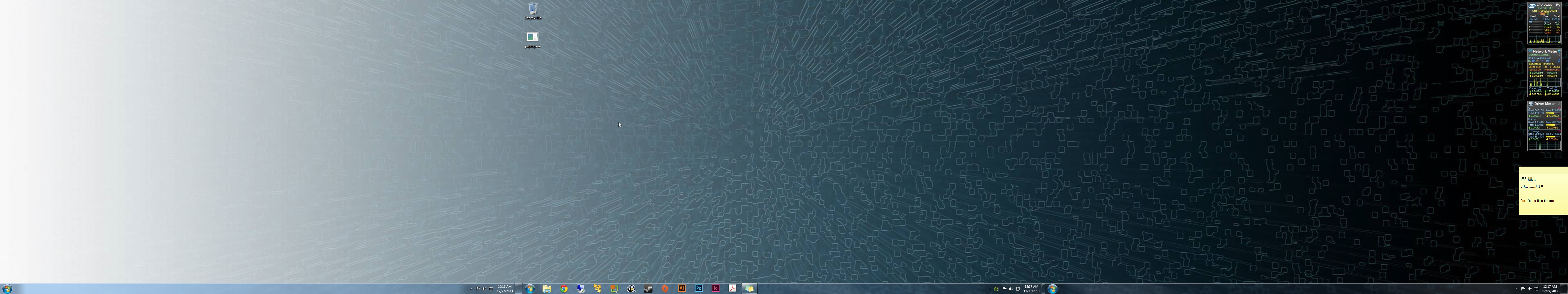
triple.jpg
Dec 27, 2013 (modified Dec 27, 2013)
•
#1

zero2dash
2 discussion posts
Keith you are the man! That was it....yeah my home setup has a Wacom Graphire4 and at work I don't have one. That was it...(probably specifically the tablet driver). Once I did as you said, they are now regular size.
Thanks so much!
Awesome, glad to hear it!