
Hi,
Since I added two 4K monitors to my multi-monitor setup; I've discovered it's very hard to get the wallpaper looking good when you have a some monitors at 3840 x 2160 and others at 1280 x 1024!
This is no fault of the Display Fusion - its just impossible to get the wallpaper lined up properly across the screens / at a scale that doesn't look weird.
I decided to have a gradient fill on my outer smaller monitors and spread a wallpaper across the two 4K monitors in the middle.
It took me a while to figure out how to achieve this (to span the image across specific monitors as opposed to all of them).
Once you've selected the wallpaper type you'd like on the first monitor (and you've applied the settings); you then select the second monitor, click on the "Change" button under the "Wallpaper Source" section and locate the"Combine with Monitor" feature which is hidden away at the bottom of the menu options - as per the attached screen-grab.
I thought I'd post this just in case it helps out somebody else.
Al.
PS: I found the "Combine with monitor" options a little too hidden-away (in my humble opinion). As a product improvement suggestion; I'd like to suggest the "Combine with Monitor" feature is moved to a more prominent place on the main Wallpaper config page.
I say that will all respect to the consideration given to the current process... I appreciate it has to take into consideration the "Background Mode" selected for each monitor.
•
Attachment: 02.PNG [3,130,573 bytes]
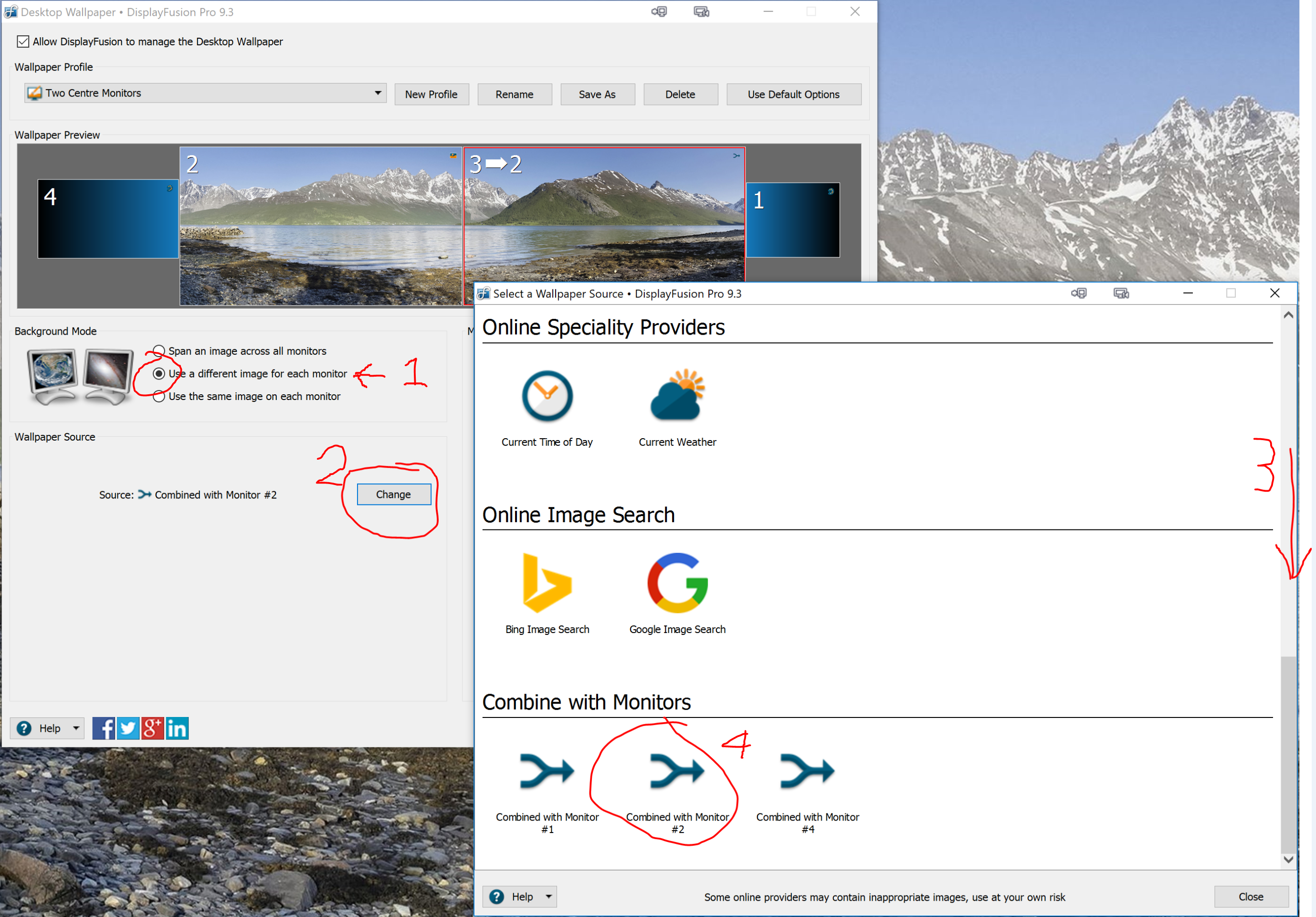
02.PNG
Sep 16, 2018 (modified Sep 16, 2018)
•
#1