
Hi,
Until today, my 4-monitor setup looked like this: Two small 17" screens on the ends and two 24" monitors (4K) in the middle.
I use the side monitors for Spotify, Task lists, One Note, WhatsApp... that kind of thing.
As the 17" monitors were D-Sub 15-pin only (analog) the picture quality looked abysmal compared to the 4K! I replaced one of the 17" monitors with a 22" 1080p monitor. I applied a split to it in Display Fusion.
I notice that when I use my "Move to Monitor" function button on the window title bar; the split is not defined / represented. See the attached image.
Is there a way to achieve this please? If not; please could it be added to the feature request list?
Thanks in advance
Al
PS: If anybody is interested: The two 4K screens and the new 1080p monitor are driven by a NVidia GeForce GTX1050. The remaining 17" analog monitor is powered by a NVidia GeForce 9500 GT.
•
Attachment: 10.PNG [7,074 bytes]
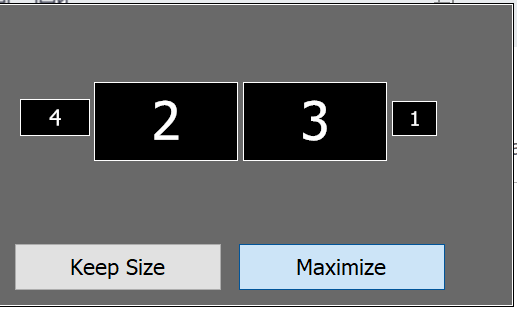
10.PNG
•
Attachment: 11.PNG [241,441 bytes]
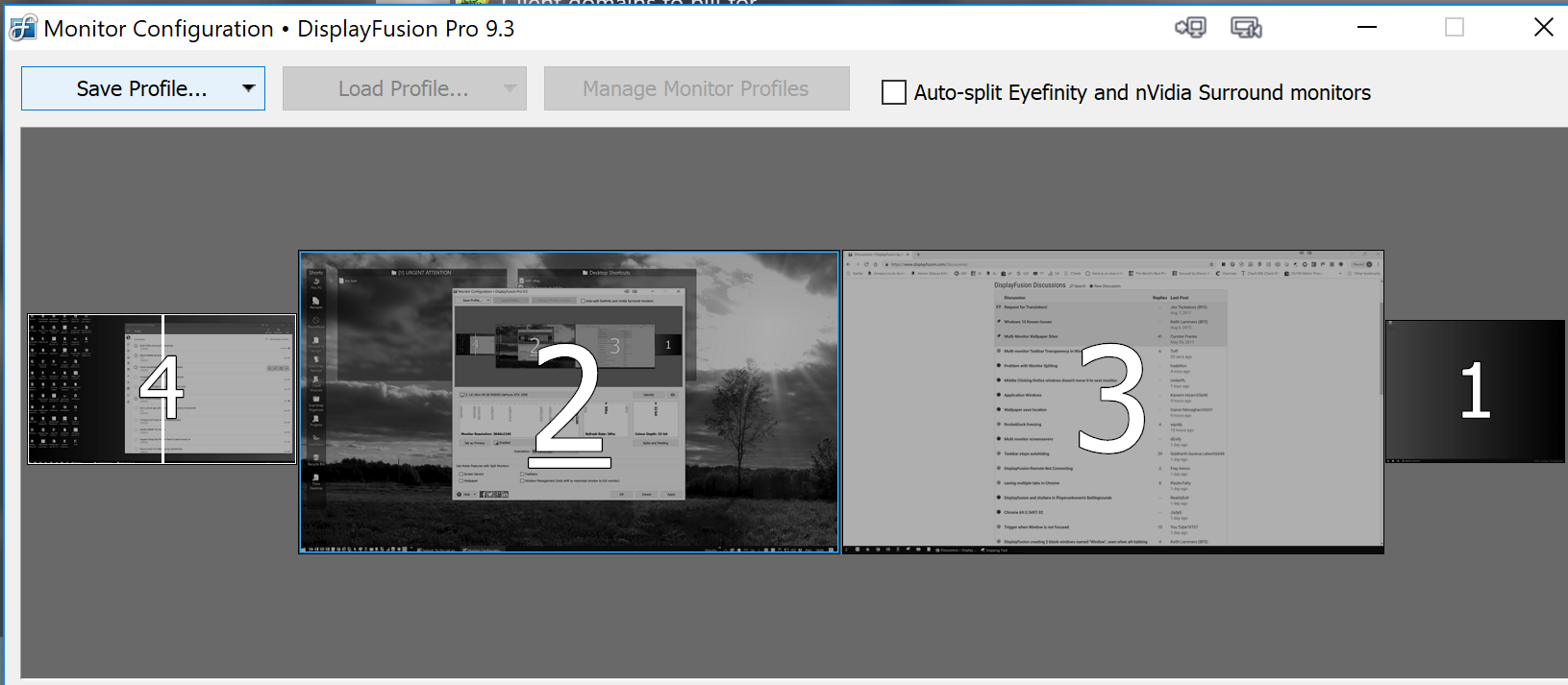
11.PNG
Sep 16, 2018 (modified Sep 16, 2018)
•
#1
Hi Keith,
Thanks - that sorted it!
Al
No worries, glad to hear it!