
Kesse
4 discussion posts
I have looked through the help section, and also searched this forum, but not found this specific topic - and to be quite honest, probably not many would need this setup.
What I wish to accomplish is to use my 2 hd screens in conjunction with my new 4k monitor.
Unfortunately I do not have enough display ports to connect them all, so I have connected the 2 hd monitors to a Matrox dualhead2go, resulting in Windows seeing the 2 hd monitors as one ultra wide.
My problem now is that it will be 2 wide to be useful, so I want to arrange the hd monitors vertically side by side, and I therefore need to move parts of the screen to accomplish this (see attachment)
Is this possible in some way?
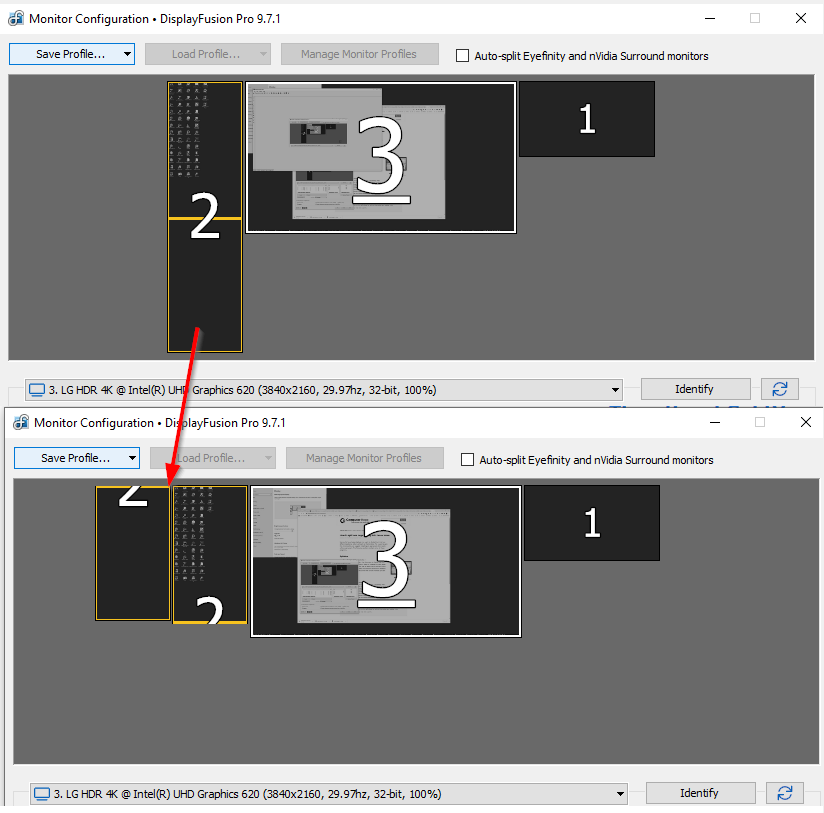
Split monitor and move one part.png
Hi Kesse,
Unfortunately this isn't possible with Display Fusion, and it's not something we will implement in the future.
Sorry I couldn't be of more help!