
KevinLambert77
7 discussion posts
As you can see by my photo (excuse the rudimentary Photoshop skills) that I'm pressing the Windows button/Start Menu on my main display, but the Start Menu keeps coming up on another display and is stuck there. Sometimes the behavoir self-corrects, sometimes it doesn't and requires reboot. It's not always the same display. For instance, I woke my PC up from a sleep today and the Start Menu decided it wanted to be on that display. 🤷 However, this issue doesn't occur only when waking the PC up from a sleep. It's very random.
This issue has plagued me on two different PCs. When I installed DF on this new computer, I breathed a sigh of relief, that I didn't have this Start Menu problem. Little did I know, it would haunt me again on this machine too. Also, when I update DF, that tends to "fix" the problem, for a little while and then it eventually goes back to this shennanigans. Since I just updated, the Start Menu appears to be behaving as it should.
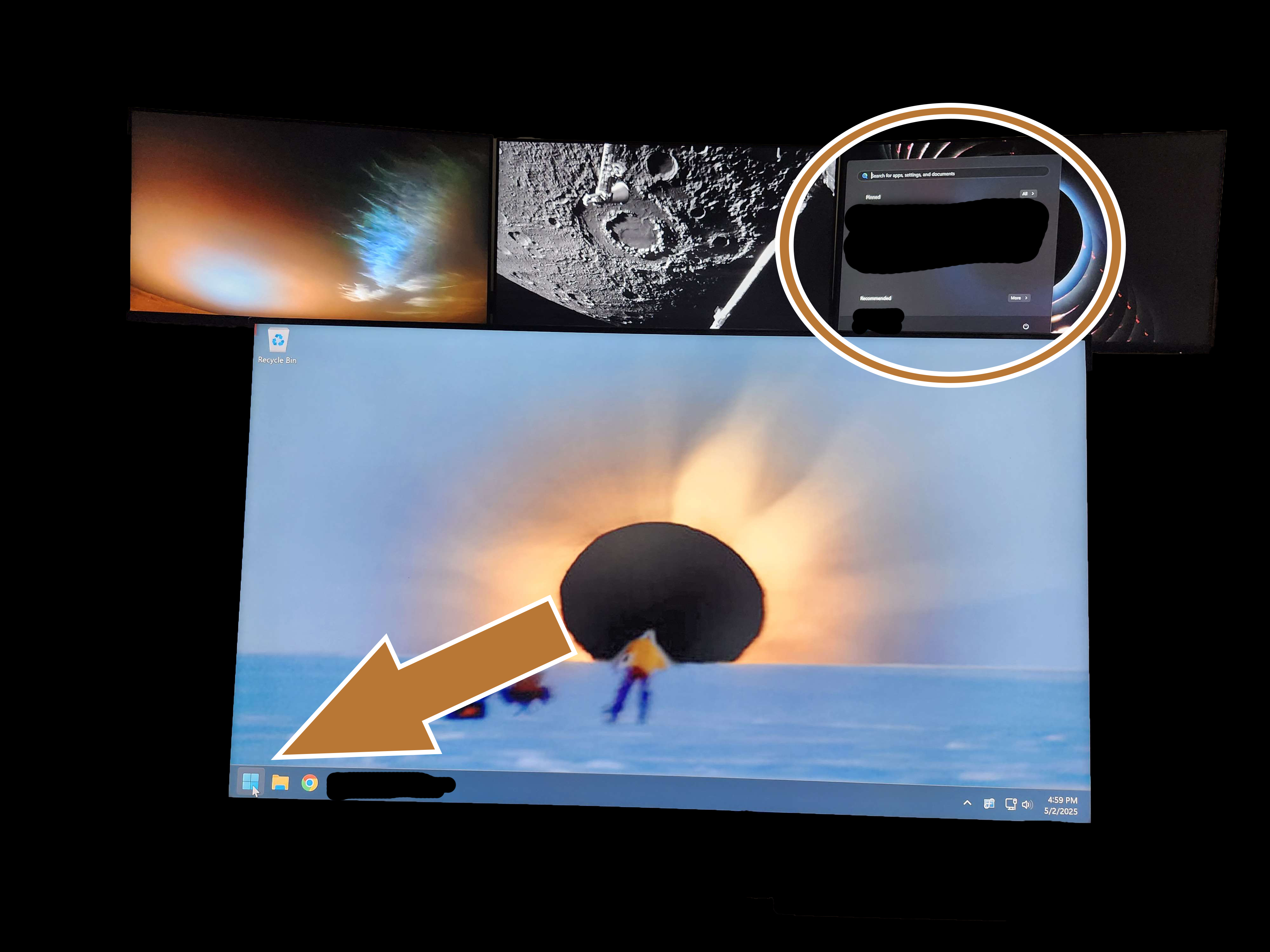
20250502_165944 copy.jpg
May 2, 2025 (modified May 2, 2025)
•
#1

KevinLambert77
7 discussion posts
Here's the Troubleshooting Log.
• Attachment [protected]: DisplayFusionDebugInfo.zip [81,635 bytes]
If you restart Windows Explorer via Task Manager when the issue happens, does that fix it up?