
100k
5 discussion posts
Is it possible to preserve selected StartItBack style in displayfusion taskbars?
Windows 10 / DF Pro 9.7 / StartItBack++ 2.9.7
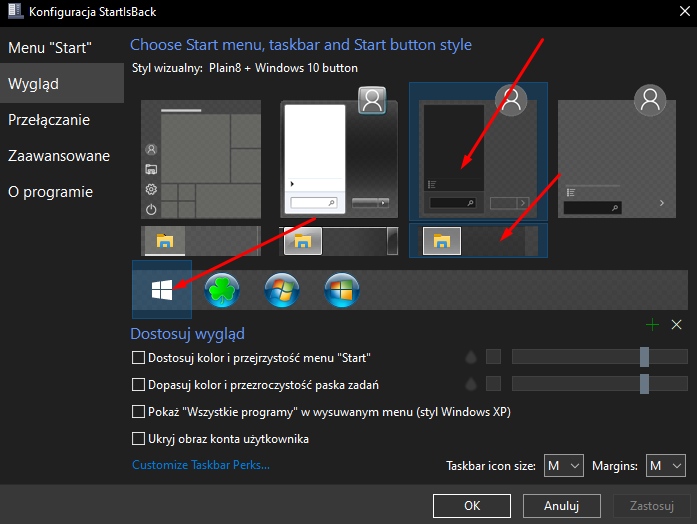
Screenshot_1.png
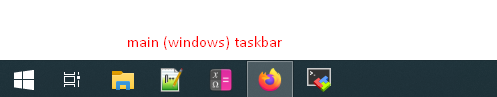
Screenshot_2.png
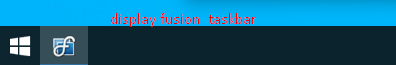
Screenshot_3.png
Nov 6, 2020 (modified Nov 6, 2020)
•
#1
Hello,
I tried it out on my system, and it seems like the program isn't compatible with the Display Fusion taskbar.
Sorry I couldn't be of more help!
Hello,
Interesting, could you send me over a screenshot of some of the settings your looking for?
Thanks!

100k
5 discussion posts
You can see it in first post screens (StartItBack styles)
That one which I use (third one) is some combination of win10 and win7.
IMO win7 task bar highlighting of tasks were a lot more clear.
It would be nice if DF would provide some additional themes.
Hello,
I've added this to our feature request list. We don't guarantee that feature requests will be implemented, or offer timelines on possible implementation. We'll be sure to let you know if we do add it to our planned features in a future version.
Thanks!