
Keith P
7 discussion posts
On one of my computers the DF taskbar refuses to show text. I have reset the settings, uninstalled, and even tried the beta version 9.7.2 b8. Not sure why I can't get the text to show.
I have included a screenshot of the setting I am trying to change.
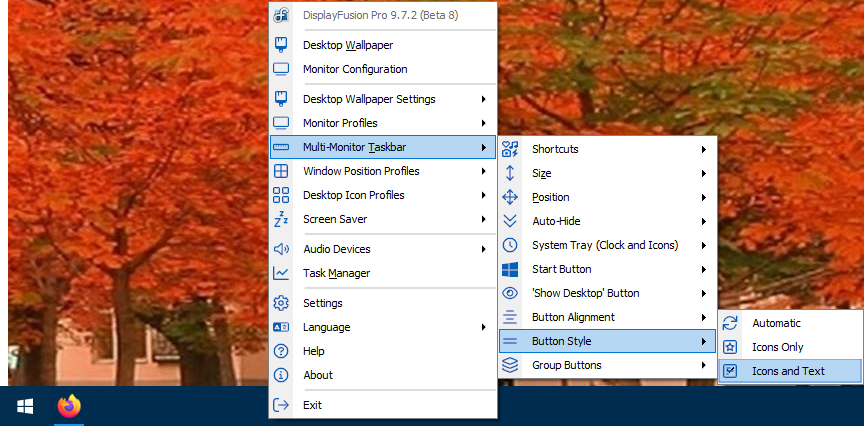
2021-04-07 06_49_57.png

Keith P
7 discussion posts
Yes I've tried changing the settings and restarting many times.
I've attached the file as requested.
• Attachment [protected]: DisplayFusionDebugInfo.zip [34,550 bytes]
Hi Keith,
Thanks for sending that over. It looks like the button width is getting overridden by a Windows registry value. If you head into HKEY_CURRENT_USER\Control Panel\Desktop\WindowMetrics, do you see a value called "MinWidth"? If so, can you delete it and restart DisplayFusion, and see if the issue persists?
Let me know how that works!

Keith P
7 discussion posts
That fixed it. Wonder what would have caused that to get set on one of my computers and not another.
Thanks for the assist.
Hi Keith,
Glad to hear it's working! If you have any other questions, feel free to reach out to us.
Thanks!