
Ben_
173 discussion posts
Noticed in the last couple beta versions the cursor jumps at a certain pixel count. Running dual display, the issue only occurs on the secondary monitor which has the Windows taskbar.
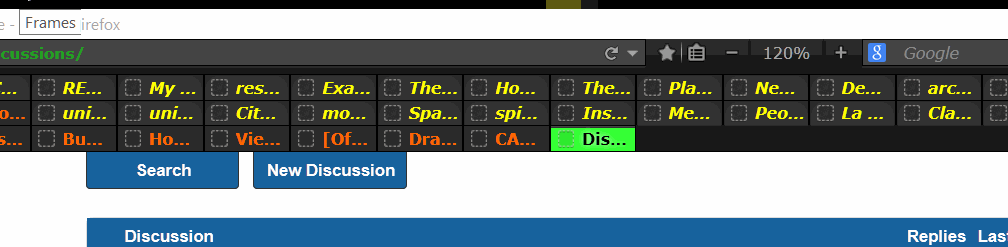
displayfusion-cursor-jump.gif
Sorry, can you explain the issue more? What do you mean the cursor jumps? Thanks!

Ben_
173 discussion posts
Open the gif attached, it displays what happens while moving the cursor over the windows taskbar on the secondary monitor. When the cursor reaches a certain pixel depth (horizontal) the cursor jumps down nearly 20px. It only occurs while DF is running.
Though, I just now reinstalled DF beta4 and unable to replicate the issue. If it occurs again I'll try capturing a better view. I'm sure this has to do with DF and HiDPI res.
Sep 3, 2015 (modified Sep 3, 2015)
•
#3

Ben_
173 discussion posts
Captured a better shot, though I wasn't able to preserve the mouse-trailing after rendering the gif. Then again, I'm unsure what software is available to record and preserve mouse-trailing, It would provided a far better detailed view of the issue.
Edit: It could be something with the DF taskbar attempting to stretch over to the second display. That seems quite possible since we've seen issues with the DF taskbar stacking on top (or below) the Windows taskbar.
Additionally, the capture provided is from the secondary display with the Windows taskbar displaying. The primary monitor, partially visible to the left, is running the DF taskbar. I've provided a detailed log.
• Attachment [protected]: Clipboard-20150904.txt [109,145 bytes]
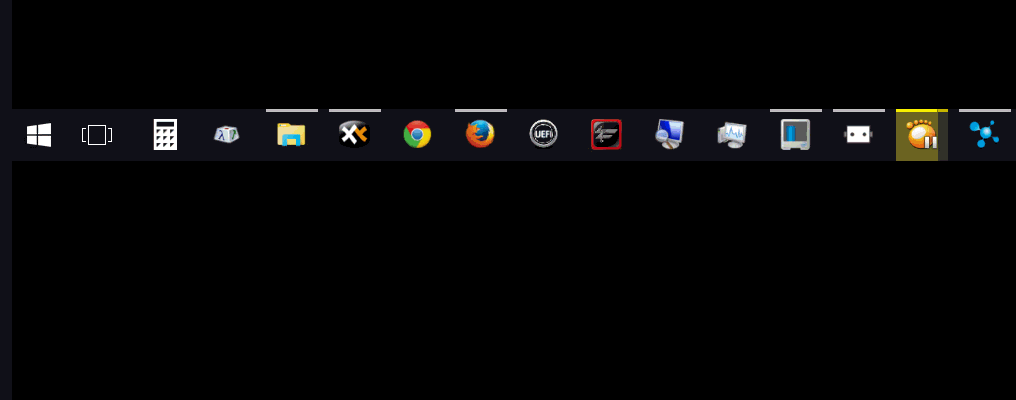
Untitled.gif
Sep 4, 2015 (modified Sep 4, 2015)
•
#4

Ben_
173 discussion posts
Another view using MS Paint tracking cursor.
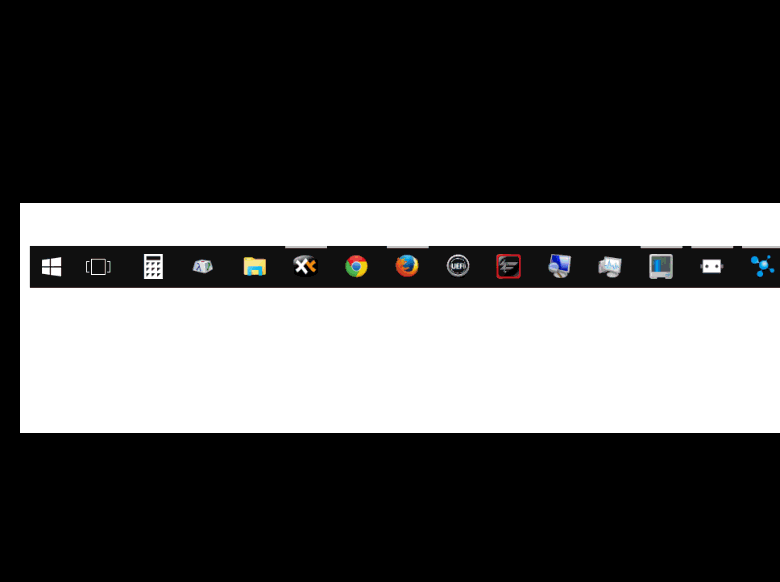
Untitled2.gif
Do you have the "Prevent mouse cursor from snagging" option enabled on the DisplayFusion Settings > Window Management tab? If so, does disabling it and restarting DisplayFusion make any difference?

Ben_
173 discussion posts
Yep, disabling that feature seems to have resolved the issue. Will try it out for a few days.
Ok, thanks! Could you send me another copy of your troubleshooting info from Beta 5? For some reason, the info from Beta 4 is listing really weird screen resolutions for your monitors, just trying to figure out what's happening there.
Thanks!

Ben_
173 discussion posts
Can you define "listing really weird screen resolutions" ?
It lists your monitor models, which I looked up and should be 1920x1200, and 1600x900, but the DisplayFusion troubleshooting info is listing them as 2880x1800 and 2400x1350.

Ben_
173 discussion posts
I've used HiDPI for quite a while, the DSR factors are normal.
Sep 12, 2015 (modified Sep 12, 2015)
•
#11
I'm not sure what you mean by "the DSR factors are normal." The monitor resolutions should show the correct resolutions, regardless of whether scaling is enabled. What resolutions show in the Windows display settings for your monitors?

Ben_
173 discussion posts
These are correct resolutions while using DSR scaling, it's been in all previous logs for a year. DSR = Dynamic Super Resolution (Nvidia). What you see in the log is correct, and displays the same within Windows Resolutions.
Ahhh I see. I feel a bit silly, but I hadn't previously heard of DSR. Sorry for the confusion!
In that case, I don't think it has anything to do with this issue. I'll have to do some more testing here to see what I can find out.
Thanks!

Ben_
173 discussion posts
np. its quite new.nvidia released DSR in driver 322 a year or two ago, IIRC. The only problem I've had with it is Windows scaling and Microsoft and other software is lagging behind.
Good news! I was finally able to reproduce this with your exact screen resolutions and offsets with DisplayFusion 7.3 Beta 4 (which you were running when you reported it). In the latest version (7.3.1), it's all fixed up, so you should be able to enable the "Prevent mouse cursor from snagging" option again if you like.

Ben_
173 discussion posts
I'm curious about what caused the bug.

Ben_
173 discussion posts
AND... it's back.
It's been for a while but I've been ignoring it until now. The initial post was regarding the bug in Windows 10, now that I went back to Windows 8.1 the same issue occurs. It seems that it only occurs when certain applications are launched, I use an old, but powerful, browser Presto 12.15 and the cursor reacts the same as noted above. It also occurs with AutoCad.
Nov 27, 2015 (modified Nov 27, 2015)
•
#19
And disabling the "Prevent mouse cursor from snagging" option still fixes it up?

Ben_
173 discussion posts
disabling "Prevent mouse cursor from snagging" does not resolve the issue.
Do you have any of the mouse cursor options enabled on the Window Management tab?

Ben_
173 discussion posts
Issue is back. Almost certain it's due to the last DF update. Does not occur with all applications and I've been ignoring the issue, however, I installed Steam for some reason today and when Steam is maximized the OP issue occurs often. Exact location.
Feb 16, 2019 (modified Feb 16, 2019)
•
#23

Ben_
173 discussion posts
Time: 1514 - 1516
Exact location as noted in previous issue. This particular issue occured with steam.exe running in the foreground.
• Attachment [protected]: DisplayFusion.log [999,061 bytes]
Apr 4, 2019 (modified Apr 4, 2019)
•
#25

Ben_
173 discussion posts
As previously mentioned in original post. Issue only happens while DF is running. I've created several extensive videos showing this. Also, I've looked through several log files and none make any reference to DF "moving" the mouse. I've spent several minutes moving the mouse and there is no log indicating anything. This is a display 'bounding box' graphical issue with DF, in relation to the windows 10 start menu. Additionally, the issue seams to only appear when applications written in C++ and/or Objective-C are running in the foreground.
• Attachment [protected]: DisplayFusion Backup (2019-06-13 @ 13-33, 9.5.0.0).reg [712,380 bytes]
Jun 13, 2019 (modified Jun 13, 2019)
•
#27