
petrossa
141 discussion posts
3.06, changing the transparency in the settings has no effect.
vista x64, windows 7 x64
Running Windowblinds 7.
It seems to work for me. Are you using Basic or Aero? Do you notice any change in the DisplayFusion taskbar's appearance when the opacity setting is less than 100%?

petrossa
141 discussion posts
running Aero. just doesn't do anything, any number in the spinbutton gives this result:
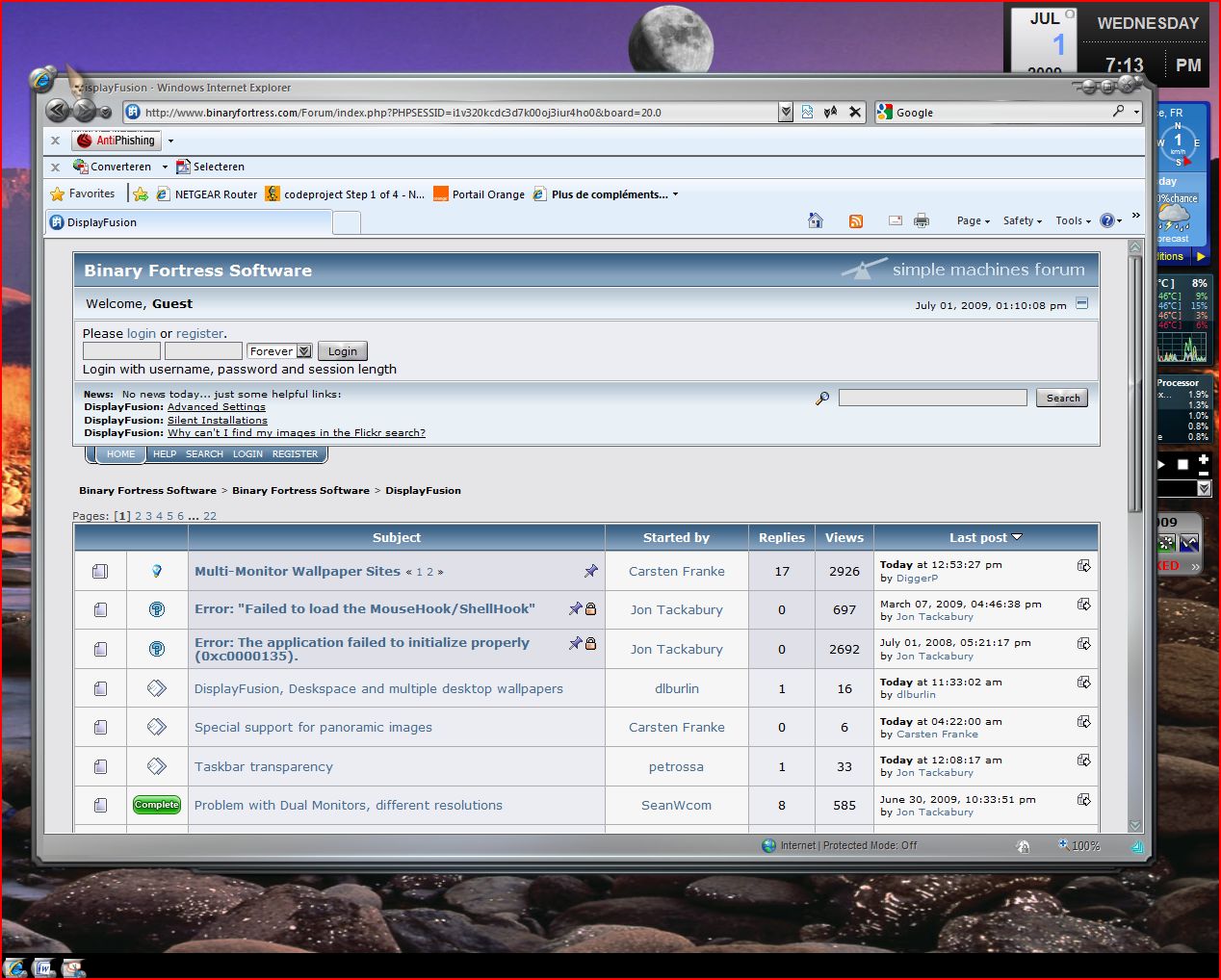
screenshotDF.JPG
It works fine for everyone else and every computer I've tried it on. The only difference I can see is Windowblinds. Can you try it without Windowblinds? Thanks!

petrossa
141 discussion posts
you're right works without windowblinds. In WB i have full taskbar transparancy on, i guess the 2 bite each other. Oh well, it's not a great deal. Tnx for looking into it.