
Steve Hoek
23 discussion posts
Hi,
I've recently gone from a triple 1920x1200 display setup to a single 5120x1440 display. DisplayFusion is proving even more invaluable in this context, allowing me to subdivide the ultra-wide display into a center 1920x1440 "primary" display and left and right 1600x1440 "wing" displays. I have Microsoft Teams running in the left split. When a meeting starts, and the new Teams feature to pop out a new window for the meeting kicks in, the meeting window displays on my center split, not the left split like it did when it was a physical monitor on the left. Similarly, when a chat comes in and the notification appears, it is at the bottom right of the right split, not the bottom right of the center physical monitor like it used to.
Are there any tricks to get applications to recognize and obey the "virtual" displays that the split feature creates?
Thx,
-Steve
Hey Steve,
Some of these windows don't actually create a windows event that we can use to hook and move to the specified monitor. So it's unlikely we can do anything about the chat notification, but if the meeting is creating an entirely new window, we should be able to help with that. If you open up Display Fusion Settings, and head to the triggers tab, you can create a trigger to move that second window into your left split when its opened.
When you create your trigger, you can check off "Process Filename" as the match condition. When you select your application, you can drag the blue cross hair over the meeting window to make sure you have the correct window opening. You can then select the "Move window to selected monitor" action, and select the split you want.
Hope this helps, and if you have any questions setting it up, just let me know.
Thanks!

Renan Barbosa da Silva
1 discussion post
It would be really nice if DisplayFusion splits could be recognized by microsoft teams/skype while sharing screen.
Though i have my monitor divided in 3 splits, skype/microsoft teams only recognizes the entire monitor.
I have attached an image to illustrate.
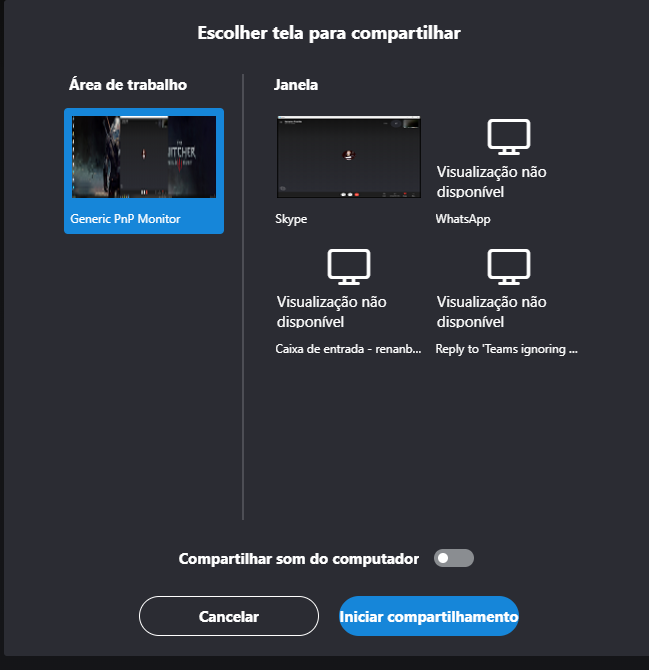
only recognize my entire monitor and not the splits.png
Nov 8, 2020 (modified Nov 8, 2020)
•
#3
Hi Renan,
Unfortunately, these applications typically only accept physical inputs to share. We do have a bit of a work around though. Using the "Mirror monitor with splits" function, you can mirror a split that will show up in a window that you can use to share in applications like teams / skype.
Hope that helps!
Hello,
Yup that's it. You can also find it in the Display Fusion Settings window > Functions > Mirroring section.
Thanks!

Anand Chandarana44838
2 discussion posts
Which version of the software do I need to use this function ("Mirror monitor with splits) ? Will the free one be sufficient?
Hello,
The mirror functions are only available for Pro versions.
Thanks!

JoachimF
3 discussion posts
Is the mirror function suppose to work with "DisplayFusion Pro Trial 9.8" and Skype 2016 for sharing a screen? Dont find the application in skype with my trial version.
Hello,
Is skype not recognizing the window created from the "Mirror Monitor with Splits" function?
Thanks!

JoachimF
3 discussion posts
Yes that's the problem. I don't see the option in skype if I choose the "show desktop" or "show application" when trying to share screen.
Hello,
Could you send me over a screenshot of the screen sharing window in Skype, while you have the mirrored window active?
Thanks!

JoachimF
3 discussion posts
Took screenshots of both the option from skype for sharing as i don't know which one "DF" is using.
• Attachment [protected]: Skype_show_application.png [112,849 bytes]
• Attachment [protected]: Skype_show_desktop.png [249,229 bytes]
Hello,
Thanks for sending those screenshots over. If you run Skype as administrator, does that mirror window show up?
Thanks!