
Sehzad31687
1 discussion post
Hello,
I want to use my big 4K TV as multiple monitors. I am using Windows 10.
Well I am able create virtual monitors easily.But it is not functioning in right way. The problem that I am facing, is the scale of the windows are not changing at all. Let's say I am opening Chrome browser. I need to zoom out in order to see the whole webpage easily. But the tabs and buttons for the program are not changing. But I can not do this for other programs. Actually it is just splitting the screen for me right now.
I have attached some screenshots to clarify this.
Is there any way to solve this?
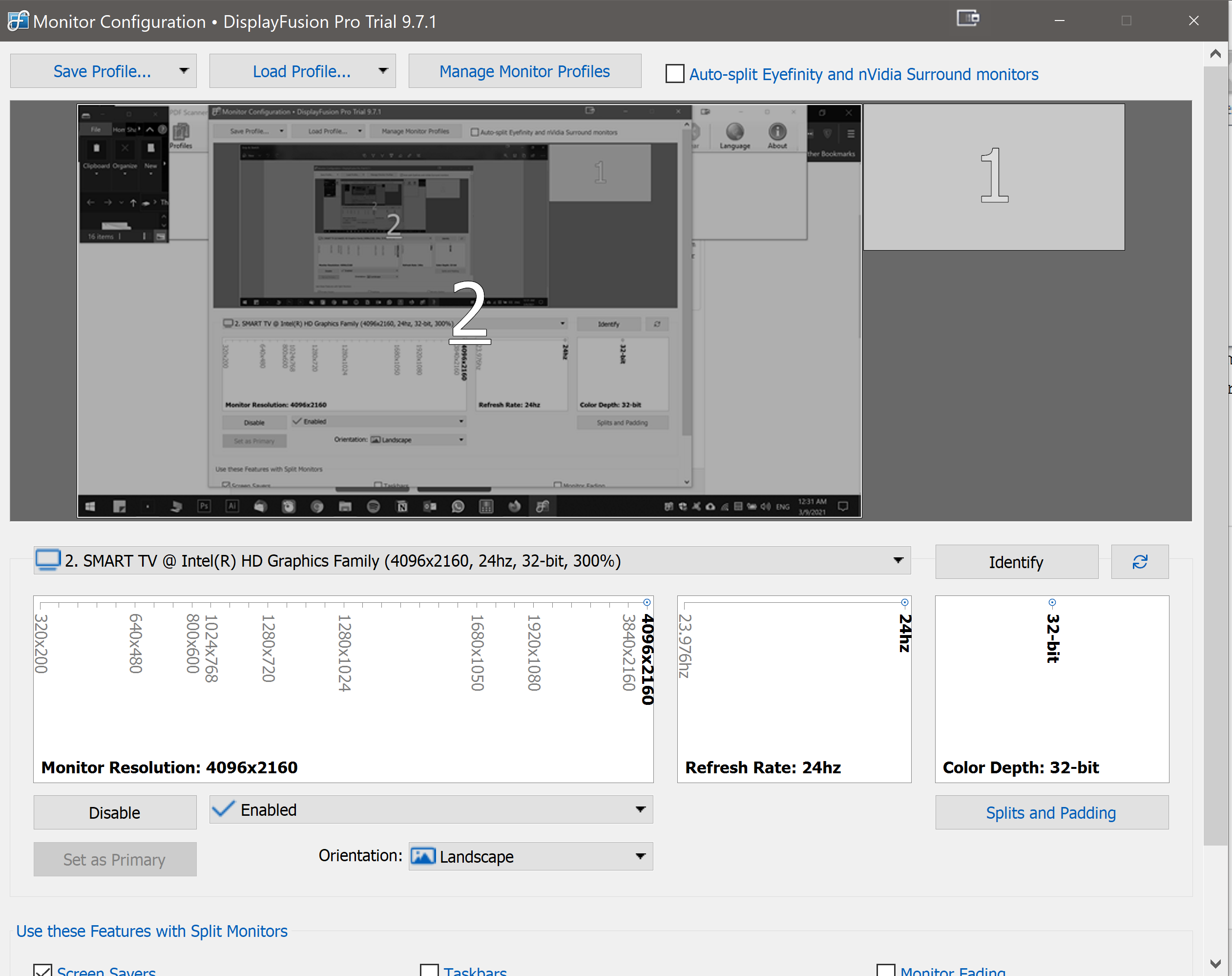
Untitled.png
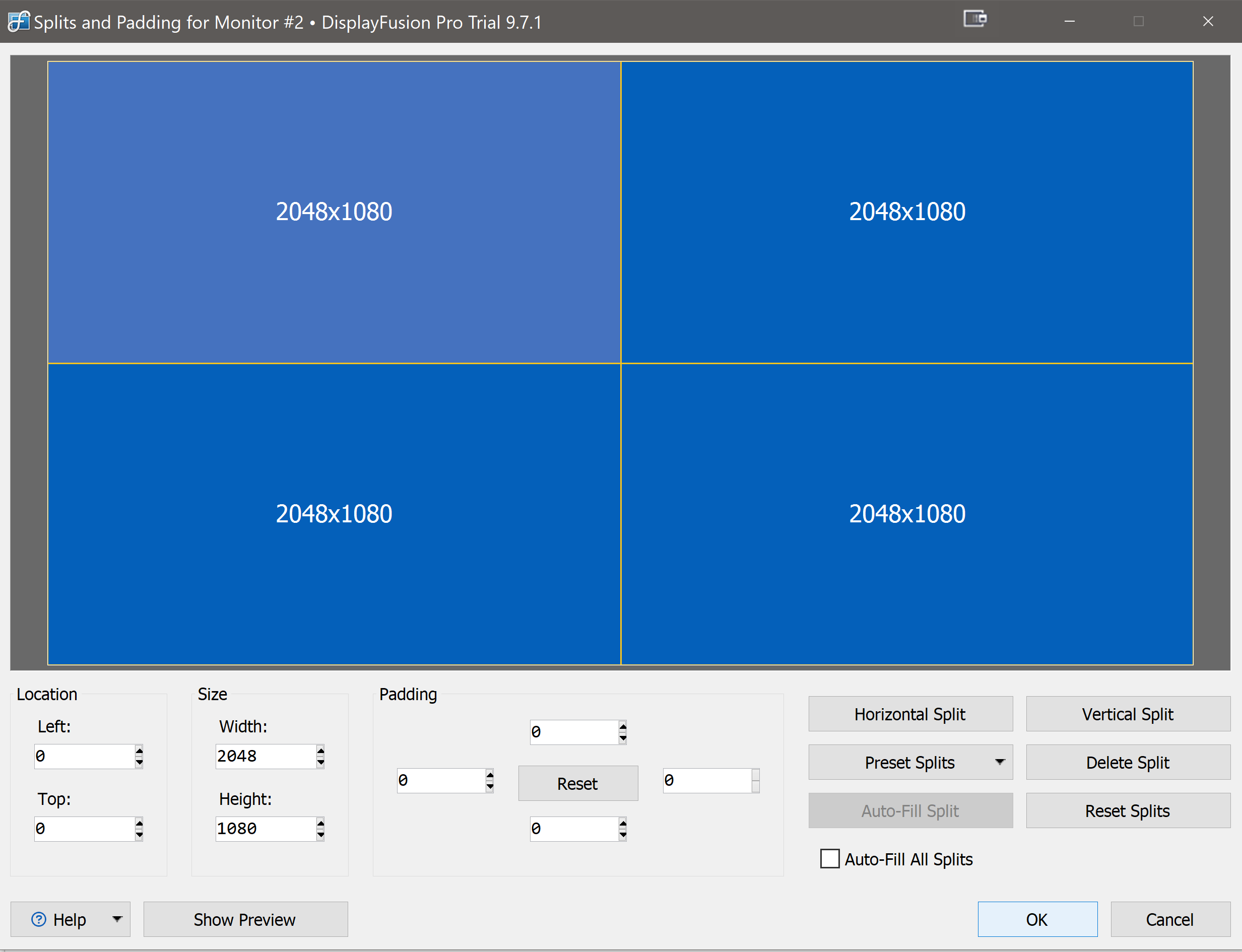
Untitled2.png
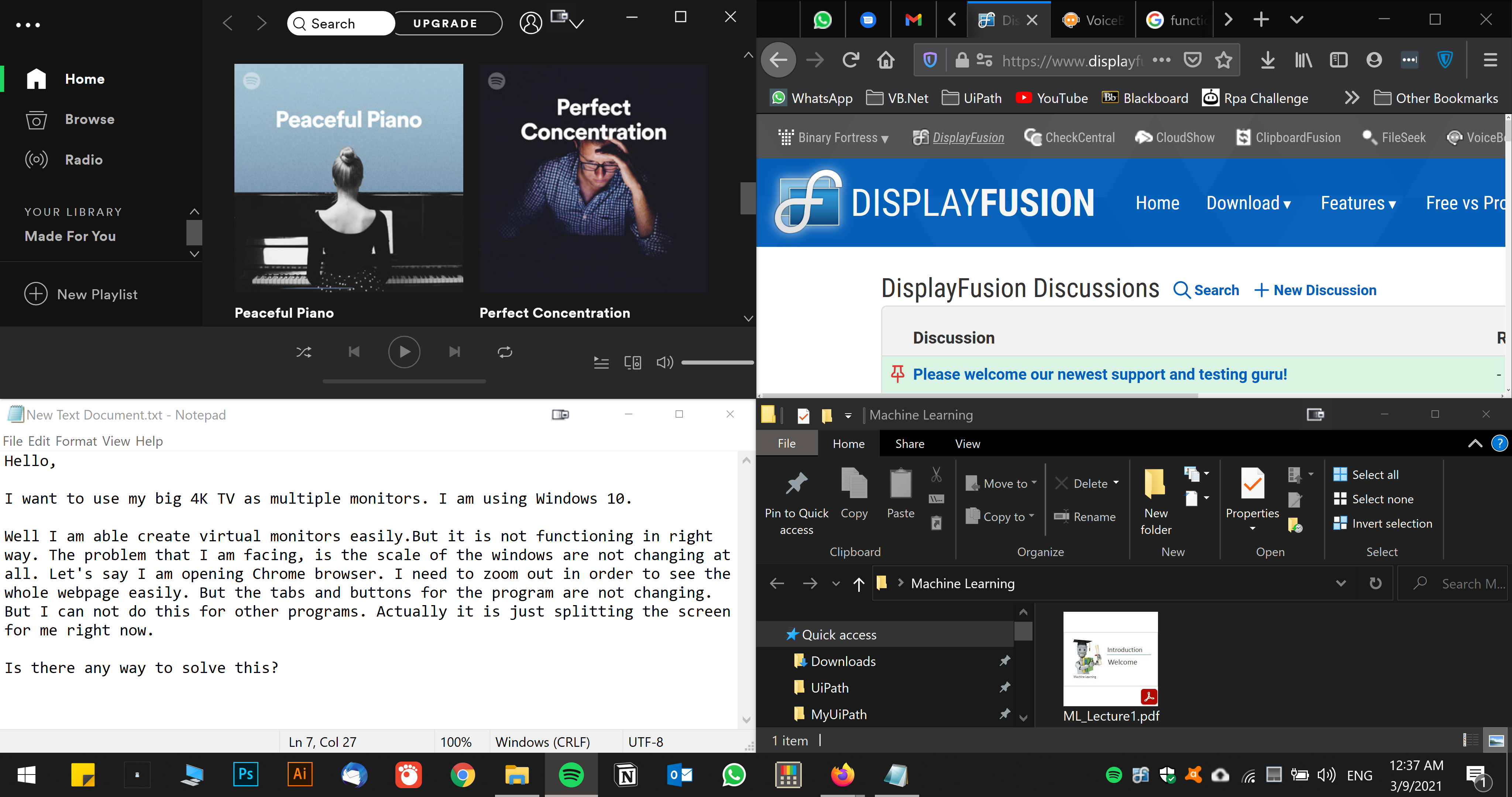
Untitled3.png
Hello,
Unfortunately we can't scale applications down to match the monitor resolution in a split. If your monitor is set to it's maximum resolution, and your scaling is set to 100% in windows, then there's not much we can do.
Sorry I couldn't be of more help!