
Indra Kurniawan66489
2 discussion posts
Hi, just got a xr382cqk monitor and started using displayfusio. I noticed that there are small gap at the top of each screens (something like when windows are not fully maximized). Anyway to disable that?
Shown in the attached screen shot (the orange box)
•
Attachment: sc.jpg [20,022 bytes]
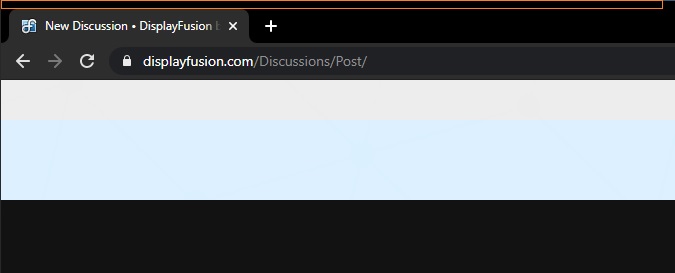
sc.jpg
That's really strange, if you exit DisplayFusion, that doesn't happen?

Indra Kurniawan66489
2 discussion posts
did some testing, seems like it is not issue specific to displaypro. Exactly the same thing when doing Windows 10 built in snapscreen. Seems like in split screen, the windows can't be fully maximised. Any idea on how to fix this?
Ah I see. Unfortunately I don't believe there's a way around that. Fully maximized windows have the borders cropped, but there's no way to do that on a window that's just resized via Aero Snap.