
OMGZwhitepeople
12 discussion posts
Goal:
I want to move all "Cisco Webex Meetings" boxes to a specific screen.
Problem:
Only some windows with title "Cisco Webex Meetings" will move to the specific screen I want. The actual windows which are the meetings will not move.
Trouble shooting:
- Created trigger to move all "Window text" that says "Cisco Webex Meetings"
- Adjusted string to "may contain"
- Tried restarting Display fusion.
Attached is a screen shot of the window and my trigger I created.
What am I missing?
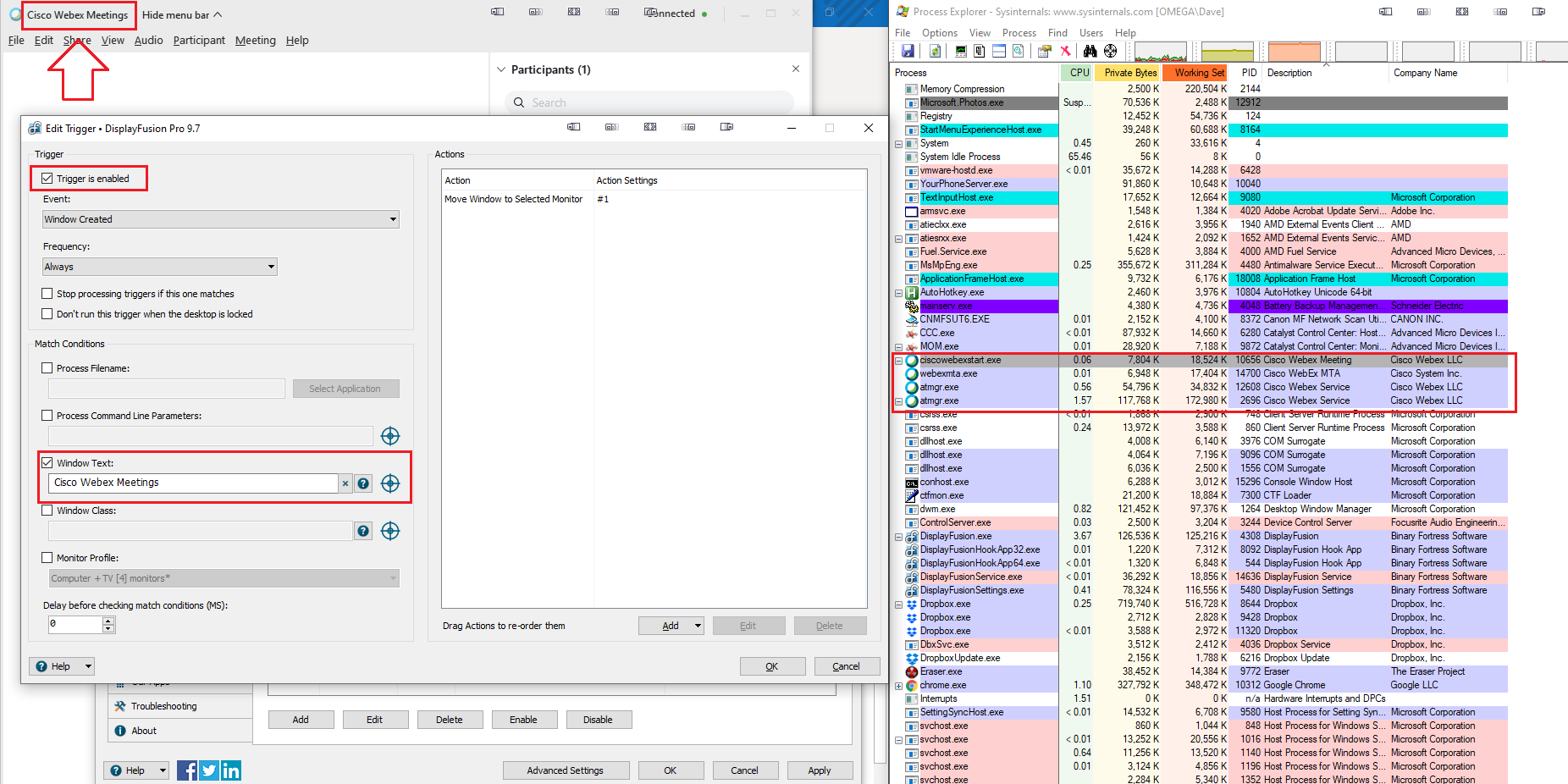
DisplayFusion.png
Hello,
If you use the Process Filename box, and drag the blue cross hair over the window you want moved, does it lead to the Cisco webex application?
Thanks!

OMGZwhitepeople
12 discussion posts
No, it seems webex teams will create new processes for each meeting to allow you to open multiple meetings at the same time. Each process is called "atmgr.exe". WinLister shows the class as "WCL_manager1"
Note: I also tried to change the delay time to 10000MS (10sec), still same problem.
Hello,
Could you try putting "*atmgr.exe" in the process filename box, and see if it loads those windows?
Thanks!

OMGZwhitepeople
12 discussion posts
That did not work.
Tried with quotes and without.
Not sure if you are developer but you can sign up for webex for free to try yourself. Does anyone get the same issue?
I Also I have been having problems with another application, RealVNC. It behaves the same way. What is very odd is the application actually has a process filename path, when trying to use only the process file name path, the trigger does not work (Window only moves to the last monitor it was on).
Why does using process file name not work?
Dec 21, 2020 (modified Dec 21, 2020)
•
#5
These WebEx windows must not fire off a window created message, I can't get it to work here either. If you switch the Trigger Event to "Window Focused," it will work, but note that the Trigger will fire every time the WebEx window gets focus.