
stratboy
1 discussion post
First of all...cool app.
I seem to be in "backwards world". The images I choose show up on the opposite side, and because of the difference in monitor size/resolution, it looks fubar.
I attached a screenshot...with DisplayFusion and Display Properties.
Stuff: WinXP, SP2, NVIDIA Card
Any hints?
Thanks!
•
Attachment: ss1.JPG [434,888 bytes]
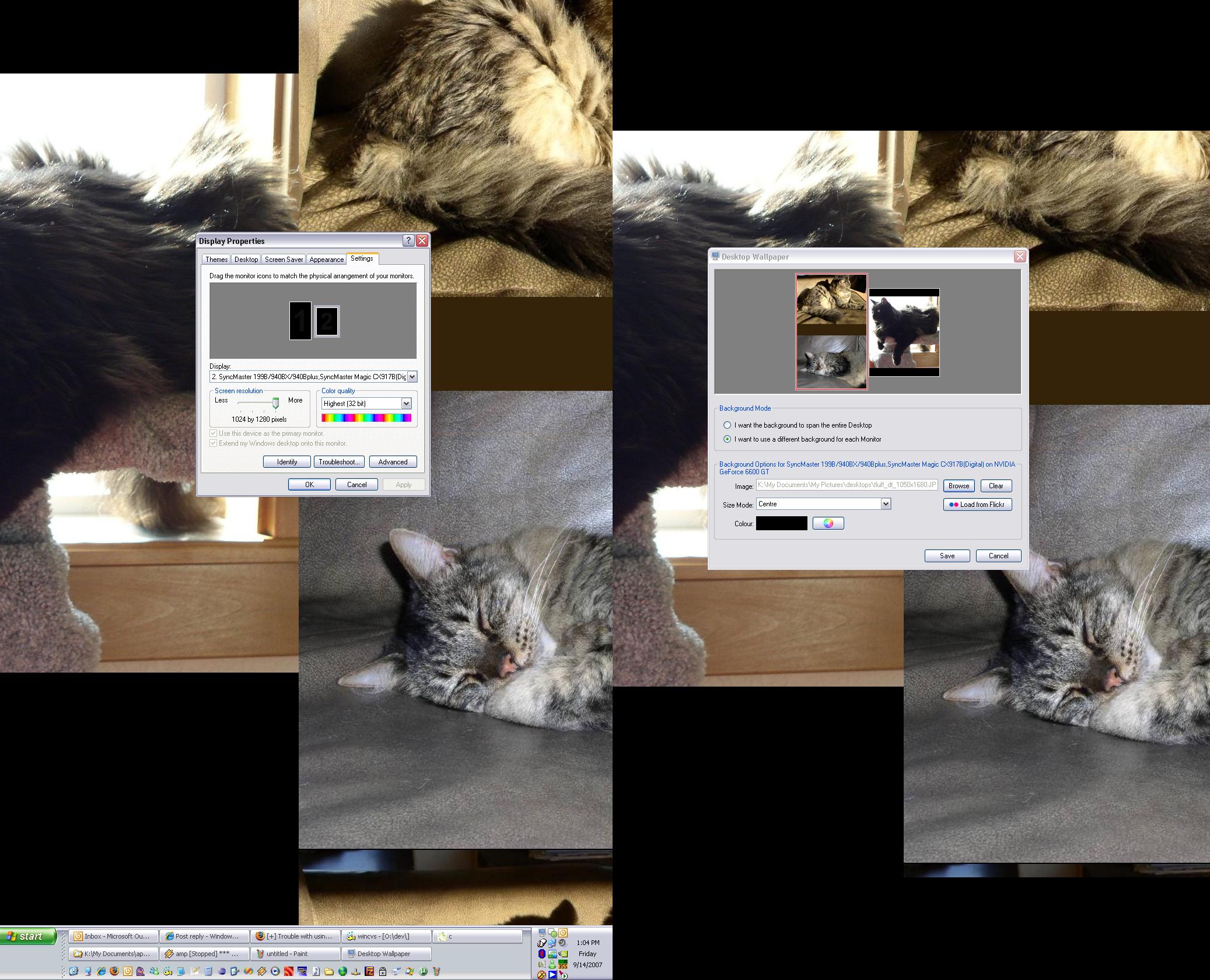
ss1.JPG

htimsnivek
1 discussion post
I have a similar error. I am trying to stretch one image across two monitors. DisplayFusion is swapping the monitors which screws things up. Based on my debugging the CustomBackground.bmp file looks the same whether I put my #2 (smaller) monitor on the right or left of my main monitor. In any case it is not arranging the wallpaper correctly.
#1: 1600x1200 (onboard video)
#2: 1280x1024 (PCI video card)
I looked for version 1.2.1 but couldn't find it anywhere. This could be some weird computer configuration but I wanted to see if anyone else was having the same issue.
~ Kevin
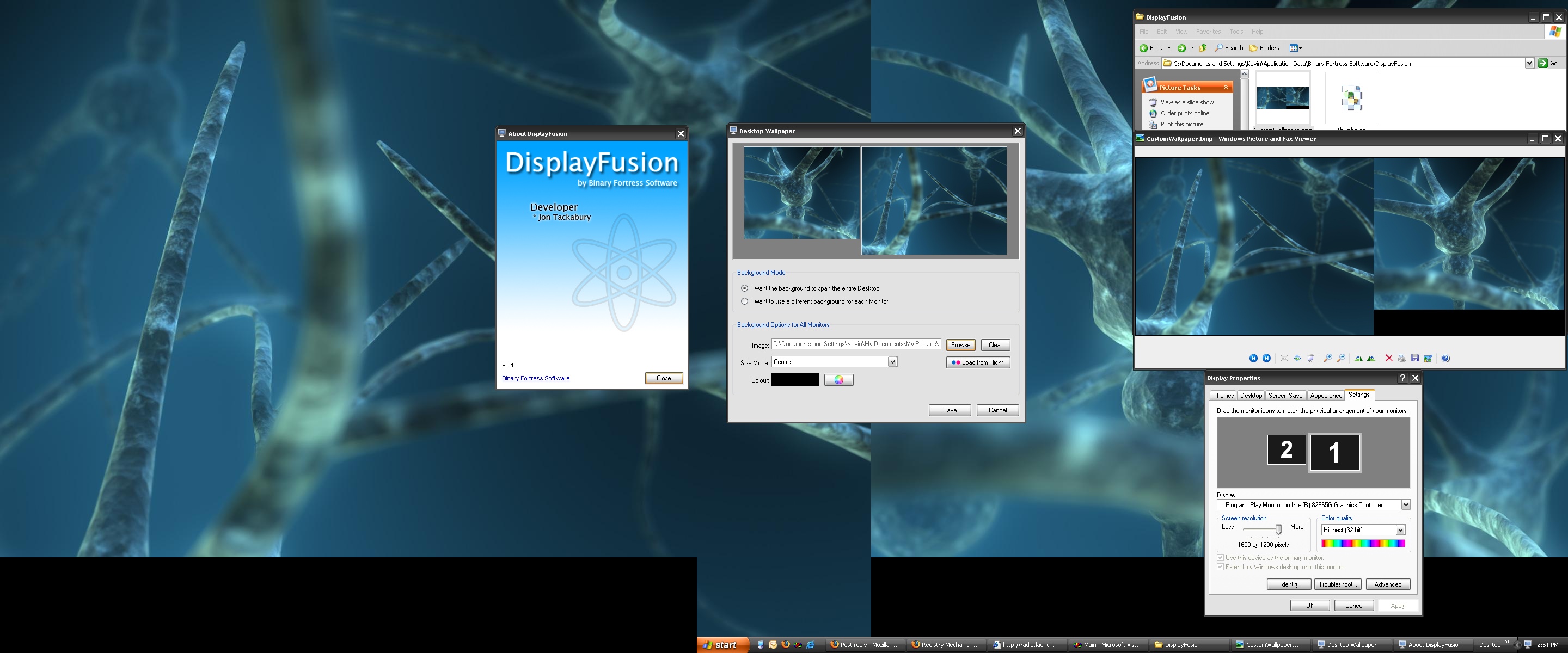
Swapped.jpg
Thank you for the screenshot - those always make troubleshooting problems like this much easier. From your screenshot everything looks like it is configured correctly. The "CustomWallpaper" file looks ok based on your display configuration, but it is getting applied in a very unusually way. Usually, Windows will start applying the wallpaper at the top-left corner of the 1st display. In your case it is starting from the top-left corner of your 2nd display. Do you have any software installed that would possibly affect the skinning or presentation of the wallpaper? Any uxtheme hacks, or other skinning software? If you can let me know about any software you can think of it would be a huge help.
Thanks,
Jon