
curtisb
4 discussion posts
Upon upgrading to v2 (free), the wallpaper on my analog monitor has disappeared. It shows it in the set up, but only shows a blue backgrund screen (which is different than the white background that I set).
All of the previous versions have worked without any issues.
curtis

dfwdraco76
6 discussion posts
Me too! I upgraded this morning and when I couldn't solve the problem I came here -- and this is the first message I saw.
For me, the image on my right monitor is working -- but on my left monitor it's just blue. Even when changing the image, changing the background color, etc. - it's still just blue.
Windows XP Pro
DisplayFusion 2.0.0
Left Monitor (1p): ViewSonic VP171b on Intel(R) 82865G Graphics Controller
Right Monitor (2): ViewSonic VP171b on NVIDIA GeForce2 MX/MX 400 (Microsoft Corporation)
both monitors are at 1280x1024
What other information will be useful for troubleshooting?
Very strange! I'll take a look at it tonight. Would you be able to post a screenshot of your windows display properties dialog, so I can see how your displays are configured?

dfwdraco76
6 discussion posts
Is this what you're looking for?
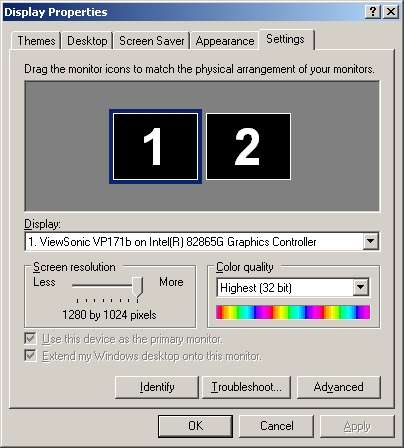
Clipboard01.jpg
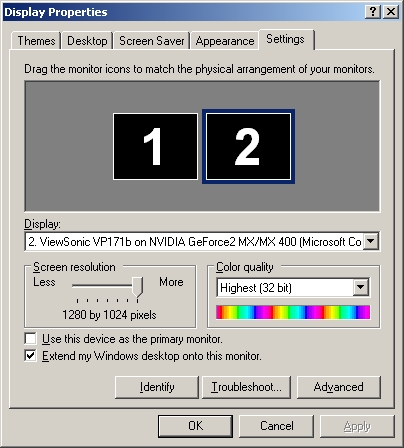
Clipboard02.jpg

Clipboard03.jpg
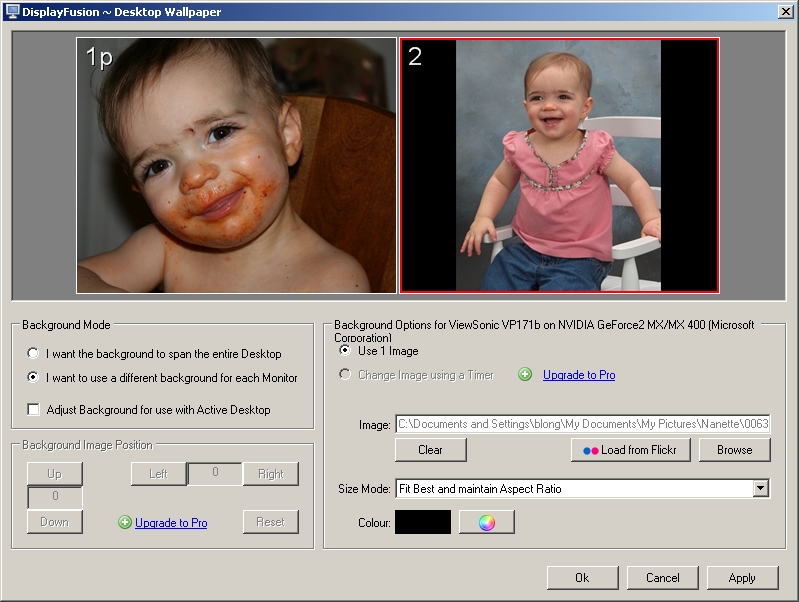
Clipboard04.jpg
Perfect - thanks! I'll check it out.

curtisb
4 discussion posts
More details for me
Monitor 1 (Left) 1680x1050
Monitor 2 (Right) 1280x1024
Both on Mobile Intel 945GM Express Chipset Family
XP Pro

Kevin F.
456 discussion posts
Change the desktop in windows, so that both reset..... Then tell me what happens. If they both change (like the good ole days before DF) Then pop open DF and change the pics to your desire, they should work just find. Otherwise, let me (and JT) know. And please specify if the windows desk manager or the DF steps don't work there is a set difference.
I have sent emails to "curtisb" and "dfwdraco76" with a link to the new beta version that will hopefully address this issue. If you have some time could you please give it a try and let me know if it fixes it for you?
Thanks!
Jon

curtisb
4 discussion posts
I reset my wallpaper back to a windows supplied one, and went onto both monitors.
I then switched Display fusion to a different picture, and had it span across both monitors, and it displayed correctly.
I switched Display Fusion to use 2 different pictures, and selected 2 brand new pictures, and the monitor #2 on the right went blue again.
I didn't receive an email from you with a beta version.
curtisb: I'm not sure what happened to the email so I sent you a PM. Let me know if you have any problems downloading or installing the beta version.

curtisb
4 discussion posts
The Beta that you sent me fixed the problem.
Thanks for your hard work.
This is a great app!
Curtis

dfwdraco76
6 discussion posts
Sorry for not responding faster - I was down with the flu Tues & Wed.
I've already replied by email but figured I should follow up here as well - the beta fixed the problem for me.
Thanks again!!
Thanks for the testing help guys. When I release v2.0.1 it will include that fix.
curtisb: I figured out why you didn't get my emails, the email address you registered with in the forums is "...@gmail.cm", which I'm guessing is supposed to be "...@gmail.com". I don't know why I didn't see that before, but at least you got my PM.
Thanks!
Jon