
Nekron
27 discussion posts
As title says, im missint trayicons on DF taskbar (2nd screen) on windows 11, anyway to enable this or something? (just upgraded from w10 hoping to fix some other issue i had but it didnt kekw)
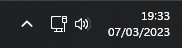
snip1.png
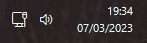
snip2.png
We are aware of this issue on the latest Windows 11 builds, and we have it on our list to look into. We'll let you know if we have any news on it going forward.
Thanks!

Nekron
27 discussion posts
Latest update beta 23 fixed this issue, awesome work!

Nekron
27 discussion posts
Beta 24 made regresion they are gone again
Do you have the Windows taskbar set to auto hide?

Asten Rathbun243301
1 discussion post
I'm still having this to date. I'm on 10.1.2 on W11 22621.2861. As far as I can tell, it's when using Chrome Applications (i.e. Gmail or Google Chat as an Application), only on the second monitor - and if I move them from Monitor 2 to Monitor 1 and back, then the icons magically appear.
I do not have Auto-hide turned on.
Dec 14, 2023 (modified Dec 14, 2023)
•
#7
@Asten: Are you referring to the system tray icons, next to the clock? Or the taskbar buttons for open windows?