
Zer0sVoid
6 discussion posts
I have just installed DisplayFusion on a new machine.
During the install the wallpaper management seemed to have worked properly.
Whenever I turn on and login to my system it displays the same wallpaper for both of my screens despite assigning them different folders to read from.
A workaround I've found is to swap what is the primary monitor back and forth in Windows' display settings.
Once I do that the wallpapers behave as normal.
I don't know where to start for solutions other than that one temporary workaround.
Hello,
Could you send me over a screenshot of your DisplayFusion Wallpaper Settings window?
Thanks!

Zer0sVoid
6 discussion posts
Heya Owen, thanks for your reply.
I've attached the wallpaper settings window.
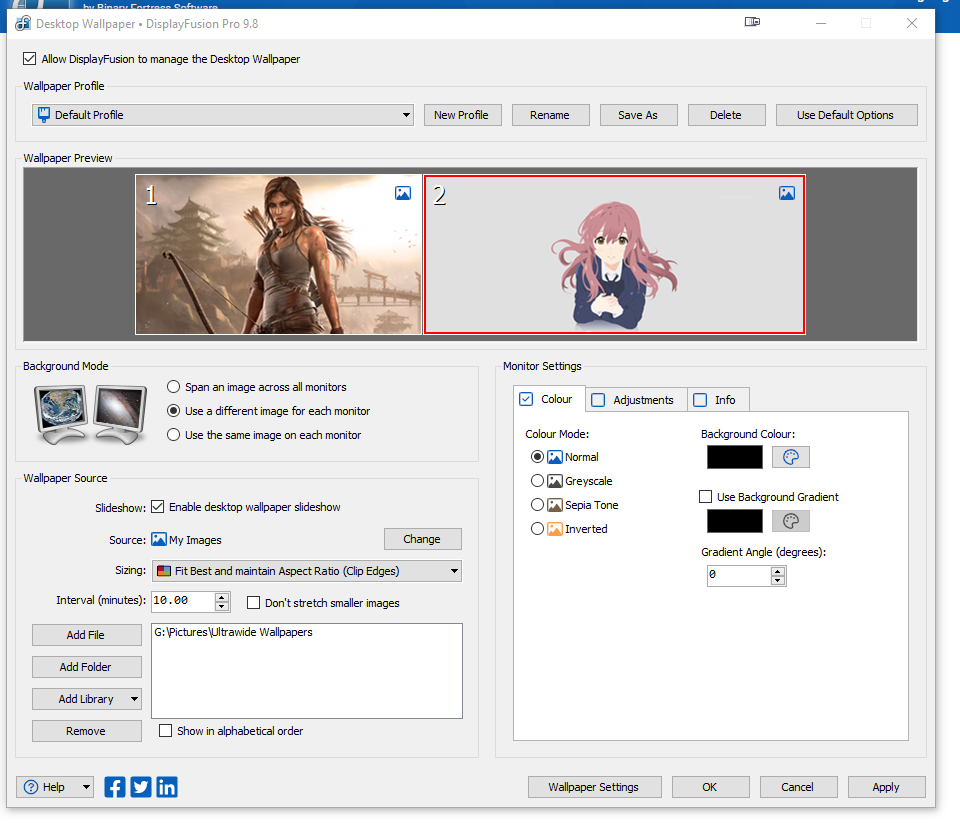
Zer0sVoidWallpaperSettings.png
Hello,
Thanks for sending that over. If you disable DisplayFusion from managing your wallpaper, and set a wallpaper to "Span" in the Windows background settings, does it successfully span across both monitors, or does it repeat the same image on both monitors as well?
Thanks!

Zer0sVoid
6 discussion posts
Hello again, thanks for helping me through this issue.
I have disabled DisplayFusion as my wallpaper manager and spanned a wallpaper using windows. It repeats the same image on both monitors.
Jul 30, 2021 (modified Jul 30, 2021)
•
#5
Hello,
Interesting, DisplayFusion uses the Windows API to set the wallpaper, so that's why the issue persists when set through Windows.
Do you happen to have Team Viewer installed on your system?
Thanks!

Zer0sVoid
6 discussion posts
Hello!
That makes sense so it seems to be an issue with Windows or other software that is installed.
I currently do not have TeamViewer installed. I have checked the control panel and Windows' Settings in "Add or remove programs"
Hello,
Sometimes the TeamViewer driver that gets installed can cause this, but if you have never downloaded TeamViewer, we can ignore that.
The only other thing I've seen fix this is the last response posted in this thread: https://www.displayfusion.com/Discussions/View/displayfusion-pro-971-bug-same-wallpaper-on-both-displays/?ID=17d86909-7c8b-4798-8e1a-974556053008#4
Let me know if that works!

Zer0sVoid
6 discussion posts
Ah I see. This machine that I'm troubleshooting definitely has never had TeamViewer on it as it's a fresh intall of Windows.
I remember reading that exact thread to resolve this issue too.
I do see the "Nahimic" due to my motherboard and have disabled it.
On reboot the problem still seems to persist.
I have also tried disabling the service on startup. The problem unfortunately still persists.
Hello,
Ah, okay. As far as troubleshooting goes with Microsoft, this is the closest thread I could find with a similar issue, but unfortunately no resolution either: https://answers.microsoft.com/en-us/windows/forum/all/multiple-monitor-background-stops-spanning/d89c0490-04b4-46c9-8705-684848972cd5
We can offer you a refund if you would like. To do so, please send us a request via the Help > "Contact Us" link on our website.
Sorry I couldn't be of more help!

Zer0sVoid
6 discussion posts
Hello
Yeah unfortunate there is no current solution to the issue.
I'm still quite happy with Displayfusion as a product and would love to retain my license without a refund.
Thank you very much for your efforts.