Hello,
Could you send me over a screenshot of your Window Position Profile?
Also, is this the guide you followed when creating those triggers? https://www.displayfusion.com/Discussions/View/automatically-save-and-restore-window-positions-on-sleepresume/?ID=fa98975e-e4ed-45de-afe0-fafad56c7a83#first
Thanks!

Aervalynn
3 discussion posts
Thanks Owen. That was indeed the guide, and I just double checked it against my current settings to validate.
I've also attached a view of the window position profile that I'm currently utilizing and the hotkey combination.
Thanks!
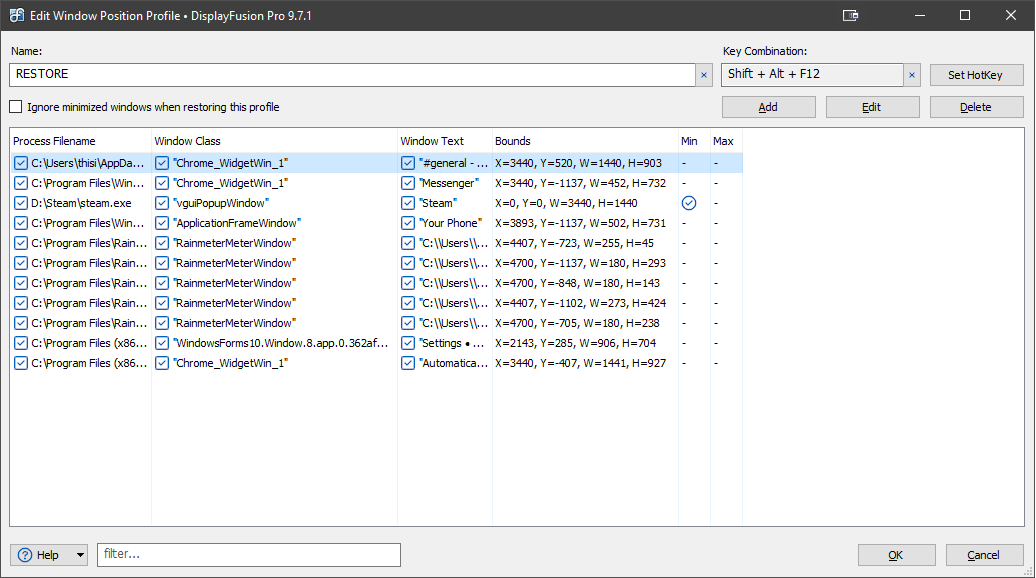
DFsettings.png
Hello,
Thanks for sending that over. It looks like you have a few different chrome windows saved in your profile, with the Window Text attached. Is the window text getting changed after your save your profile? If so, it won't fire off the text that's saved.
This also applies to the active tab open as well. If you save the profile with the active tab listed as "Test1" and then switch to a tab called "Test2" and try to fire the profile, it won't recognize that window.
Thanks!
Hello,
1) I'm not too sure what you mean here by "reappear"
2) Yup, that's correct
You can edit each entry, and disable the Window Text box for whichever ones you would like. That should work fine, as long as the application, or Window Class are unique and don't overlap with any other entries in your profile.
The Window Text is a "Contains" match as well. So with Discord for example, you should be able to put "#" in the Window Text match. This will cause it to fire off any window text with a #, which shouldn't matter which channel you are in on Discord, as they all should start with a #.
Hope that helps!