
Philip Anderson55925
9 discussion posts
I have saved a window position profile that I often use. There was no issue until I added my large TV as an alternate monitor (at 125% window scaling). Any window that borders the TV gets scaled up and cuts out of the monitor, even though the saved position is within the monitor. This does not happen when the TV is reduced to 100% scale.
In the attached screenshot, TV is monitor 3 and the red outline is the window that upscales left into monitor 3 when the current position is reapplied with the position profile loader.
This is likely because of the way the window positioning works. In the monitor configuration, (0, 0) is at the corner of monitors 1, 2, & 4 and Monitor 1 has top left coordinates of (-1920, 0). But when a window is snapped to the left side of the screen at that location, the position given by the bounds is (X=-1927, Y=0). If I manually change the bounds to X=-1920, then the window does not scale but it leaves a gap at the edge of the monitor.
This might be a unique issue, so I'd like to bring it to attention even if it is quite niche. It should be reproducable though.
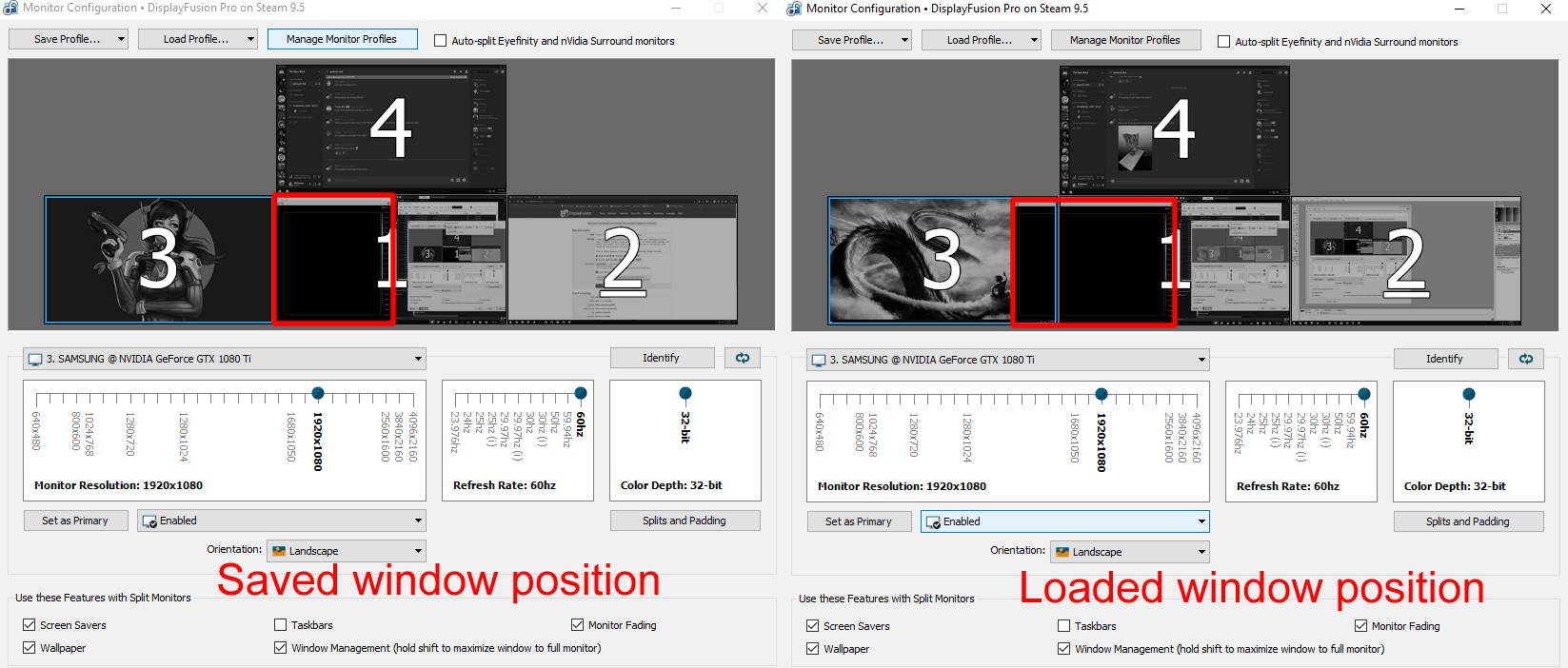
DF-settings.png
Quick follow-up question: If you load the Window Position Profile a second time, does the window then get sized correctly?

Philip Anderson55925
9 discussion posts
No, reloading a second time does nothing

Philip Anderson55925
9 discussion posts
See attached
• Attachment [protected]: DisplayFusion Backup (2019-12-12 @ 09-10, 9.5.0.0, PHILIP-PHANTOM).reg [380,914 bytes]
• Attachment [protected]: DisplayFusionDebugInfo.zip [26,693 bytes]

Philip Anderson55925
9 discussion posts
Still happened on 9.6 Beta 5 and doesn't seem to be fixed in Beta 6 either.
Attached most recent debug info + settings.
• Attachment [protected]: DisplayFusion Backup (2019-12-14 @ 10-43, 9.5.99.106, PHILIP-PHANTOM).reg [389,936 bytes]
• Attachment [protected]: DisplayFusionDebugInfo9.6.zip [29,417 bytes]
Thanks, sorry for the delay on this! I will re-test this again and keep you posted on what I find out.
Haven't forgotten about this! I need some time to test this still, planning to work on it next week.
Thanks!
Which window in the Window Position Profile is supposed to open at that spot?

Philip Anderson55925
9 discussion posts
The program in the picture is "Spek"