
WilPilfersome
2 discussion posts
I had Displayfusion (Pro v7) installed before upgrading to Windows 10 (from 7). A few months after the upgrade I uninstalled it to use the standard Windows 10 taskbar. That annoyed me after awhile since it didn't have a clock on the other monitors, so I went back to Displayfusion. Well now after re-installing it won't allow me to change the Wallpaper Source. It stays on Solid Color. When I open the menu that allows me to choose multiple sources, there's no OK button, only close (not sure if that's normal). I select another source, and hit close. Then it says on Solid Color. Please help! I've rebooted, and uninstalled/reinstalled DisplayFusion...to no avail.
• Attachment [protected]: DebugInfo.html [143,913 bytes]
• Attachment [protected]: DisplayFusion.log [922,068 bytes]

WilPilfersome
2 discussion posts
After working with DisplayFusion Support we found the issue. Long story short, although I'd never used Internet Explorer since I installed Windows 10, something had set my Internet Security settings to High. I changed that to Medium-High and everything worked fine.
Thanks DisplayFusion!
•
Attachment: ie.JPG [113,346 bytes]
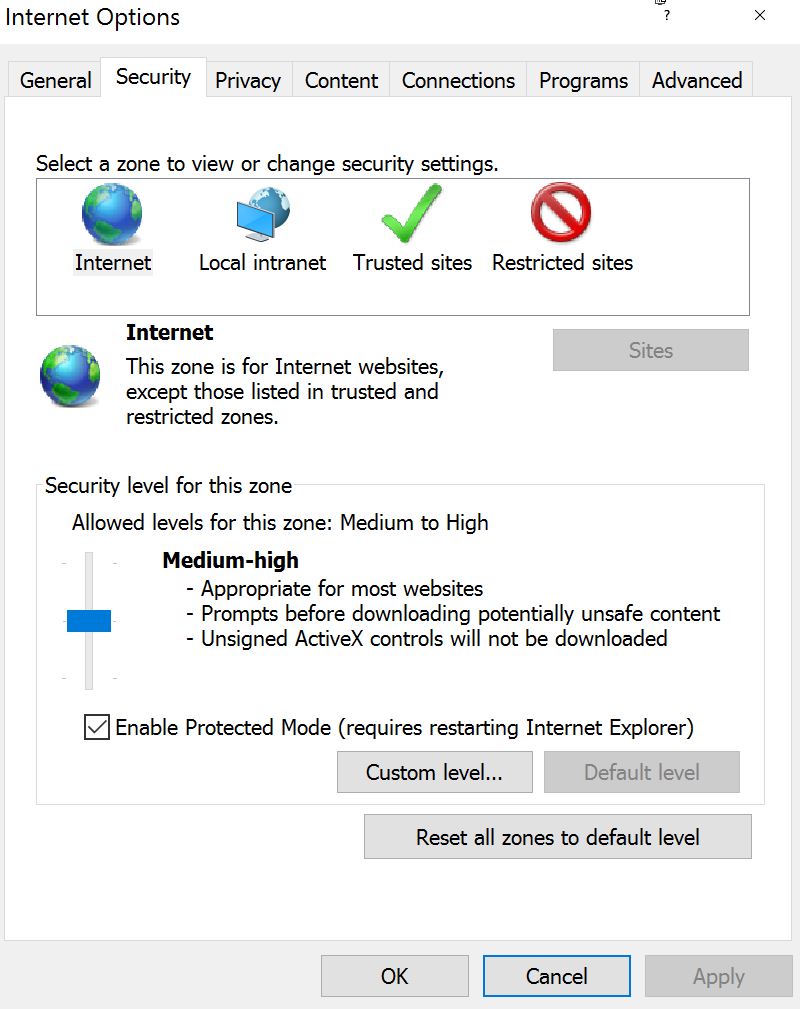
ie.JPG
Thanks for posting the solution here as well!

LibertasAequitas
1 discussion post
I would like to report that I was experiencing the same issue, and the above mentioned solution resolved my problem. Thank you for getting back to us, kind sir!