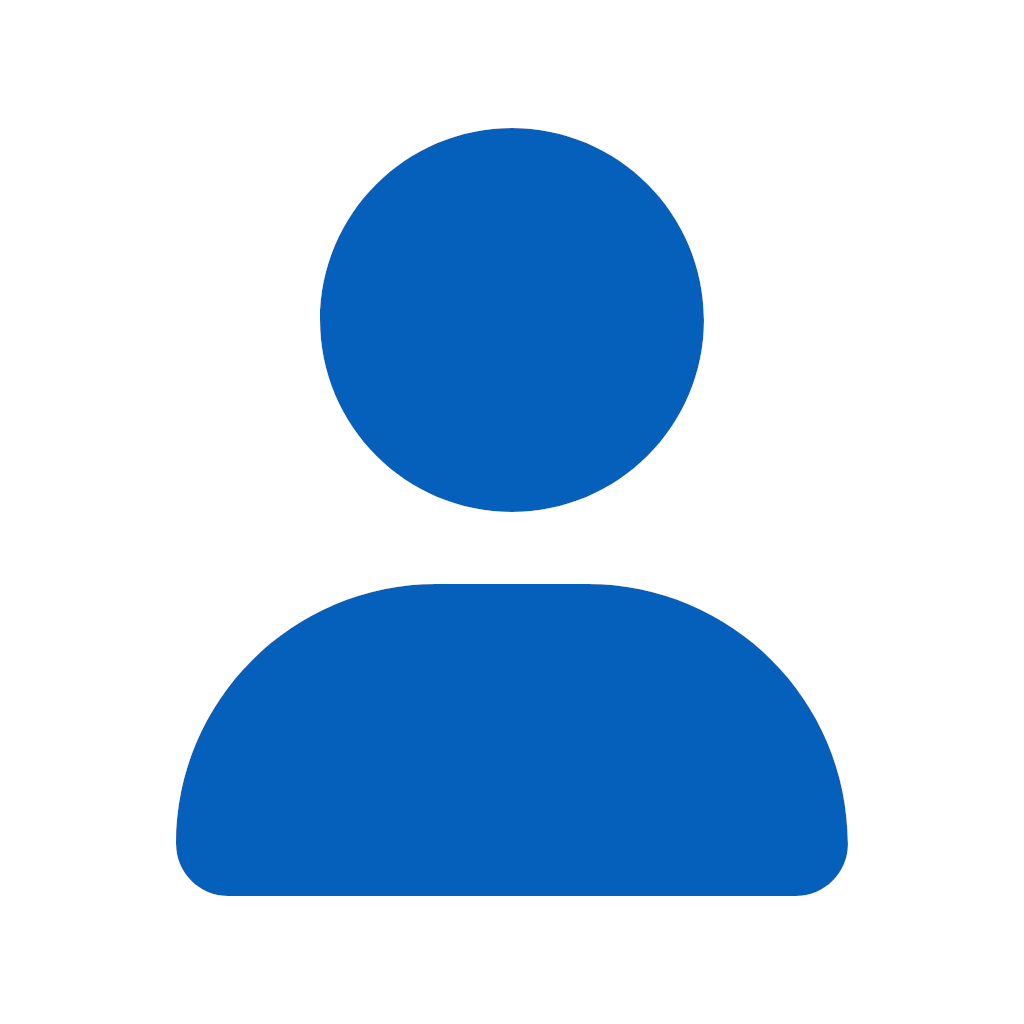
DaveG
2 discussion posts
Love the product! It does exactly what I need and more.
I have one issue that I can't figure out and have not seen in the group though. I'm running Windows 10 Pro (Microsoft Windows NT 10.0.17763.0 (10.0.17763.0)) and DisplayFusion 9.5. I set my lock screen to a local picture as an experiment and got rather tired of it. So I went to the Settings App, turned off "Allow DF to manage the Windows Lock Screen", removed the image from the text box and clicked on "Reset to Default".
You would have thought that would return the Windows lock screen to the normal one - but no, it didn't.
So I removed the image file from the folder and restarted the system. Still no joy. The image while no longer in the folder that it was sourced from, is still my lock screen.
I'm stumped so any help would be appreciated.
Check your Windows Settings app - Press the Winkey + i then click on Customisation. Click on Lock Screen and see if the background image has stayed on Picture. If it has change it to Spotlight to get the Windows lockscreen.
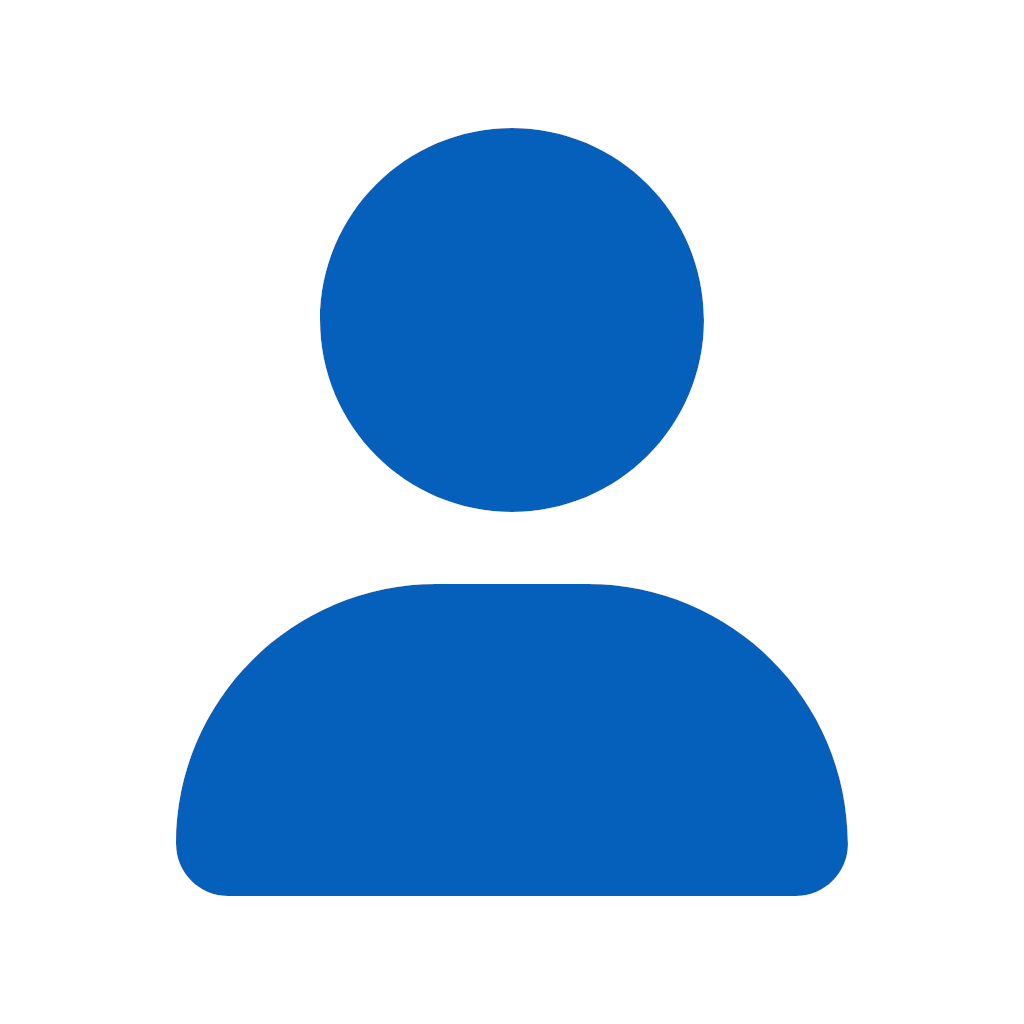
DaveG
2 discussion posts
Brilliant! Never thought to look there for some silly reason.
Thanks Allan!