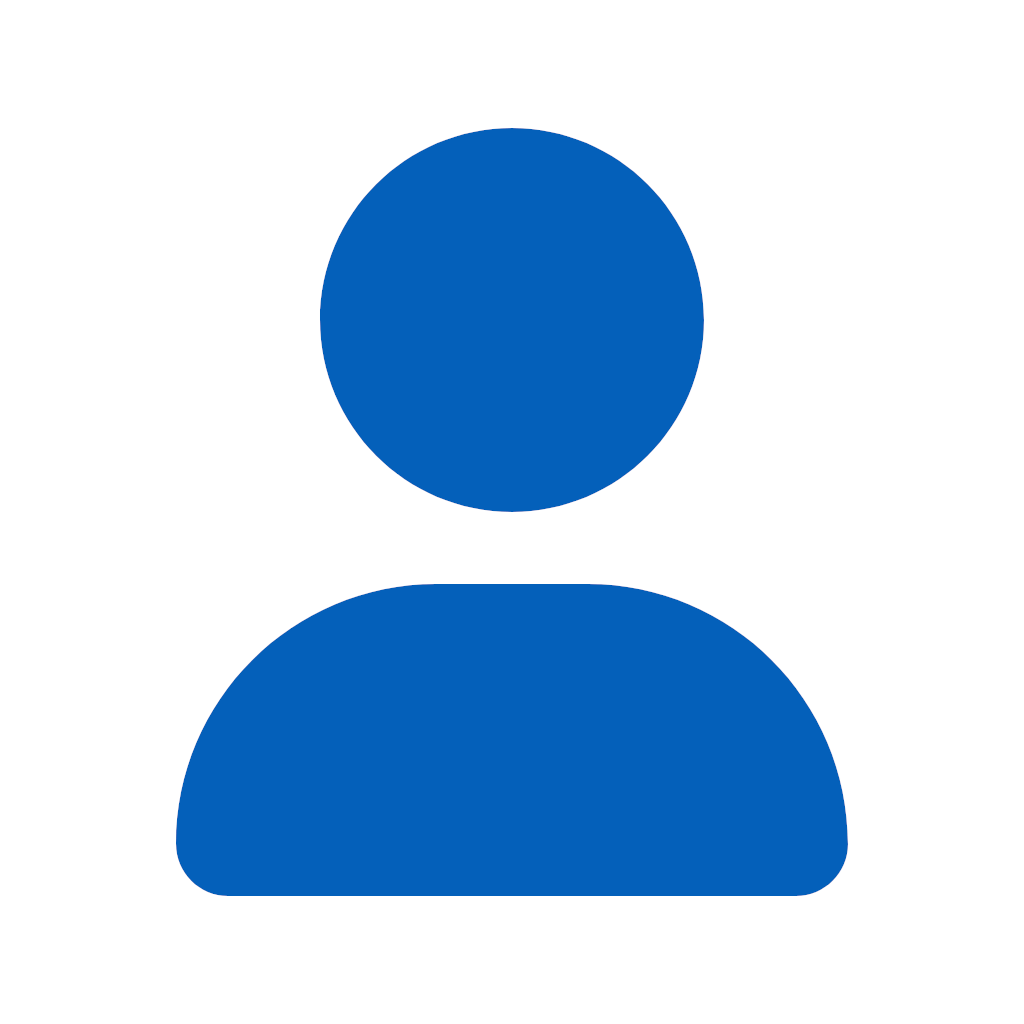
TaylorLaw
1 discussion post
I’m using Windows 11 with three displays: two monitors connected to the GPU via DisplayPort, and a TV connected with an HDMI cable. What I want to achieve is the ability to switch between two modes:
Monitors 1 and 2 enabled, TV (screen 3) disabled.
TV (screen 3) enabled, monitors 1 and 2 disabled.
Up until now, I managed this with the Windows + P shortcut, switching to “second screen only”, which activated the TV. The issue is that sometimes it doesn’t switch to screen 3 as intended and instead activates screen 2.
My question: is DisplayFusion (free version) capable of handling this setup reliably?