
Slyck
8 discussion posts
I've had two persistent issues that have existed for the last two or three beta versions of the software. Both issues happen on my setup at work, which is a Dell USB-C dock with two Dell monitors attached.
The first issue occurs when connecting to the dock where it gives me an error saying that Windows cannot reserve space for the multi-monitor taskbar and needs to be restarted. I've only ever received this error on this setup, and never when connecting to any of my other monitor setups (which also use multi-monitor taskbars).
The second issue occurs when I try to apply the monitor profile for this location (my work setup). I get a general failure error, and it says that it failed to call SetDisplayConfig. I've completed deleted the profile more than once, and created a new one, but the error continues to persist. I can apply the wallpaper profile and window position profile individually and it works fine, but when trying to set the monitor configuration (which would in turn set both of those), the error happens every time.
Any help in getting to the bottom of these issues would be appreciated!
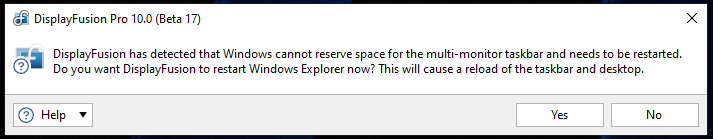
DF Error 1.png
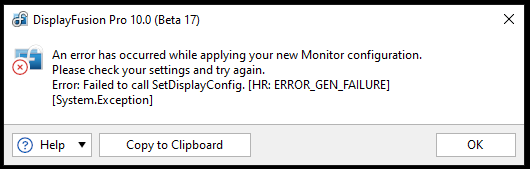
DF Error 2.png
Oct 3, 2022 (modified Oct 3, 2022)
•
#1
For the taskbar thing, I'm wondering if it thinks explorer is hung when it's actually just taking a while at startup, I will check in with our devs on that.
For the monitor config error, if you roll back to the latest stable version (9.9), is it the same error message (ERROR_GEN_FAILURE), or a different one?

Slyck
8 discussion posts
I just rolled back to version 9.9 as suggested, and the error still occurs, but it now says "Failed to call SetDisplayConfig".
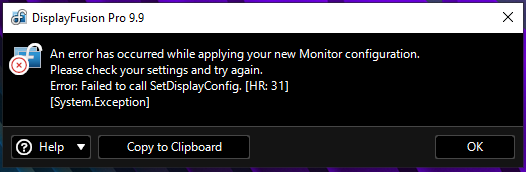
DF Error on 9.9.png

markcasey
2 discussion posts
To pick up this thread again... I've been having this problem 10x a day, for the last 10 months or so.. running v11.2b6, upgraded all updates. Windows 11, 5 monitors (never had a problem in the years before this). Have uninstalled, reinstalled. DF will reset itself (disappear and reappear), somtimes displaying the message error box he describes (cant reserve space, etc.).
• Attachment [protected]: 2024-11-20 DISPLAYFUSION ERROR MSG - WINDOWS.png [292,037 bytes]
Oct 3, 2025 (modified Oct 3, 2025)
•
#5
The work area can break for a number of different reasons, that box is a catch-all to fix it up when it does break. A few things to check here though:
1. If you have any other apps that control the taskbar, tray, clock etc. Try disabling them and see if the issue persists
2. If you're running any of the insider Windows builds, sometimes changes Microsoft has made can cause issues
3. Try disabling every app listed in the "Startup" tab in Task Manager except for DisplayFusion, reboot, and see if the issue persists
Hope that helps!