Hi Jon,
Would it be possible to add a "Run as Administrator" option when creating a pinned taskbar shortcut? I'm attaching a mockup to explain better.
Thanks for the great work!
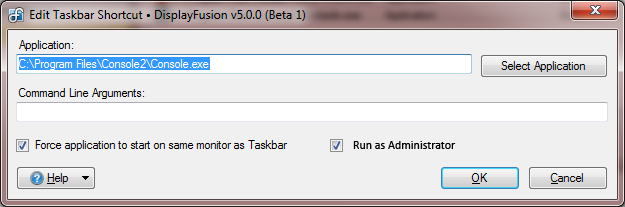
EditShortcut.png
Interesting idea, we can certainly look into it! If we're able to implement it, we'll be sure to post an update.
Thanks!

siliconman01
421 discussion posts
+1
ASUS home built Pc on Windows 10 x64 Pro with 3 Dell U2719D monitors. Dell XPS 8940SE on Windows 11x64 Pro with 2 Dell U2719D monitors.

Kris29
11 discussion posts
I'm chasing this as well!
Windows 7 Info:
http://www.sevenforums.com/system-security/17528-command-line-argument-admin-rights.html
Windows 8 Info:
http://superuser.com/questions/553441/run-as-administrator-from-command-line-on-windows-8
http://technet.microsoft.com/en-us/library/cc771525%28v=ws.10%29.aspx
http://www.eightforums.com/tutorials/9650-built-administrator-account-enable-disable-windows-8-a.html
Apr 30, 2013 (modified Apr 30, 2013)
•
#5

Michael233
5 discussion posts
+1
Has this been implemented yet? As a Visual Studio 2013 web developer, the lack of ability to "Run as Administrator..." basically means it's impossible to pin Visual Studio to the DF taskbar.
It's not currently in the right-click menu, but if you hold Ctrl + Shift while you click the shortcut on the DisplayFusion taskbar, it should launch the application as Administrator.
Thanks!

Michael233
5 discussion posts
Ah, OK, good to know. But there's no way to set it so that the shortcut always runs as Administrator, even with a normal left-click? (i.e., like setting the "Run as Administrator" checkbox in the properties of the normal Windows taskbar shortcuts)

Jason Best
1 discussion post
We have the same issue. We have Visual Studio 2012 on Windows 8 and we need to run it as administrator. It would be very nice to set it up to run as adminstrator in the taskbar.

siliconman01
421 discussion posts
Quote:
We've just released a new
DisplayFusion beta version and you can now set taskbar shortcuts to run as administrator. Right-click the pinned item and choose "Edit this pinned item" to change the setting. Please let us know if you run into any trouble after updating.
Thanks!
This feature works great! on Windows 8.1.u1 x64 Professional. Thanks much for implementing

ASUS home built Pc on Windows 10 x64 Pro with 3 Dell U2719D monitors. Dell XPS 8940SE on Windows 11x64 Pro with 2 Dell U2719D monitors.