
KamilZm
53 discussion posts
DF 6.1.2, Windows 8.1 Update 1, Start8 menu (from Stardock): When I click on Start button on the second monitor start menu always shows on primary monitor.
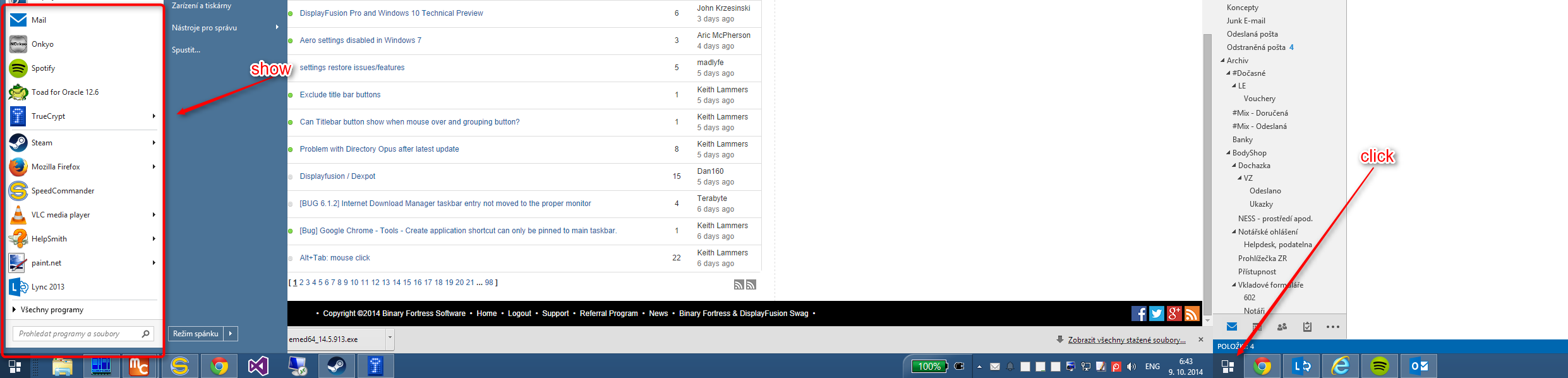
2014-10-09_06h43_51.png
Oct 9, 2014 (modified Oct 9, 2014)
•
#1
Read through this post: http://www.displayfusion.com/Discussions/View/windows-81-open-start-menu-on-monitor-it-was-clicked-on/?ID=665f9d60-da8c-41c6-af0b-62e3659f832e
It may help.

John-Michael White
6 discussion posts
Ever since the latest beta update I am having the same problem on Windows 7. The start menu opens up on the primary monitor only and consists through multiple restarts.

KamilZm
53 discussion posts
OK.
• Attachment [protected]: DisplayFusion.rar [66,388 bytes]
Oct 9, 2014 (modified Oct 9, 2014)
•
#5

KamilZm
53 discussion posts
I have this option enabled.
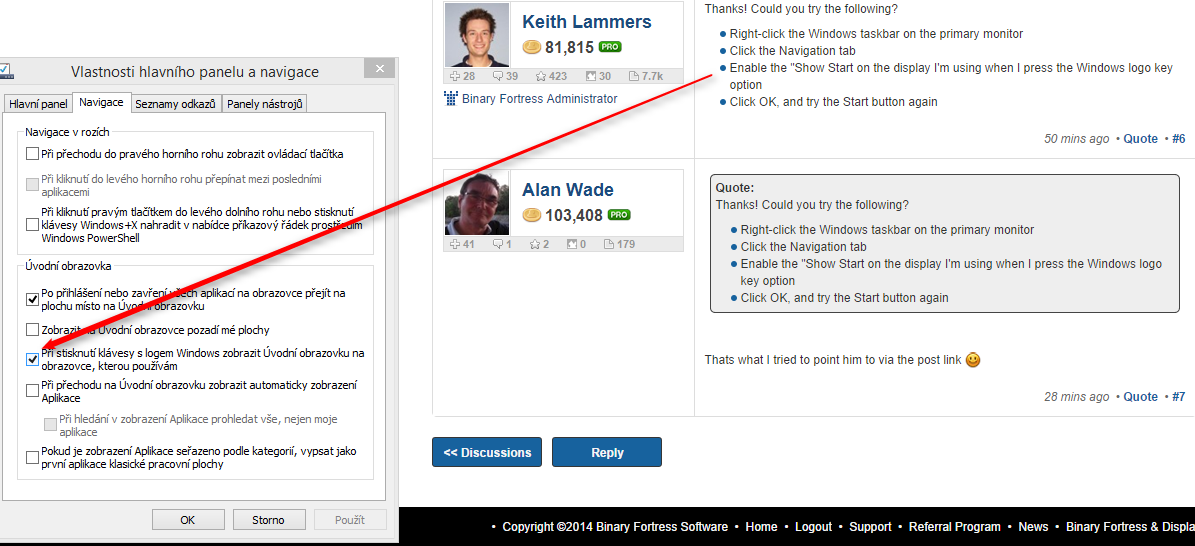
2014-10-09_21h31_09.png
While we are waiting for Keith to get back to us, if you click the Start button on your secondary screen - (the DF taskbar) two or three times, does the Start Menu open on the primary screen everytime. With my machine which also is Win 8.1 Update 1 if I click the secondary Start Menu when I first logon it opens on the primary screen but thereafter it opens on the secondary screen. Just wondering if yours is the same as mine.

KamilZm
53 discussion posts
I have trying to logout and restart but after new login Start menu always show only on primary display.
Oct 10, 2014 (modified Oct 10, 2014)
•
#10
If you press the Windows key on the second monitor, does it open correctly there?

KamilZm
53 discussion posts
Hi, in Beta 10 it works fine!
Thank you!
Awesome, glad to hear it!