
jadez03
4 discussion posts
Greetings! I've run into kind of annoying problem and was wondering if this is something DisplayFusion can fix, and I just don't know how to set it up.
I have a 2x2 1440p monitor configuration, and I enjoy using Nvidia Surround to make them all combined into one extra large screen that clocks in at 5120 x 2880. (Makes it so when I'm watching TV on them from across the room, I can see much better). However, whenever I disable Nvidia surround, like when I'm back to sitting in front of my monitors, it defaults back to a single monitor configuration, and I need to go into Windows settings and manually re-enable my other three monitors.
Is it possible for me to use DisplayFusion to switch between a combined 2x2 display setup and a regular 2x2 display setup? I do have the full version, I'm just not sure how to set this up if it is indeed possible.
We don't support switching in/out of surround with our profiles. You can create a profile to load after you manually break the surround group up though.
Thanks!

jadez03
4 discussion posts
Thank you! This does indeed work.
I set my monitor profile for all four monitors being standard in their 2x2 config, and assigned it a keyboard shortcut. Now, when I disable nvidia surround, it leaves me with only one active monitor - but when I hit that keyboard shortcut DisplayFusion reactivates my monitors and brings me back to my standard configuration! Thanks so much, exactly what I needed.
Only thing better would be if it were possible to watch a video that spans all four monitors somehow via DF so I can eliminate Nvidia surround from the conversation entirely.

jadez03
4 discussion posts
I did a little digging and it seems DF has a nifty function called "Span all monitors" that should accomplish this, however it seems to glitch out with my 2x2 setup, leaving just the titlebar of whatever app i try it on spanning a single monitor. However a nifty forum post led me to the ability to create a custom function. I created this custom function which spans my 2x2 without issue.
This would be perfect if I could get full screen to span the 2x2, but that still activates a single monitor. But this is a very close solution, so I wanted to post for anyone else doing something similar with DisplayFusion.
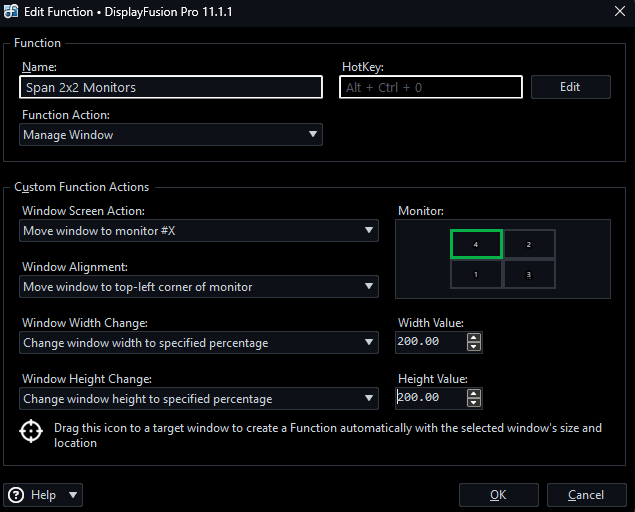
Screenshot 2025-02-16 231832.png