
grocal
15 discussion posts
It just won't show up. If I restart DF (obviously) or enter settings and change anything in ALT+TAB section - it works again.
Sounds like the hooks stop working. Applying the settings restarts the hooks again.
When this happens, does your DisplayFusion taskbar still have tray icons? Wondering if the hooks for explorer.exe stop working for some reason.

grocal
15 discussion posts
> When this happens, does your DisplayFusion taskbar still have tray icons? Wondering if the hooks for explorer.exe stop working for some reason.
I'm not replacing taskbar with DF version or at least I don't know if I do. I'm not using Multiple Taskbars if that's the case. You can check for yourself in debug data from my previous thread if you want to. But - for example at this moment - when DF's ALT+TAB stops working everything else works fine. There's a tray icon for DF, I can click it, interact with it, open up menu, select options, etc.
Ok, next time it happens, can you check the Windows Task Manager > Details tab and tell me if the two "DisplayFusionHookApp" processes are running?

grocal
15 discussion posts
Beta 25. ALT+TAB stopped working. All DisplayFusion execs still running.
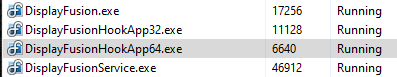
2023_04_04_08_02_06-001305.png
Ok, thanks for checking that! Could you check a couple more things for me?
Could you enable the TitleBar Buttons feature, and the next time Alt+Tab stops working, try dragging a window and tell me if the TitleBar Button stays with it, or if it lags behind?
If you could also set debug logging to L1: Log Minimal, then send me the debug log and troubleshooting info when it stops working as well, that would be great.
Thanks!

grocal
15 discussion posts
It looks like it lags after ALT+TAB is gone. See attachments.
• Attachment [protected]: df.mkv [7,917,917 bytes]
• Attachment [protected]: DisplayFusion.zip [317,513 bytes]
Thanks! We have an idea here and we'll try it out in Beta 26. We'll let you know as soon as it's available.
Ok, Beta 26 has been posted. Could you give it a try and let me know how it works out?
Thanks!

grocal
15 discussion posts
Great! Thanks! Already installed Beta 26 and I'll see how it goes.

grocal
15 discussion posts
So far, so good. No crashes, no leaks, ALT+TAB still works. Thanks!
Excellent, glad to hear it. Thanks for following up!