
MGsubbie
25 discussion posts
I'm referring to the little line underneath "au" from "auto." They don't appear when using W11 multi-monitor taskbar, so I'm assuming its from DF. I can't find a relevant setting though. It could also be StartAllBack, I'm not sure.
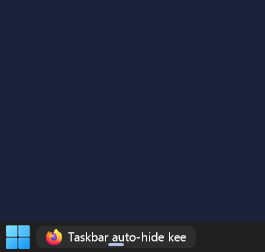
Screenshot 2023-03-14 180138.png
Mar 14, 2023 (modified Mar 14, 2023)
•
#1
That should be standard on the Windows taskbar, StartAllBack might have an option to remove it.
Regardless, we have this open on our feature request as well to remove the underline, so I've added your vote to it.
Thanks!