
Andreas Giesen
12 discussion posts
I have two 4k screens and the smaller 2nd screen has a DP taskbar. The icons are enlarged to match the size of the icons of the Win taskbar on the primary screen. Most of the apps running on the 2nd screen are chat apps, thus the badge showing new messages is important. Those bagdes did not get enlarged with the icons and are so tiny, I can't even read the numbers inside. In the image the discord badge has no number, but it shows how tiny the badges are in relation to the icon.
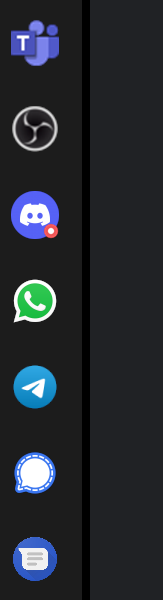
tinybadges.png

Andreas Giesen
12 discussion posts
Here's the zip.....
• Attachment [protected]: DisplayFusionDebugInfo.zip [37,856 bytes]
Hi Andreas,
Thanks for sending that over. Does this happen on v9.9 as well, or just beta 12?
Thanks!

Andreas Giesen
12 discussion posts
I rolled back to check: looks the same in 9.9
• Attachment [protected]: DisplayFusionDebugInfo.zip [36,362 bytes]
Thanks for confirming. I was able to reproduce this on my end, so I've added it to our list to look into. We'll be sure to let you know if we have any news on it going forward.
Thanks!

Andreas Giesen
12 discussion posts
I installed the beta and it is a little better than before, but in comparison to the Windows taskbar still on the small side.
Top: Windows taskbar
Bottom: DF taskbar - same webapp via Chrome
• Attachment [protected]: badges.png [23,947 bytes]
Hi Andreas,
What web app are you testing with? I was testing with Discord, does the issue persist with that app as well?
Thanks!

Andreas Giesen
12 discussion posts
The issue is not specific, it affects all apps. The only one that is kind of ok with the beta is Whatsapp, but that is because that app has a bigger badge than the others.
Discord, like all others, is a bit larger now, but still tiny. I usually have a mix of webapps and native apps on that screen, and all the badges are too small.
Aug 30, 2022 (modified Aug 30, 2022)
•
#10
Weird, I can't seem to reproduce this on beta 17. Are you running any other 3rd party taskbar applications, like Start10 or StartAllBack?
Thanks!

Andreas Giesen
12 discussion posts
I use Start11 to center the icons on the primary windows taskbar.

Andreas Giesen
12 discussion posts
I'm in the hospital atm, but I will do that when back home...