
Sevla
1 discussion post
Hello all
I have a problem similar to the one posted by DiggerP on the discussion thread "Hook Manager window visible" (link bellow)
http://www.displayfusion.com/Discussions/View/hook-manager-window-visible/?ID=4ee299f0-9c45-4b41-9562-ce74ccb8ae61
I have installed The Matrix Revolutions 3D Screensaver by UselessCreations, after restarting a blank little grey "window" appears if DisplayFusion settings are set to "Start with Windows", if the screensaver is active and either managed by DisplayFusion or by Windows.
The only way for the blank little grey "window" not to show up is by disabeling the "Start with Windows" setting and run DisplayFusion manually, or disabeling the non windows screensaver.
As DiggerP stated it is not possible to close or minimize the window, in my case i can only move it bettwen monitors.
Attached is a screenshot of the blank little grey "window".
I would like to know if it is possible for me to make use of the non windows screensaver and be able to use DisplayFusion with the "Start with Windows" setting enabled, without this blank little grey "window" showing up on every cold boot/restart.
Im using a licensed DisplayFusion v5.0 with Windows 7 Ultimate x64, on a 3 monitor setting.
Any help would be appreciated.
Best Regards
Sevla
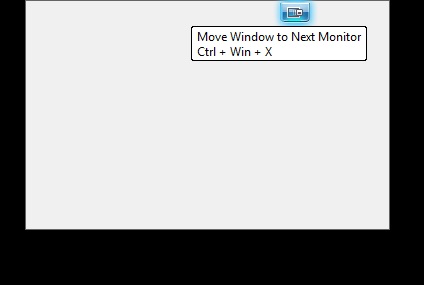
Blank Grey Window.jpg
Strange! Could you follow the instructions in the attached PDF to send me the Window Detective info for that window?
Thanks!