
Lahma
28 discussion posts
First of all, here are some details about my setup:
- I'm running Windows 11
- DisplayFusion 10.0 Beta 8
- I'm running a triple monitor setup with each monitor having splits (I've included a screenshot of my monitor configuration window in DisplayFusion):
Display #1: 1920x1200 in portrait (split vertically)
Display #2: 3840x2160 in landscape (split into 4 sections with vertical and horizontal splits)
Display #3: 1920x1200 in portrait (split vertically)
The issue that I'm experiencing is that when I move a window to the next monitor (using the DisplayFusion function "Move Window to Next Monitor"), the order in which that window moves between the monitors and their splits is very strange and not at all intuitive. Instead of moving between all of the splits on a single monitor before moving on to the splits on the next monitor, or moving between all of the top-most splits on each monitor successively (monitor 1, then 2, then 3) and then moving between all of the bottom-most splits on each monitor successively (monitor 1, then 2, then 3), what actually happens is that the window moves between the top-most splits on monitors 1 and 2, then the bottom-most splits on monitors 1 and 2, and then moves on to the top-most split of monitor 3 followed by the bottom-most split of monitor 3.
Obviously that explanation could easily get confusing very quickly so I made a short video showing how a window moves between the various monitor splits by pressing the "Move Window to Next Monitor" hotkey multiple times in succession. Please see the video and let me know if this is indeed a bug or if it is actually the expected behavior (can't imagine that it could be). Thank you for your help!
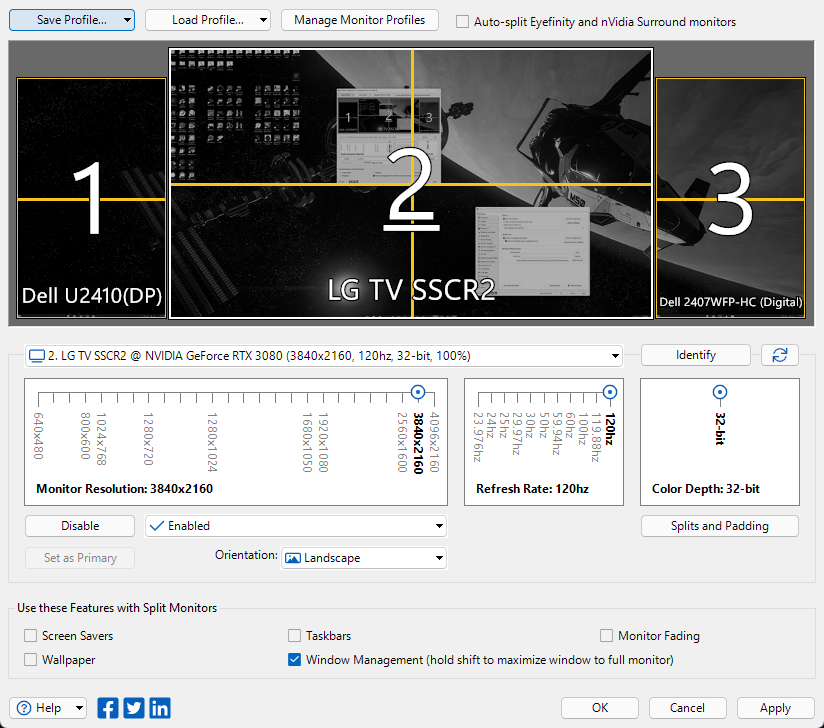
DisplayFusionMonitorConfiguration-2021-12-07.png

Lahma
28 discussion posts
Sure, here you go.
• Attachment [protected]: DisplayFusionDebugInfo.zip [125,138 bytes]

Lahma
28 discussion posts
Let me know if you need any additional information from me. I would be happy to share whatever you need (such as more screen recordings with different monitor splits or whatever else).

Lahma
28 discussion posts
Any additional insight into this such as if this is intentional or if it will be filed as a bug and fixed at some point?
Thanks for sending that over, it's definitely displaying the monitor order incorrectly: 1.1, 2.1, 2.3, 1.2, 2.2, 2.4, 3.1, 3.2
We've added this to our list to look into, so we'll be sure to let you know if we have anything further on it. In the meantime, you can manually set the order using this advanced setting: https://www.displayfusion.com/AdvancedSettings/?Version=9.9.99.110#general_monitororder
Thanks!

Lahma
28 discussion posts
Setting the monitor order via the advanced settings does not fix the issue either. I tried setting the value to both "1, 2, 3" and "1.1, 1.2, 2.1, 2.2, 2.3, 2.4, 3.1, 3.2", restarting DisplayFusion each time, and neither changed the order in which the window moved between monitors/splits. Perhaps you can test it out yourself to ensure I'm not doing something wrong but it appears to me that this setting is doing nothing. Does the "MonitorsForceOrder" setting support decimal values (and therefore monitor splits; i.e. 1.2) or does it only support integer values (i.e. the entire monitor, not including splits)? If it does support decimal values/monitor splits, it is pretty clear that it isn't working correctly. Thanks for continuing to troubleshoot this issue/bug with me!
Ah yeah, you'll need to use a 0 instead of the decimal, so it would look like this: "101, 102, 201, 202," etc.
Thanks!

Lahma
28 discussion posts
Ah! Very good! That fixed my issue. Thank you so much for your help!
This issue should be fixed up in the latest beta, available here: https://www.displayfusion.com/Download/Beta. Please let me know if you still run into any trouble after updating.
Thanks!