
pball
11 discussion posts
I just went from b13 to b15 and have noticed two things right off the bat. If you move from program to program viewing the previews the images for the different programs aren't cleared and appear behind the preview from the last program. Picture attached to illustrate the issue.
Secondly right clicking on a program brings up the program in addition to the right click menu. I don't remember that from the last version I had and it's not something most people would want.
Edit:
Thirdly I also noticed the preview appears when you've right clicked on a program.
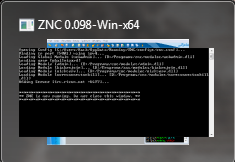
previews.png
Sep 7, 2011 (modified Sep 8, 2011)
•
#1
I've confirmed the bug with the previews overlapping eachother.
As for the program being focused when right-clicking the taskbar icon, this has always been the behaviour as it's the only way we could show the context menu for the program. Sorry!

pball
11 discussion posts
Ok, the right click thing isn't a big deal if that's just how it is. I only noticed it since I read something about right clicking in the version info and went a right clicked something. Never noticed it in the past which goes to show how often I right click task bar items, lol.
Just a quick follow-up, 3.4.0 Beta 16 has been released and resolves this issue.
Thanks!