
joehan
8 discussion posts
I am using a screenshot tool "hardcopy" that adds a button to the title bar of every window. With Display Fusion another button was added to the title bar. Now the hardcopy button is partially covered, see attachment. It is difficult to click the hardcopy button now.
It would be very useful when Display Fusion would place their button a bit more to the left.
Or, if there is a expert solution with modifying an .ini file or something to specify the exact position... is welcome!
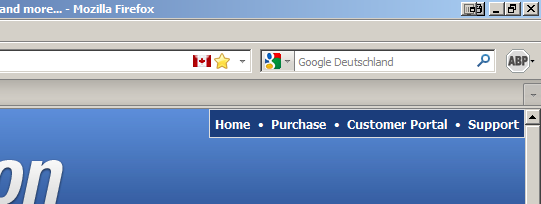
button-fight-with-hardcopy2.png

gamex
1 discussion post
Go into the settings menu, and click on the 'Compatibility' button on the left (3rd from bottom). Click the 'Add' button, select your program, then you can modify the title bar offset for a normal and maximized window.
You sure can! Just go to the TitleBar Buttons tab in the DisplayFusion settings and uncheck the "Enable TitleBar Buttons" box.
That tab will also let you add more buttons, so have a look through the ones that are available, you might find some that are useful to you.
Thanks!