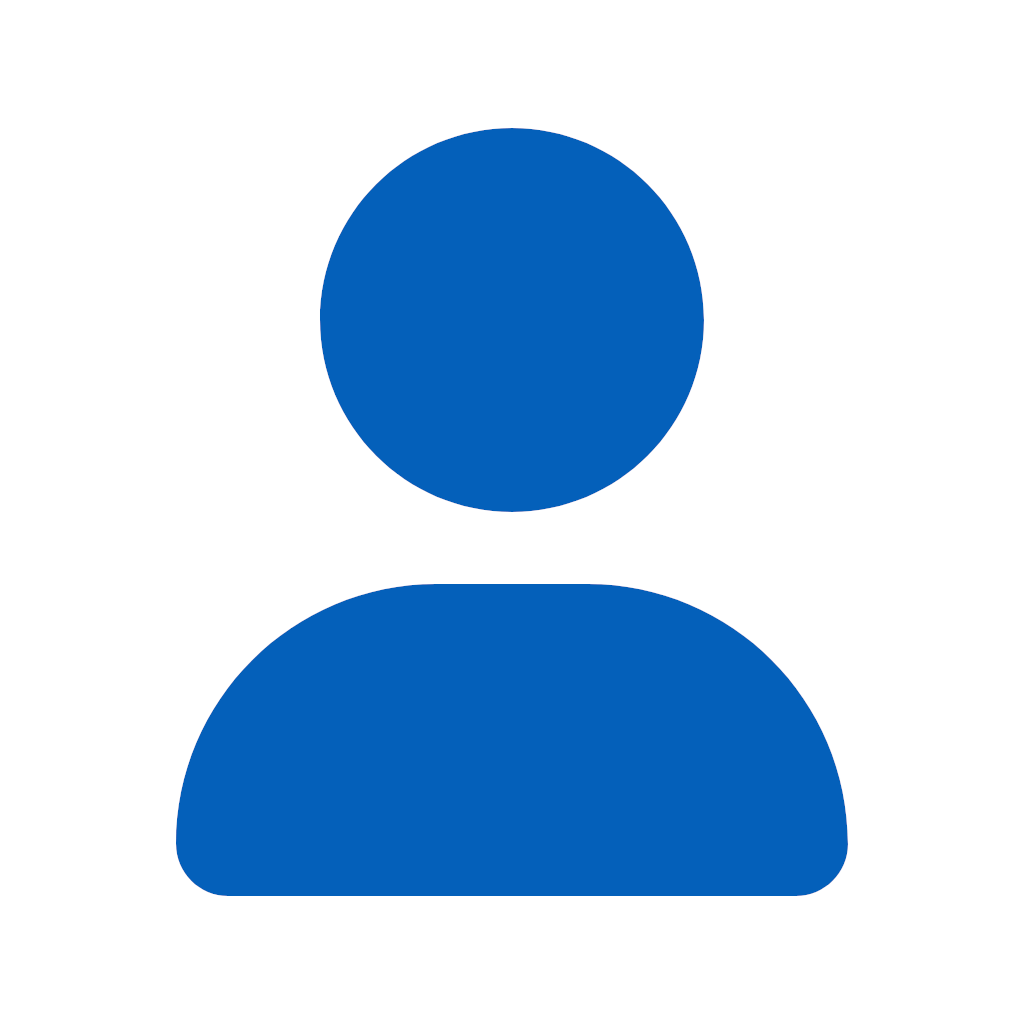
wrd1972
2 discussion posts
Okay my rig has three displays:
Display 1
Display 2
Display 3
Displays 1 and 2 are placed vertically to give the appearance of one large square-like monitor. The black seam between these two monitors is very tiny.
I want these two monitors to be "merged" to appear to Windows10, to be a SINGLE monitor. What I really want is that if I maximaize a window on either of these two screens, the window expands on both of these monitors. Currently, this does NOT happen. The window will expand on one or the other displays becasue Windows10 see these as two seperate displays.
So again, can DF merge these two diaplays together to so that these two displays ABSOLUTELY look and behave as a single display?
Thanks.
Nov 23, 2024 (modified Nov 23, 2024)
•
#1
That's not something DisplayFusion supports, but AMD Eyefinity or Nvidia Surround might help you out