
sfwrtr
273 discussion posts
Right-clicking a file in the explorer displays a menu that overlaps the title bar, causing the caption buttons to show over the menu, making it impossible to click the selection under the buttons. See the attached photo (sorry, couldn't screen cap it so there's moire). I've included DF debug info in case it is display related. I'm pretty sure I'm on the latest beta, but, ironically, the caption buttons are obscuring the version number in the title bar so I can't give the number.
• Attachment [protected]: DisplayFusionDebugInfo.zip [39,479 bytes]
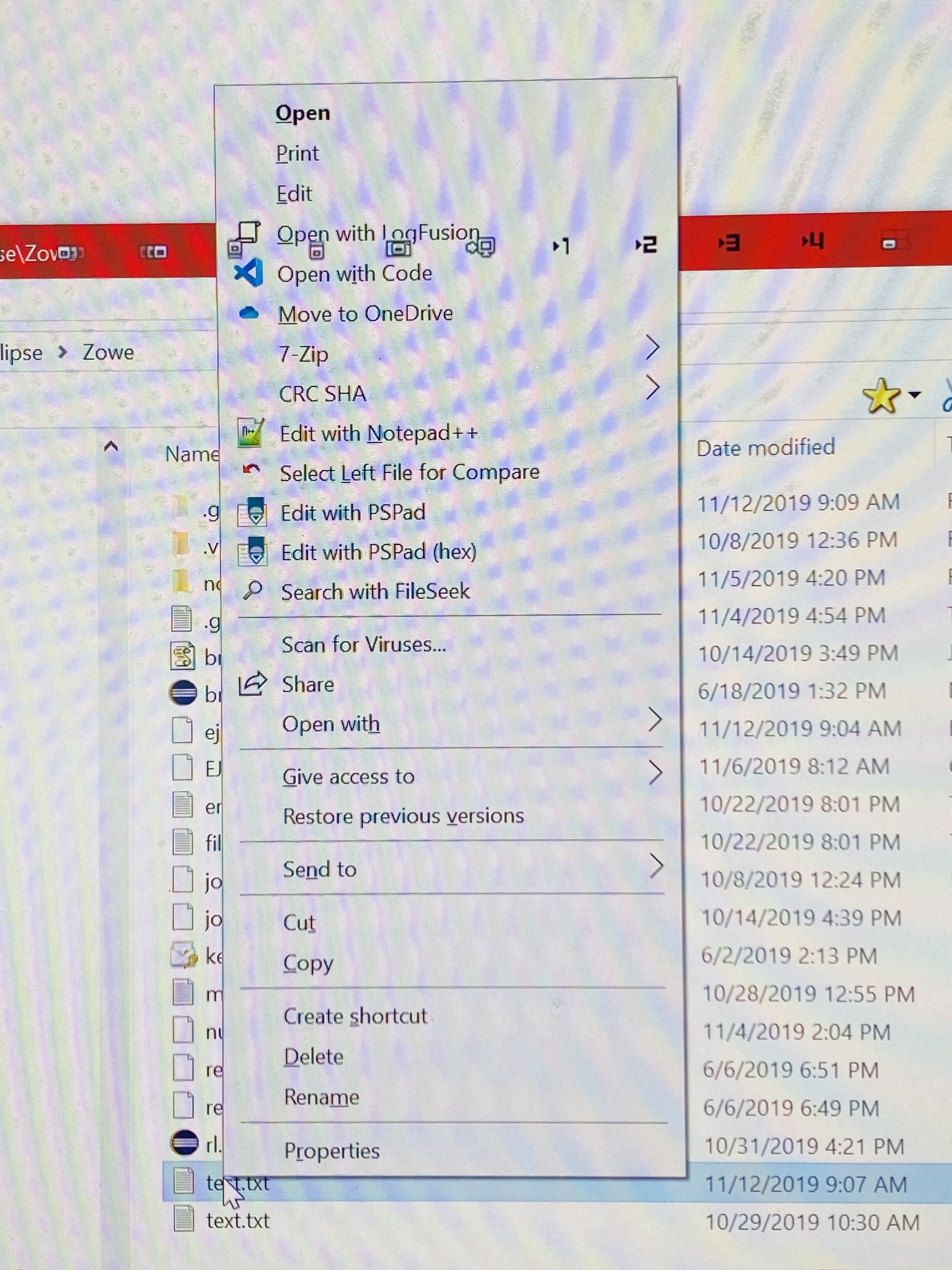
menuoverlap.png
Nov 12, 2019 (modified Nov 12, 2019)
•
#1

sfwrtr
273 discussion posts
Here's the info. Today I'm going to beta 4...
Edit: Don't know why the create date is the 12th, but it was output today, the 26th.
Edit#2: Well, that's odd. I press Install Now and the new beta tries to install but never does...
• Attachment [protected]: DisplayFusionDebugInfo.zip [36,233 bytes]
Nov 26, 2019 (modified Nov 26, 2019)
•
#3

sfwrtr
273 discussion posts
The manual install of the Beta worked.
Ok, great! Is the issue with the context menu/titlebar buttons still there in the beta?

sfwrtr
273 discussion posts
Yes.
And a new twist. the caption buttons don't work whether the menu is displayed or not. I just restarted DF. No change. Don't know if it is a Windows 10 display issue. It's been up for about a week now, and when I cycle the system, I'll update you.
Ok, thanks! If it's still broken after the reboot, could you send me a new copy of the troubleshooting info?

sfwrtr
273 discussion posts
After a reboot, still has the problem.
• Attachment [protected]: DisplayFusionDebugInfo.zip [33,123 bytes]
Thanks! Could you try updating to 9.6 Beta 5? It should fix the issue where the caption buttons don't work at all. Please let me know if they're still covering the context menu with 9.6 Beta 5 after you've updated.
Thanks!

sfwrtr
273 discussion posts
Beta 5 fixes caption overlap problem, however..
The resize and move buttons do not work. To be clear, all buttons will show the context menu on a right-click. The all show mounse-over colors. However, "size and move window to x" and "move window to center and size" button do nothing. Buttons that do work are "restore window positions" and the monitor selector. The "move to monitor x" I cannot check because I have only one monitor today.
I turned on the debug log, then pressed call the caption buttons, then disabled it. When I press "open log", it appears to spawn something but that something quits. Where do you store your log file?
This may mean my Windows 10 may need to reboot. I am restarting after I send this.

sfwrtr
273 discussion posts
No change in DF with Windows 10 freshly rebooted.
I ran the DF debug log in ALL mode. Here is the .log and .txt files that resulted.
NOTE: I have 17 caption buttons!
• Attachment [protected]: DisplayFusionDebug.zip [136,818 bytes]
Dec 5, 2019 (modified Dec 5, 2019)
•
#12
Thanks! The troubleshooting info indicates that the video card is "unknown." Are the video card drivers installed correctly?

sfwrtr
273 discussion posts
I have a NUC and it uses USB, HDMI, Dataport, and DVI to display four monitors off a Intel Iris Pro Graphics 580 chipset. That said, I am on a metered line (to rein-in Windows updating all the time). Some devices indicated they needed further "setup." So I let them update, and directly updated the graphics driver. It did update.
The caption buttons still overlap. Here's the new troubleshooter info.
Sorry!
• Attachment [protected]: DisplayFusionDebugInfo.zip [150,915 bytes]
Dec 6, 2019 (modified Dec 6, 2019)
•
#14
It's showing the correct video card info now, so that's good! So to double-check:
Buttons overlapping context menu: Broken?
Buttons like "Size and move window": Working?

sfwrtr
273 discussion posts
ACK
Buttons overlapping context menu: Broken.
Buttons like "Size and move window": Working.

sfwrtr
273 discussion posts
Update: I use my Windows machine remotely with Microsoft Remote Desktop. It sleeps over the weekend and I didn't reboot. This morning I am using RD in a two monitor config, but, sadly, the move window and resize buttons are again not functioning. This used to work. No problems previously switching from 2-monitor remote to 4-monitor native and back. I am not using the Monitor Config dialog in anyway to switch. I just connect and disconnect remotely or wake from sleep locally.

sfwrtr
273 discussion posts
Cycling DF does not make the cited caption buttons work. See previous reply. Can't reboot to test. I'll try that tomorrow.

sfwrtr
273 discussion posts
Ok, this is wierd. I don't know if you want me to open a different problem report for it, but the move/resize caption buttons now work when I logged in locally on my Windows 10 machine (4-monitors) when they refused to work on the Remote desktop (Macbook Pro 2-monitors) logon. Did not reboot Windows in-between. This was a locked session. I did not logoff in-between, either. Let me know if this is a known issue or what info would help debug this problem.
That's really strange! The next time you're connected via Remote Desktop, could you grab a debug log? (try clicking the buttons while the log is enabled)

sfwrtr
273 discussion posts
Here's a debug all log. I tested buttons, locked the computer, started the remote session again, pressed buttons, etc. All on the remote session without the buttons actually working. Same logon that they worked when used locally, but now connected remotely. Have at it.

sfwrtr
273 discussion posts
See previous post. Got a server error in FF. Here's the attachment, zipped.
• Attachment [protected]: DisplayFusion.zip [24,379 bytes]

sfwrtr
273 discussion posts
Maybe the debuginfo would be useful, since it shows two monitors (remote session) not four (local).
• Attachment [protected]: DebugInfo.txt [128,587 bytes]
Dec 13, 2019 (modified Dec 13, 2019)
•
#24

sfwrtr
273 discussion posts
One more time. First with one monitor, then I locked it, added a second monitor, unlocked. I pressed buttons both times.
• Attachment [protected]: DisplayFusion.log [7,010,415 bytes]
Ok, thanks! If you roll back to 9.5 (the current public stable build) does this work properly again?
Ok, thanks! This (functions in the RDP session from a Mac) should be fixed up in the final version of 9.6. I was able to reproduce it here and it works for me now. If it's still not working for you after updating to 9.6, please let us know.

sfwrtr
273 discussion posts
Oops. Replied to wrong thread. Will check this soon.
May 8, 2020 (modified May 8, 2020)
•
#31