
pa2ees
1 discussion post
Chrome 4.0.249.89 (38071), DF 3.1.8, XP Pro Version 2002 SP3 Pentium dual core E5300 2.6GHz 3.25G RAM using PAE, when Chrome is maximized, and I drag it to my other monitor, DF resized Chrome to fit the window, but it doesn't actually maximize it. The 'maximize/restore' button shows one square instead of the two (meaning it's maximized). However, I cannot restore (unmaximize) the window using the 'maximize/restore' button. I can only restore it by double clicking on the title bar. Picture one shows the windows 'maximized' by DF, but the windows itself shows that it's not really maximized. Also, the cursor does not change to the resize arrow. The second picture shows what Chrome looks like when it is maximized without the help of DF. I know this is a little nitpicky, but I use Chrome every day quite often, and would love to have DF work properly
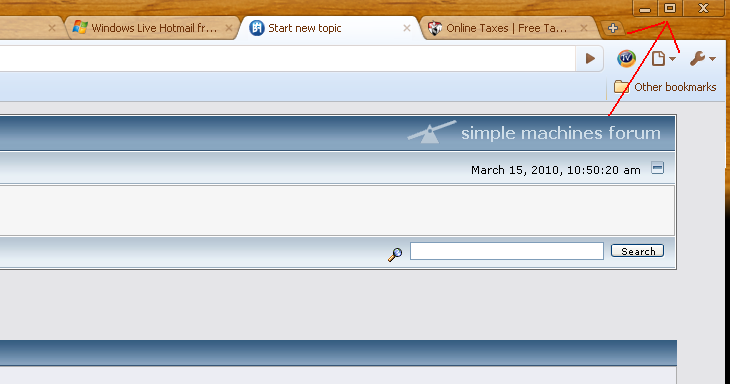
Chrome improper maximize.PNG
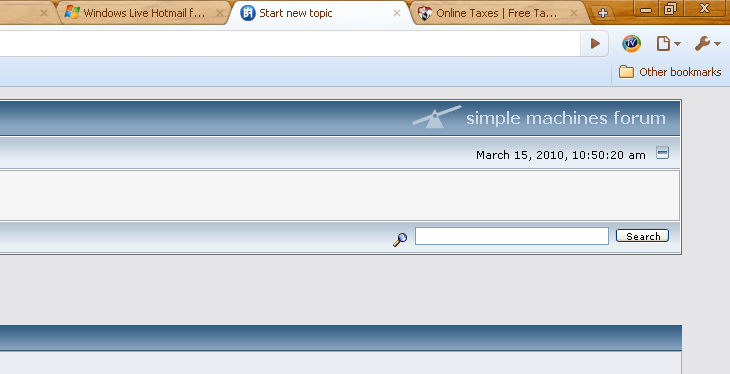
Chrome proper maximize.PNG
Strangely, this used to be an issue with Chrome 2.x, and was fixed for a while. Now it looks like it's back again, but only in Windows XP. I'll see what I can do to fix it. Thanks!