
Bender Rodriguez86030
1 discussion post
I'm trying to cut out a non-working area on my monitor. I select working area it, I watch the preview, everything is fine. But when I click apply area selection settings - Nothing happens, as the desktop showed on the entire monitor, and displays. I've tried uninstalling and reinstalling the nvidia drivers but nothing changes.
Win 11 21H2, Rtx 3060ti Palit, monitor -27" Philips 27M1N5200PA/00
•
Attachment: 1.png [106,292 bytes]
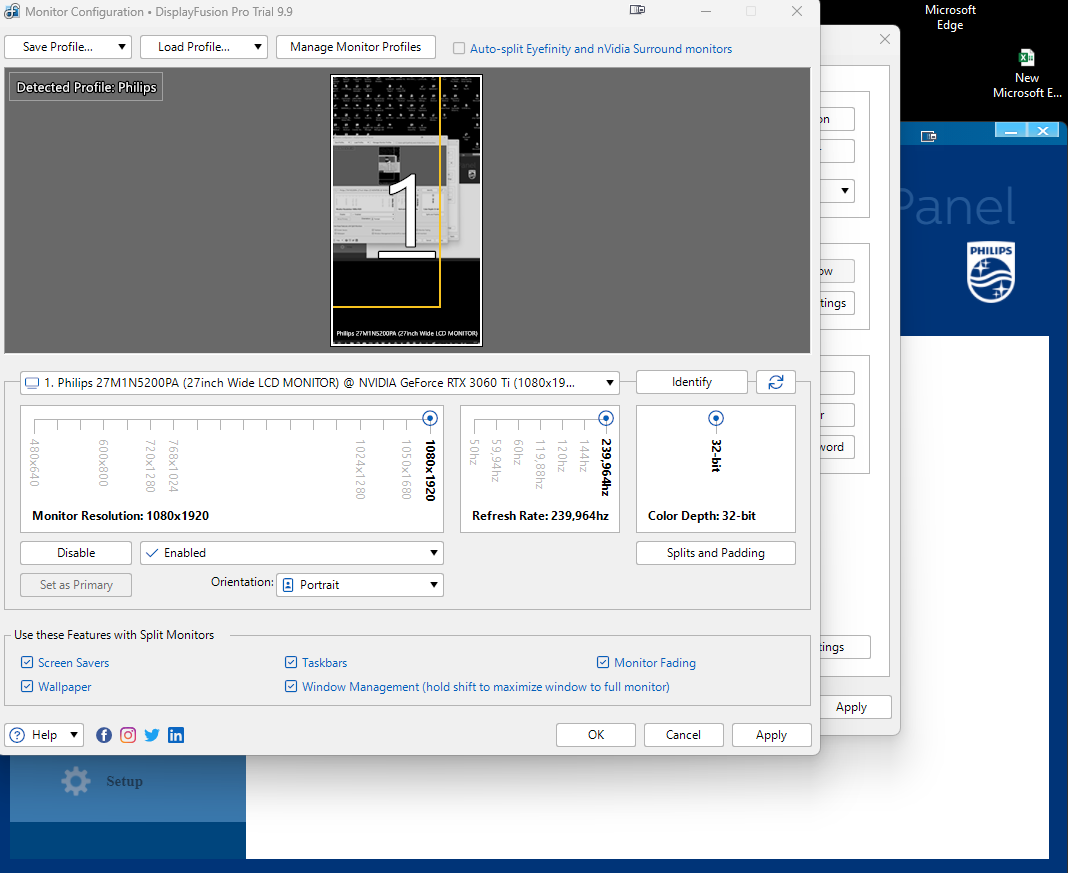
1.png
•
Attachment: 2.png [64,636 bytes]
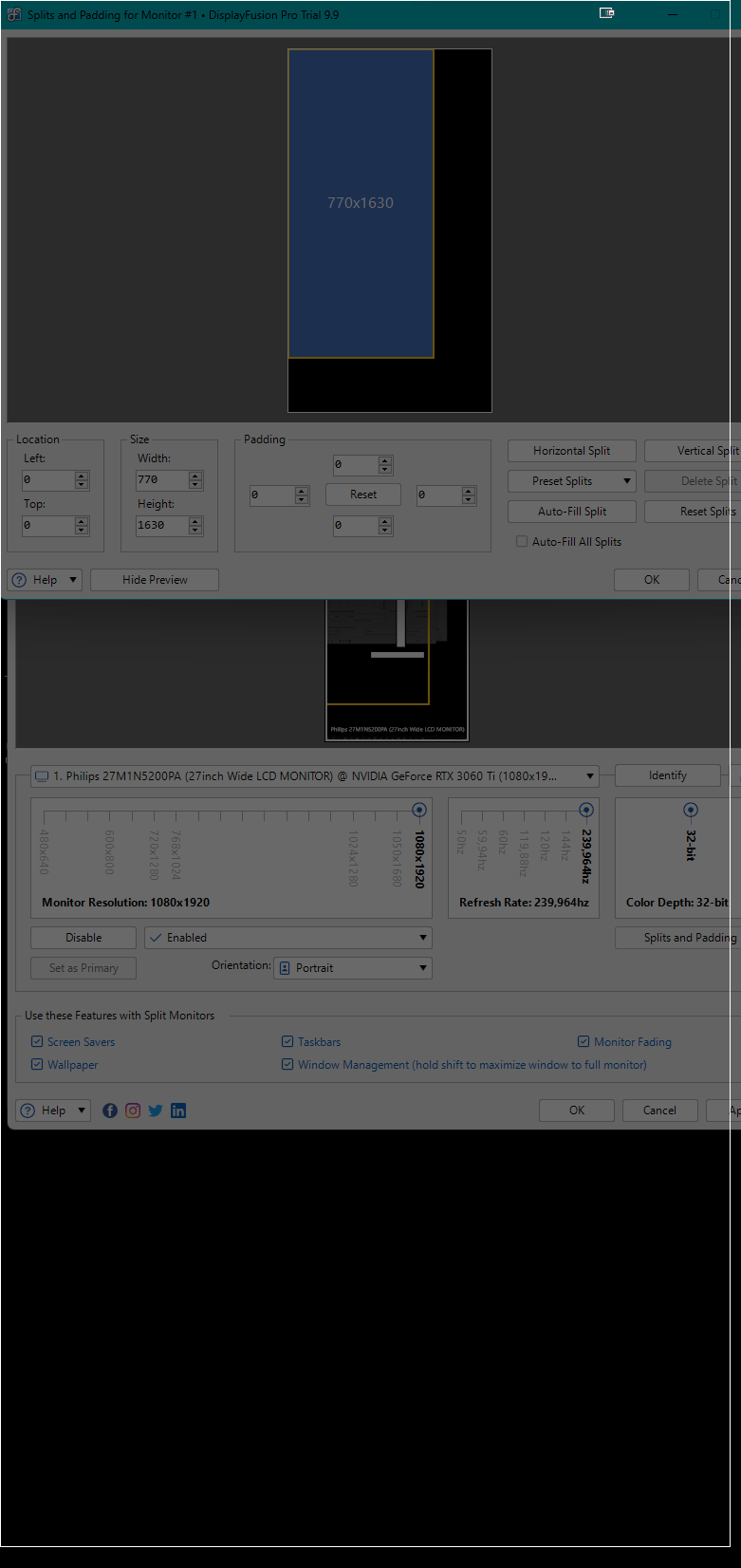
2.png
Hi Bender,
DisplayFusion will try to snap any windows to the adjusted work area, but completely disabling parts of a monitor isn't something we support.
Sorry!