
Obsidian
2 discussion posts
Windows 7
DisplayFusion 3.1.7
Dual 1920x1200 monitors
Problem:
I have some desktop icons on the second monitor that I can't place along the bottom of the screen. This only happens when I have the Multi-monitor Taskbar enabled (and autohiding). Disabling it, I am able to move the icons back to the bottom of the screen. Re-enabling and trying to move icons back along the bottom doesn't work.
Possible Cause:
DisplayFusion probably reserves a small chunk of the screen space on the bottom of the 2nd monitor for the taskbar, thus preventing icons from being placed on the bottom most row of the desktop. This makes sense if the DF taskbar isn't auto-hiding, but when it is, it just looks like extra space that you can't use.
Possible Solution:
Only reserve desktop space next to taskbar if auto-hiding is disabled. If it is enabled, don't reserve desktop space.
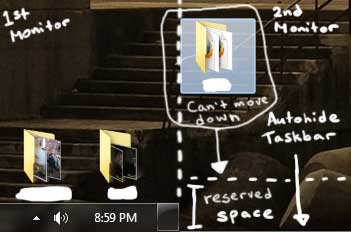
displayfusion.jpg

Obsidian
2 discussion posts
Really? The Windows 7 taskbar doesn't have this problem. When set to autohide, the taskbar hides on the bottom of the screen and I am able to move my desktop icons to the very bottom of the screen. The problem only affects the DisplayFusion taskbar. Forgive me if I'm wrong on this, but you might want investigate further. Thanks.
I can't seem to move my desktop icons to the bottom of my screen, whether DisplayFusion is running or not. Can you please your icons where you want them when DisplayFusion is closed?

Kevin F.
456 discussion posts
*place
Also, maybe the resolutions and icon size have something to do with it?

dchapman
51 discussion posts
Guys,
The only thing I can think of is that 'right-click on desktop - view - align icons to grid' is on. I always have this turned off and don't have this issue, please see the attachments.
Also, I have all my taskbars auto-hide too, don't know if that makes a difference.
Cheers,
Darren

align icons to grid.jpg

icon off the bottom of screen.jpg
@Darren: Good point, aligning to the grid will definitely affect this.