I have display fusion running on my laptop and desktop. Physically,my laptop only has the built in display,but I have it running on all 3 of my desktop displays when I am RDPed into it. The screen shot shows the view from my laptop when I'm in the RDP session. My display fusion wallpaper settings are set to span across all 3 monitors, and it looks correct in the wallpaper preview, but as you can see in the screenshot, the wallpaper is actually tiled. How do I get display fusion to span the image?
Thanks in advance.
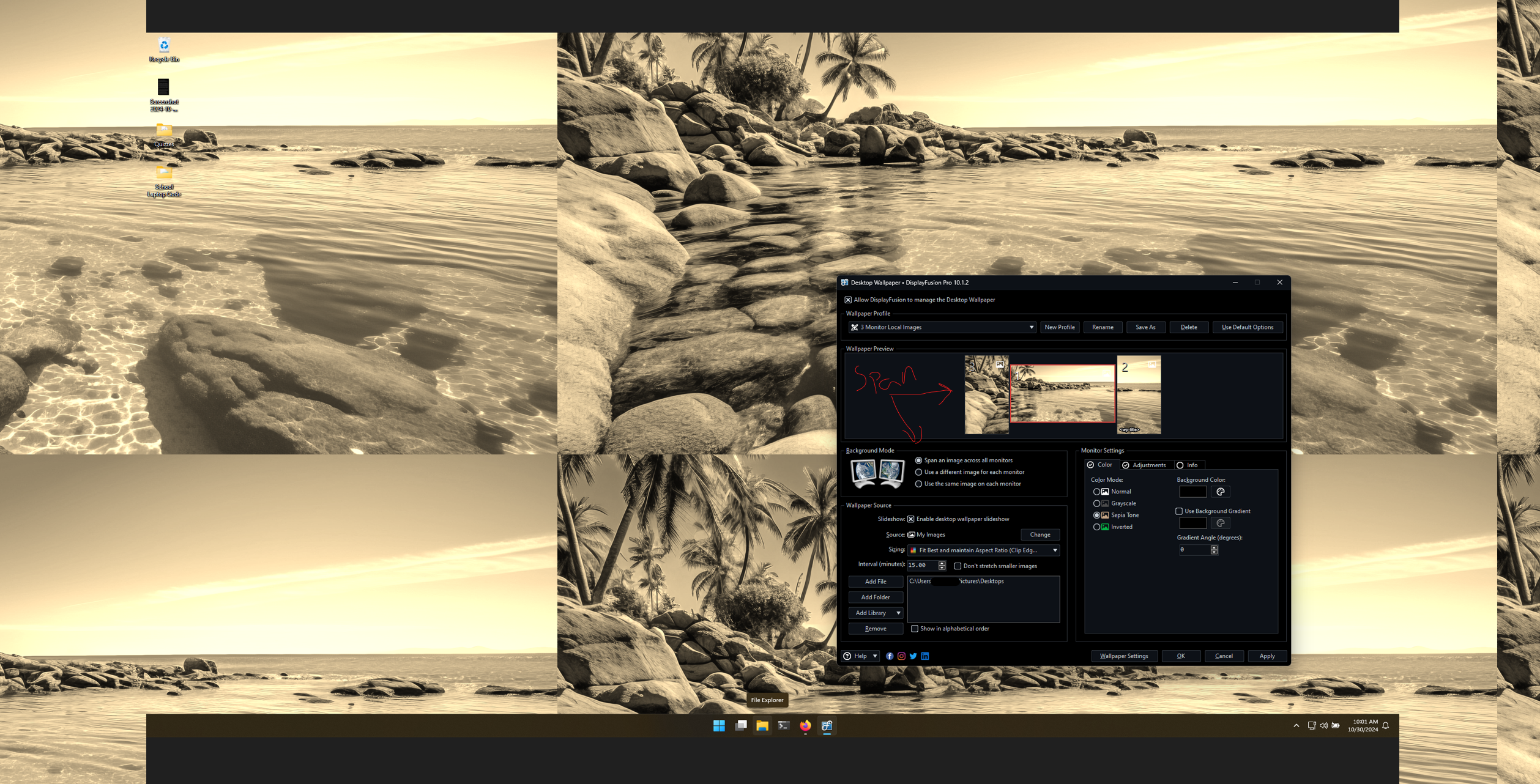
Screenshot 2024-10-30 100324.png