
siliconman01
426 discussion posts
This applies to Windows 8.1.1 x64 Professional with Start Menu X V5.42, DF V7.2 Beta 4. Three monitors arranged as 3-1-2 with 1 being the main monitor. Monitor 1 taskbar Vertical Right; Monitor 2 taskbar Bottom, auto-hide; Monitor 3 taskbar Vertical Left, auto-hide.
When clicking on the Start icon on any of the taskbars, the Start Menu X windows opens on the main monitor.
Recent upgrades in Start Menu X apparently have caused this issue to occur. 100% repeatability.
ASUS home built Pc on Windows 10 x64 Pro with 3 Dell U2719D monitors. Dell XPS 8940SE on Windows 11x64 Pro with 2 Dell U2719D monitors.

siliconman01
426 discussion posts
This is on Windows 8.1.1 x64 Professional with the latest updates and Start Menu X at V5.43. The issue occurs on both non-primary monitors. The Start Menu allows opens on the primary monitor.
Attached are the requested logs. The time was 3:10:42-57 a.m. when I tested on monitors 2 and 3.
ASUS home built Pc on Windows 10 x64 Pro with 3 Dell U2719D monitors. Dell XPS 8940SE on Windows 11x64 Pro with 2 Dell U2719D monitors.
• Attachment [protected]: DisplayFusionLogs.zip [68,116 bytes]
Apr 29, 2015 (modified Apr 29, 2015)
•
#4

siliconman01
426 discussion posts
In addition, the Start Menu X option "Open the Start screen by double click on the start button in the taskbar" does not work on monitors 2 and 3. It does work on the primary monitor.
ASUS home built Pc on Windows 10 x64 Pro with 3 Dell U2719D monitors. Dell XPS 8940SE on Windows 11x64 Pro with 2 Dell U2719D monitors.
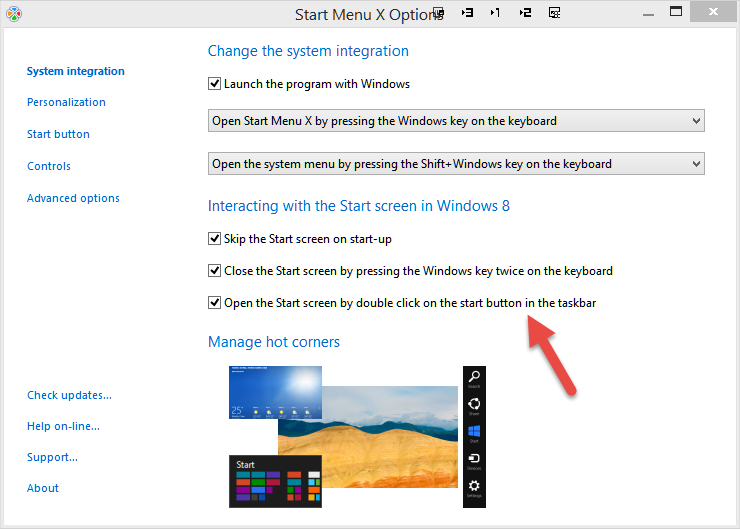
FailingOption.png

Meridian1
3 discussion posts
I am also having the same exact problem. I am currently using Windows 8.1.1 x64, Start Menu X 5.43 pro(64bit), and dispplayfusion pro Trial 7.1 (third day of trial)
Compatibility with Start Menu X is what lead me to install displayfusion.
Thanks
Do you guys have the "Replace the system start button" option enabled in Start Menu X?

siliconman01
426 discussion posts
Quote:
Do you guys have the "Replace the system start button" option enabled in Start Menu X?
Yes, I always have had the "Replace the system start button" option enabled since my first installation of Start Menu X which occurred many versions of Start Menu X and DisplayFusion ago.
For a test, I disabled this option and the Start Menu X window does open on the proper monitor. However, on my primary monitor, if I place the task bar in any position other than the bottom position, the Start Menu X window opens and immediately the Start page opens. If I "esc", the Start page closes and the Start Menu X window is still open and active. The attached video shows this occurrence.
ASUS home built Pc on Windows 10 x64 Pro with 3 Dell U2719D monitors. Dell XPS 8940SE on Windows 11x64 Pro with 2 Dell U2719D monitors.
• Attachment [protected]: StartButton.zip [714,116 bytes]
Apr 30, 2015 (modified Apr 30, 2015)
•
#8
Ok, thanks! I've put the bug with "Replace start button" enabled, as well as the double-click option on our list. The issue with the Start screen opening if "Replace start button" is disabled with the taskbar on the left/top/right looks to be a Start Menu X issue, as I can reproduce it without DisplayFusion running as well.

siliconman01
426 discussion posts
Okay, thanks.
I have sent in a bug report to Start Menu X concerning "The issue with the Start screen opening if "Replace start button" is disabled with the taskbar on the left/top/right looks to be a Start Menu X issue, as I can reproduce it without DisplayFusion running as well."
ASUS home built Pc on Windows 10 x64 Pro with 3 Dell U2719D monitors. Dell XPS 8940SE on Windows 11x64 Pro with 2 Dell U2719D monitors.

Meridian1
3 discussion posts
I still can not get StartMenuX to display on monitor 2 or 3 of a three monitor system. When I click on the StartMenu icon StartMenuX only displays on the monitor that it previously was opened on, in this case monitor 1. If I move the StartMenuX window over to the second monitor and then click on the startmenu icon of the third monitor, startmenux displays on monitor 2,.

siliconman01
426 discussion posts
Meridian1
Be sure to restart DisplayFusion after you turn off the Start Menu X option "Replace the system Start button".
ASUS home built Pc on Windows 10 x64 Pro with 3 Dell U2719D monitors. Dell XPS 8940SE on Windows 11x64 Pro with 2 Dell U2719D monitors.

siliconman01
426 discussion posts
Denys, the Start Menu X developer, had me revert back to V5.30 because V5.43 is unstable. This resolved all the Start menu issues as described in this thread. DF need look no further into this as a DF bug. It is a Start Menu X bug.
ASUS home built Pc on Windows 10 x64 Pro with 3 Dell U2719D monitors. Dell XPS 8940SE on Windows 11x64 Pro with 2 Dell U2719D monitors.
Ok, thanks for following-up!

Meridian1
3 discussion posts
Latest Version of StartMenuX ver 5.44 pro (64bit) has resolved problems with StartMenuX not showing up correctly on multiple displays/monitors.
Thanks for suggestions and following up.

siliconman01
426 discussion posts
Quote:
Latest Version of StartMenuX ver 5.44 pro (64bit) has resolved problems with StartMenuX not showing up correctly on multiple displays/monitors.
Thanks for suggestions and following up.
Yes, it did fix that specific problem. However it did not fix the problem if the Start Button is not replaced. The Windows 8 Start Page still opens over the top of the Start Menu X window on the Primary monitor if the taskbar is in any position other than the bottom position. I notified Denys about this again.
ASUS home built Pc on Windows 10 x64 Pro with 3 Dell U2719D monitors. Dell XPS 8940SE on Windows 11x64 Pro with 2 Dell U2719D monitors.