
Hans-Peter_in_DC
95 discussion posts
Re: DisplayFusion 8.2 Beta
Windows 10 1511 Build 586.36
Classic Start Menu v4.2.5
Sometimes it takes two or three click to open DF Start; sometimes it doesn't open at all; just now it crash Explorer.
Logs attached.
All good wishes ~ Hans-Peter
• Attachment [protected]: DisplayFusion 8.2 Beta_Windows 10 1511_Build 10586.36.txt [76,099 bytes]
• Attachment [protected]: DisplayFusion 8.2 Beta_Windows 10_Start Button.txt [327 bytes]

Hans-Peter_in_DC
95 discussion posts
Keith: Thank for you helping. The files you requested are attached. Time at which I started 'clicking' Start on DF Taskbar is about 10:51 am and continues for about three or four minutes. At first 2 clicks were needed to open Start, toward the end of this testing period 3 were necessary.
Separately, I have determined that unchecking 'Replace Start Button' in Classic Menu's Settings, which I suppose reverts to Windows 10's default Logo / Start button image, completely resolves the issue.
Note that both Taskbars are positioned 'Left' and set to 'Auto-hide'.
All good wishes ~ Hans-Peter
• Attachment [protected]: DebugInfo.html [128,910 bytes]
• Attachment [protected]: Guttmann_L2 Log_08 January 2016.log [2,722,544 bytes]
Thanks for letting us know about the Replace Start Button option seeming to be a contributor. We'll test that out here and see what we can find out.
Just a quick follow-up on this! It seems to be a combination of auto-hide + the custom start button image. I've added this to our list and we'll let you know when it's all fixed up.
Thanks!

Hans-Peter_in_DC
95 discussion posts
Thank you very much, Keith — look forward to the eventual fix!
All good wishes ~ Hans-Peter

Hans-Peter_in_DC
95 discussion posts
Keith —
Hope you are well going into Spring 2016!
'For the record', as the lawyers in this town say [Washington, DC], the problem of DF Taskbar START unreliably opening or crashing when a custom START button is selected in Classic Menu WITH the Taskbar arrayed vertically and set to Auto-hide remains in Beta 5.
All in good time . . .
Every good wish ~ Hans-Peter

Hans-Peter_in_DC
95 discussion posts
Keith: Hope you are well. Thought I should report that DF 8 Beta 7 and Classic Shell 4.2.5c [May 21st, 2016] have not fixed the problem described above: In Windows 10 DF START custom button fails on vertically arrayed Taskbar set to Auto-hide.
Not a problem in my Windows 8.1 system.
All good wishes ~ Hans-Peter

Hans-Peter_in_DC
95 discussion posts
Keith — wonderful! Vertically arrayed and set to Auto-hide AND with a custom button on Classic Menu, DF Taskbar's START opens flawlessly now.
However, I do have a question: in Beta 8 ALL the Icons pinned to the DF Taskbar appear strangely 'highlighted'. I'm not sure that is the right characterization. Is this a new, controllable feature or a new bug?
The attached pic says it all …
As ever, many thanks ~ Hans-Peter
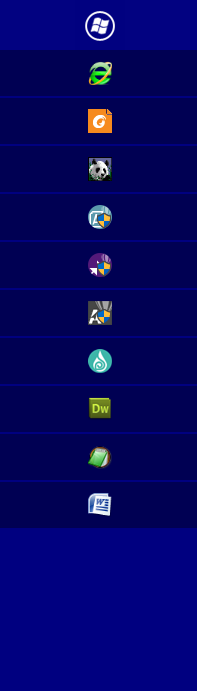
DF 8 Beta 8_strange button highlights.png
Do you have a custom colour set in Classic Shell? We added some functionality to try and use that colour from Classic Shell, I wonder if that's the cause here. Also, does restarting DisplayFusion after setting the colour with Classic Shell make any difference?

Hans-Peter_in_DC
95 discussion posts
Yes, a custom color is set in Classic Menu.
And, I modified and saved the color option in Classic Menu before installing / running Beta 9: no change. The strange 'highlight' of the icons pinned to DF Taskbar remains.
~ Hans-Peter

Hans-Peter_in_DC
95 discussion posts
Thank you, Keith — your persistence is admired and appreciated!