
Kevin Scharnhorst
52 discussion posts
It appears that the settings for the Taskbar clock leading (vertical spacing) and color are not being honored.
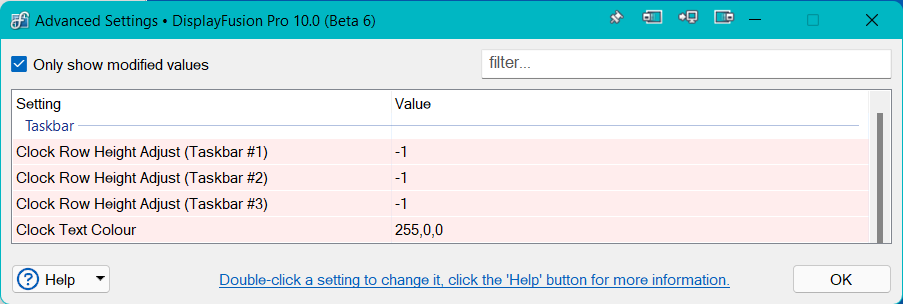
2021-10-25_9-18-14.png
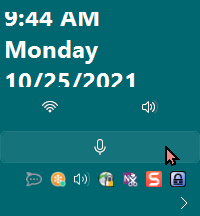
2021-10-25_9-44-21.png
Hi Kevin,
Could you send me over a backup of your DisplayFusion Settings? You can grab them from the DisplayFusion Settings > Options, using the "Export Settings" button.
Thanks!

Kevin Scharnhorst
52 discussion posts
You bet, see attached.
• Attachment [protected]: DisplayFusion Backup (2021-10-25 @ 16-01, SettingsWindow).reg [640,130 bytes]
Oct 25, 2021 (modified Oct 25, 2021)
•
#3
Hi Kevin,
Thanks for sending that over. Is this happening on Windows 10 or Windows 11?
Thanks!

Kevin Scharnhorst
52 discussion posts
Hey Owen, this is happening on Windows 11.
Hi Kevin,
Did this issue only start with beta 4? I've attached a link below to roll back to beta 3. Can you confirm the issue is fixed there?
Thanks!
Beta 3: https://www.binaryfortress.com/Data/Download/?DownloadID=a327a0bf-dba2-47b2-85b9-11a8f2e88ade&Log=0

Kevin Scharnhorst
52 discussion posts
Sorry for the long wait.
Issues with registry entries for Clock Text being ignored began with Beta4 and continues in Beta7. Rolling back to Beta3 honors the registry entries. Screenshots for Beta3 vs Beta7 attached.
I filtered for the wrong keyword in Advanced Settings in the screenshot for Beta7, but I caught it for the screenshot of Beta3.
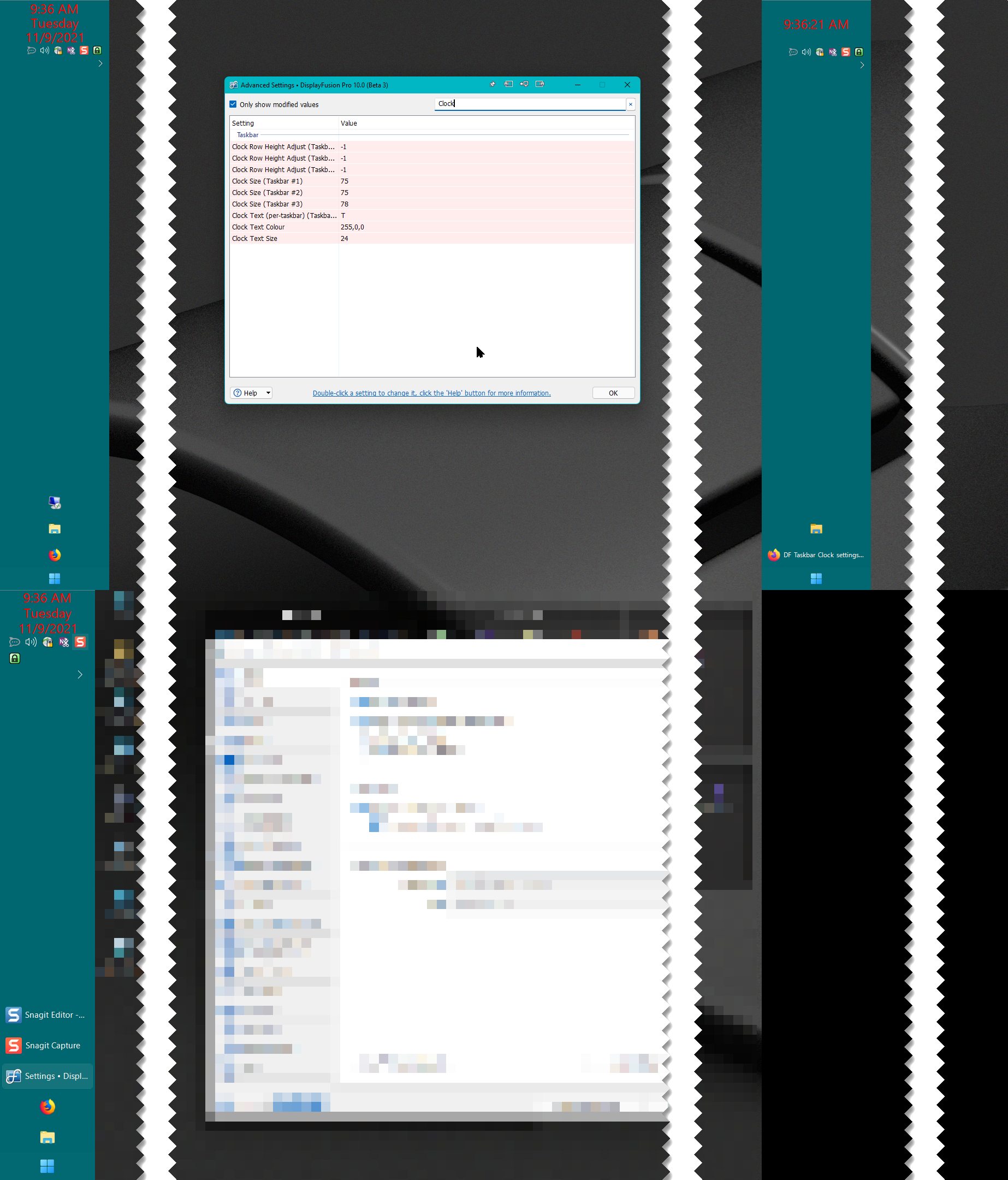
ClockText-Beta3.png
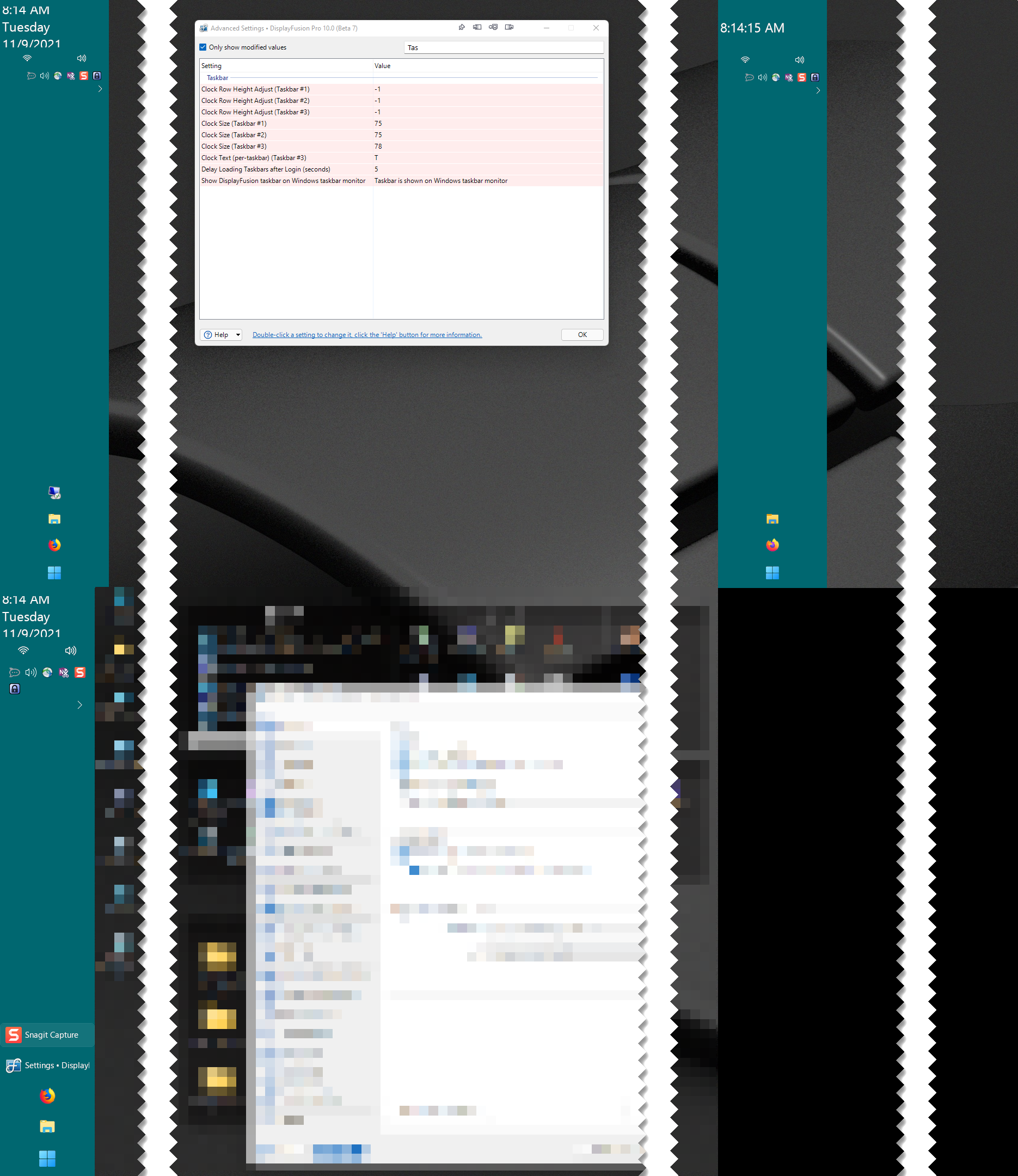
ClockText-Beta7.png

Kevin Scharnhorst
52 discussion posts
Also just noticed this when cropping the two images for a tighter comparison: alignment is no longer centered.
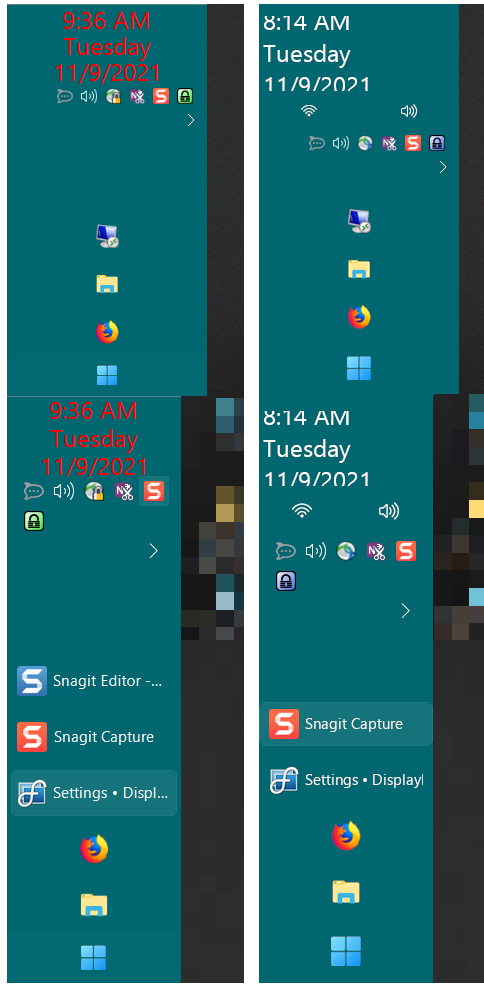
ClockText-Beta3vs7.png
Hi Kevin,
Thanks for confirming that. I was able to reproduce the issue on my end so I've added it to our list to look into. We'll be sure to let you know if we have any news on it in the future.
Thanks!
Hi Kevin,
This issue should be fixed up in the latest beta, available here: https://www.displayfusion.com/Download/Beta. Please let me know if you still run into any trouble after updating.
Thanks!

Kevin Scharnhorst
52 discussion posts
Hey Owen, I wanted to revive this thread to ask about the Clock text alignment. Is there a way to get it centered again? I'd tried messing around with format specifiers but had no luck.

Kevin Scharnhorst
52 discussion posts
I don't see anything else regarding the taskbar clock settings being out of sorts. I do have another issue that popped up just now that I'll create another thread for concerning monitor configurations.
Debug Info is attached.
• Attachment [protected]: DisplayFusionDebugInfo.zip [38,188 bytes]
Thanks for sending that over, could you also send me over another copy of your settings? I'll attach the steps again here: DisplayFusion Settings > Options, use the "Export Settings" button.
Thanks!

Kevin Scharnhorst
52 discussion posts
Exported Settings attached.
• Attachment [protected]: DisplayFusion Backup (2022-02-28 @ SettingsWindow).reg [784,288 bytes]
Feb 28, 2022 (modified Feb 28, 2022)
•
#15
Hi Kevin,
Thanks for sending that over, I've re-opened this for us to look into.
Thanks!
Hi Kevin,
We've just released a new beta that should center that clock as well. Please let met know if you run into any issues after updating.
Thanks!